Contents
- Visible segment counts
- Scrolling
Having trouble getting help?
Contact Support
Contact Support
Handling multiple segments in Xamarin.Android SfSegmentedControl
17 Jan 20251 minute to read
The segmented control handles the segmented items with the space distributed for the items on two ways.
Visible segment counts
The segmented control displays the item for the view based on the count which is given for VisibleSegmentCount.
[C#]
segmentedControl.VisibleSegmentsCount = 4;
....
segmentedControl.ItemsSource = = new ObservableCollection<SfSegmentItem>
{
new SfSegmentItem(){Text = "Item1"},
new SfSegmentItem(){Text = "Item2"},
new SfSegmentItem(){Text = "Item3"},
new SfSegmentItem(){Text = "Item4"},
new SfSegmentItem(){Text = "Item5"},
new SfSegmentItem(){Text = "Item6"},
new SfSegmentItem(){Text = "Item7"},
};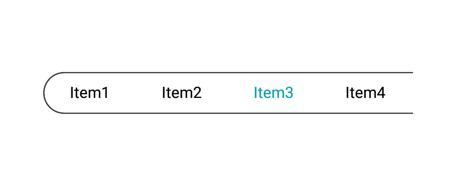
Scrolling
When the available space in the segmented control is not equally distributed, the items beyond the edges of the control can be viewed by scrolling the panel.