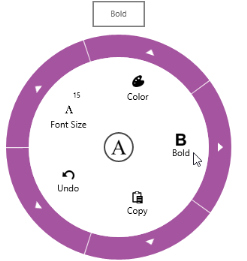Having trouble getting help?
Contact Support
Contact Support
ToolTip in WPF Radial Menu (SfRadialMenu)
6 Feb 20251 minute to read
Tooltip support available for the radial menu items. This will show when mouse over the corresponding item.
ToolTip Placement
Position of the tooltip displayed relative to the Radial Menu can be customized using ToolTipPlacement property. This have the following options.
- None: Tooltip is hidden from the display.
- Left: Tooltip is displayed left of the Radial Menu.
- Top: Tooltip is displayed on top of the Radial Menu.
- Right: Tooltip is displayed right of the Radial Menu.
- Bottom: Tooltip is displayed at the bottom of the Radial Menu.
<navigation:SfRadialMenuItem ToolTip="Bold" ToolTipPlacement="Top" />