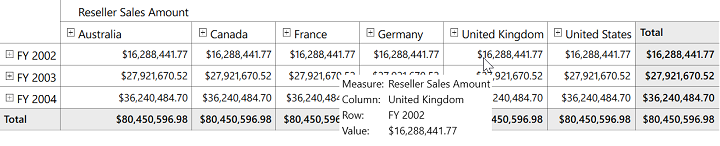How can I help you?
Tooltip in WPF Olap Grid
27 Feb 20251 minute to read
The OLAP grid can additionally display the member information within a tooltip when the mouse pointer is moved over the header cells or value cells of the OLAP grid control.
Header tooltip
The OLAP grid provides drill-down information through the header cell tooltip for hierarchical dimensions by enabling efficient preview of data before drilling down. It can be enabled using the following property of the OLAP grid.
// Enabling Header Cell Tooltip
this.OlapGrid1.ShowHeaderCellsToolTip = true;' Enabling Header Cell Tooltip
Me.OlapGrid1.ShowHeaderCellsToolTip = True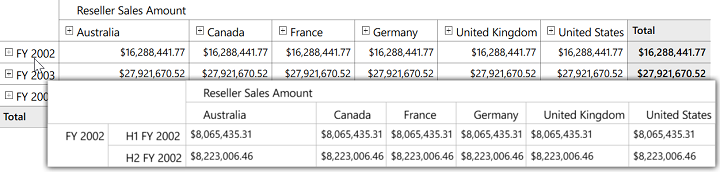
Value cell tooltip
The OLAP grid provides cell information (measure, column header, row header, and value cell) when the mouse pointer is hovered over the value cells. This can be enabled using the following property of the OLAP grid.
// Enabling Value Cell Tooltip
this.OlapGrid1.ShowValueCellToolTip = true;' Enabling Value Cell Tooltip
Me.OlapGrid1.ShowValueCellToolTip = True