How can I help you?
Conditional Formatting in WPF Olap Grid
27 Feb 20254 minutes to read
Conditional formatting allows you to format the grid cells based on a certain condition.
Conditional formatting can be specified through the OlapGrid.ConditionalFormats property. This is an observable collection, into which you can add required number of formatters of type “OlapGridDataConditionalFormat”. Using the “OlapGridDataConditionalFormat” class, you can specify the filter criteria for cells and the style to be applied for filtered cells. After these specifications are defined, the given styles are applied to only those cells that satisfy the specified condition. The filter criteria are specified by the OlapGridDataConditionalFormat.Conditions property, which is a collection of OlapGridDataCondition objects. The style for each ConditionalFormat can be specified using the OlapGridDataConditionalFormat.CellStyle property which should be of OlapGridCellStyle type.
The following code sample shows how to add conditional formats.
<syncfusion:OlapGrid>
<syncfusion:OlapGrid.ConditionalFormats>
<!-- Adding Conditions -->
<syncfusion:OlapGridDataConditionalFormat Name="C1">
<!-- Specifying Cell Style -->
< syncfusion:OlapGridDataConditionalFormat.CellStyle>
<syncfusion:OlapGridCellStyle Background="Yellow" FontFamily="Calibri" FontSize="12"/>
</syncfusion:OlapGridDataConditionalFormat.CellStyle>
<!-- Specfying Conditions -->
<syncfusion:OlapGridDataConditionalFormat.Conditions>
<syncfusion:OlapGridDataCondition ConditionType="GreaterThan" Value="2000000" MeasureElement="Internet Sales Amount" PredicateType="Or"/>
<syncfusion:OlapGridDataCondition ConditionType="LessThan" Value="5000000" MeasureElement="Internet Sales Amount" PredicateType="And"/>
</syncfusion:OlapGridDataConditionalFormat.Conditions>
</syncfusion:OlapGridDataConditionalFormat>
</syncfusion:OlapGrid.ConditionalFormats>
</syncfusion:OlapGrid>OlapGrid olapGrid1 = new OlapGrid();
// Instantiating OlapDataManager with Connection string.
OlapDataManager olapDataManager = new OlapDataManager(connectionString);
// Set current report for OlapDataManager.
olapDataManager.SetCurrentReport(CurrentReport());
// Specifying OlapDataManager to Grid.
olapGrid1.OlapDataManager = olapDataManager;
// Specifying OlapGridData Conditional Format.
OlapGridDataConditionalFormat conditionalFormat = new OlapGridDataConditionalFormat();
// Adding Conditions to OlapGridData Conditional Format.
conditionalFormat.Conditions.Add(new OlapGridDataCondition() {
ConditionType= OlapGridDataConditionType.GreaterThan ,
MeasureElement="Internet Sales Amount",
Value="2000000",
PredicateType = PredicateType.Or });
conditionalFormat.Conditions.Add(new OlapGridDataCondition() {
ConditionType= OlapGridDataConditionType.LessThan ,
MeasureElement="Internet Sales Amount",
Value="5000000",
PredicateType = PredicateType.And });
// Specifying Cell Style to Conditional Format.
conditionalFormat.CellStyle = new OlapGridCellStyle() { Background= Brushes.Yellow, FontFamily = new FontFamily("Calibri"), FontSize=12 };
// Adding Conditions to Grid.
this.olapgrid1.ConditionalFormats.Add(conditionalFormat);
// Data Binding.
this.olapgrid1.DataBind();Dim olapGrid1 As OlapGrid = New OlapGrid()
' Instantiating OlapDataManager with Connection string.
Dim olapDataManager As OlapDataManager = New OlapDataManager(connectionString)
' Set current report for OlapDataManager.
olapDataManager.SetCurrentReport(CurrentReport())
' Specifying OlapDataManager to Grid.
olapGrid1.OlapDataManager = OlapDataManager
' Specifying OlapGridData Conditional Format.
Dim conditionalFormat As OlapGridDataConditionalFormat = New OlapGridDataConditionalFormat()
' Adding Conditions to OlapGridData Conditional Format.
conditionalFormat.Conditions.Add(New OlapGridDataCondition() With {.ConditionType= OlapGridDataConditionType.GreaterThan, .MeasureElement="Internet Sales Amount", .Value="2000000", .PredicateType = PredicateType.Or})
conditionalFormat.Conditions.Add(New OlapGridDataCondition() With {.ConditionType= OlapGridDataConditionType.LessThan, .MeasureElement="Internet Sales Amount", .Value="5000000", .PredicateType = PredicateType.And})
' Specifying Cell Style to Conditional Format.
conditionalFormat.CellStyle = New OlapGridCellStyle()
Dim TempFontFamily As FontFamily = New FontFamily("Calibri"), FontSize=12
Brushes.Yellow, FontFamily = New FontFamily("Calibri"), FontSize
Background= Brushes.Yellow, FontFamily
' Adding Conditions to Grid.
Me.olapgrid1.ConditionalFormats.Add(conditionalFormat)
' Data Binding.
Me.olapgrid1.DataBind()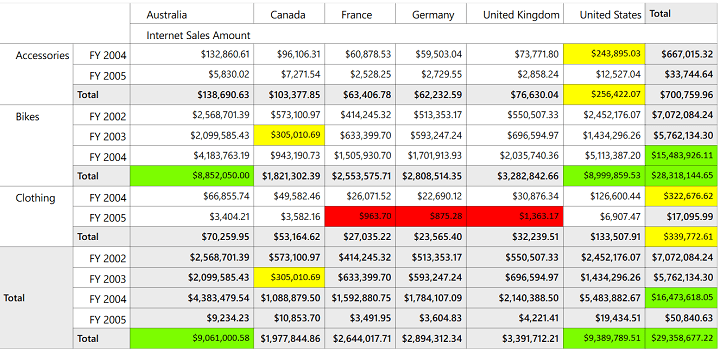
A sample demo is available in the following location.
{system drive}:\Users\<User Name>\AppData\Local\Syncfusion\EssentialStudio\<Version Number>\WPF\OlapGrid.WPF\Samples\Appearance\Conditional Formatting