Hosting in WPF Docking (DockingManager)
18 Feb 20251 minute to read
Hosting a Windows Form control
DockingManager allows to host a WindowsForm control as a Docking Child. Here a Windows Forms WebBrowser control added as Child Window
<syncfusion:DockingManager x:Name="DockingManager1" DockFill="True" >
<WebBrowser Name="Web1" />
</syncfusion:DockingManager>WebBrowser web1 = new WebBrowser();
web1.Name = "Web1";
dock.Children.Add(web1);
Web1.Navigate("http://www.syncfusion.com/downloads/metrostudio");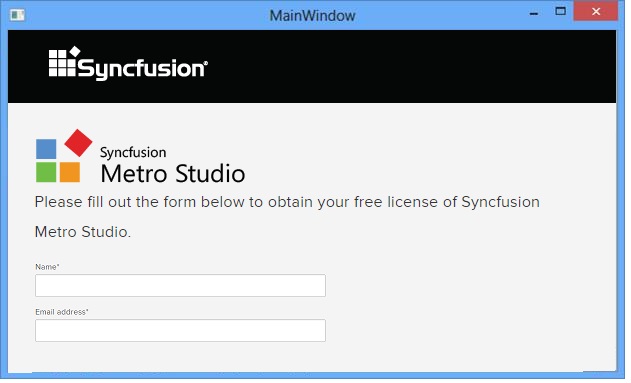
Interaction with control hosted by Win32 Host
- While interacting the WindowsForm control with WPF controls, it leads to inaccessibility of WPF controls behind WindowsForm control, since the WindowsForm control is on top.
- While floating the WindowsForm control in DockingManager, it is invisible. For these cases, set UseInteropCompatibilityMode property as
Truefor the DockingManager.
<syncfusion:DockingManager x:Name="DockingManager1" DockFill="True" UseInteropCompatibilityMode="True">
<WebBrowser Name="Web1" />
</syncfusion:DockingManager>DockingManager1.UseInteropCompatibilityMode = true;