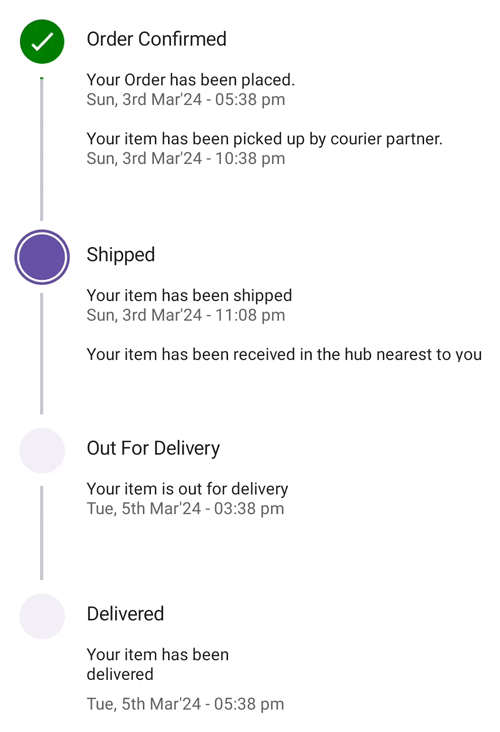How can I help you?
Overview of .NET MAUI Step ProgressBar (SfStepProgressBar)
7 Jan 20251 minute to read
Syncfusion .NET MAUI Step ProgressBar (SfStepProgressBar) control allows you to displays progress through multiple steps in a process, such as order tracking or a user registration form. It’s customizable, with options for step shape, content, progress bar color, and more.
Key features
-
Orientation : The Step ProgressBar allows you to change the orientation to
horizontalorverticaldirection. -
Progress indication status : Supports three statuses of progress indications:
Completed,In Progress, andNot Started. -
Status representation : To display information about a step’s status using
PrimaryandSecondarytext. -
Formatted text : Primary and Secondary formatted text used to customize the description.
-
Label positioning : You can change the label position to
Start,End,Top, orBottom. -
Change active step status : Allows initializing the active step index and progress value.
-
Content types : You can add different content types such as
Tick,Cross,Dot, orNone, with customizations. -
Shape customization : Customize the step progress bar shape type to
CircleorSquare. -
Image support : You can represent the step progress bar content with images inside the step.
-
Customization : Supports customization of the step progress bar background color, step size, content size, animations, and more.