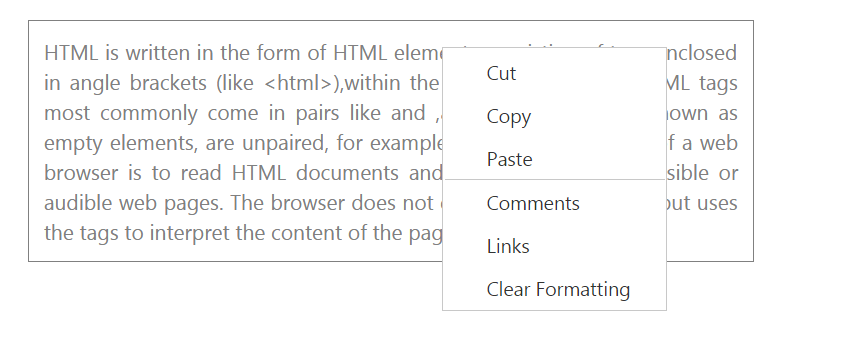Separators
23 Nov 20177 minutes to read
Separators can be added to menu to display a horizontal bars between menu items. Separators are similar to borders and cannot be selected.enableSeparator is the property that is used to display the separators in the Menu control. It accepts Boolean type value. Its default value is true.
Add the following <script> in the above code sample to display the Menu control without separator by setting enableSeparator as false.
<div>
<ul id="menu">
<li id="home">
<a href="#">Home</a>
<ul>
<li><a>Foundation</a></li>
<li><a>Launch</a></li>
<li>
<a>About</a>
<ul>
<li><a>Company</a></li>
<li><a>Location</a></li>
</ul>
</li>
</ul>
</li>
<li id="Services">
<a>Services</a>
<ul>
<li><a>Consulting</a></li>
<li><a>Outsourcing</a></li>
</ul>
</li>
<li id="About"><a>About</a></li>
<li id="Contact">
<a>Contact us</a>
<ul>
<li><a>Contact number</a></li>
<li><a>E-mail</a></li>
</ul>
</li>
<li id="Careers">
<a>Careers</a>
<ul>
<li>
<a>Position</a>
<ul>
<li><a>Developer</a></li>
<li><a>Manager</a></li>
</ul>
</li>
<li><a>Apply online</a></li>
</ul>
</li>
</ul>
</div>jQuery(function ($) {
$("#menu").ejMenu({
width: 500,
enableSeparator: false
});
});The following screenshot displays the output for the above code.

Separators for Context Menu
23 Nov 20177 minutes to read
We can add the separators for particular ContextMenu items by including e-separator class in the required LI elements. Add the following code to display ContextMenu with separator lines.
<div id="target" class="textarea">
HTML is written in the form of HTML elements consisting of tags enclosed in angle brackets (like <html>),within the web page content. HTML tags most commonly come in pairs like and ,although some tags, known as empty elements, are unpaired, for example <img>. The purpose of a web browser is to read HTML documents and compose them into visible or audible web pages. The browser does not display the HTML tags, but uses the tags to interpret the content of the page.
</div>
<ul id="contextMenu">
<li><a>Cut</a></li>
<li><a>Copy</a></li>
<li class="e-separator"><a>Paste</a></li>
<li><a>Comments</a></li>
<li><a>Links</a></li>
<li><a>Clear Formatting</a></li>
</ul><script type="text/javascript">
jQuery(function ($) {
$("#contextMenu").ejMenu(
{
menuType: ej.MenuType.ContextMenu,
openOnClick: false,
contextMenuTarget: "#target",
});
});
</script><style type="text/css">'
.textarea {
border: 1px solid;
padding: 10px;
position: relative;
text-align: justify;
width: 463px;
color: gray;
}
</style>The following screenshot displays the output for the above code.