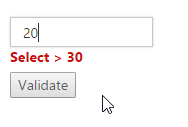Validation in JS AutoComplete
7 Jun 20234 minutes to read
You can validate the Autocomplete value on form submission by applying validationRules and validationMessage to the Autocomplete.
NOTE
jquery.validate.min script file should be referred for validation, for more details, refer here.
Validation Rules
The validation rules help you to verify the selected text by adding validation attributes to the input element. This can be set by using validationRules property.
Validation Messages
You can set your own custom error message by using validationMessage property. To display the error message, specify the corresponding annotation attribute followed by the message to display.
NOTE
jQuery predefined error messages to that annotation attribute will be shown when this property is not defined. The below given example explain this behavior of ‘required’ attribute,
When you initialize the Autocomplete widget, it creates an input hidden element which is used to store the selected items value. Hence, the validation is performed based on the value stored in this hidden element.
Required field and min value validation is demonstrated in the below given example.
<form id="form1">
<input type="text" id="autocomplete1" />
<input type="submit" value="Validate" />
</form>$.validator.setDefaults({
ignore: [],
errorClass: 'e-validation-error', // to get the error message on jQuery validation
errorPlacement: function (error, element) {
$(error).insertAfter(element.closest(".e-widget"));
}
// any other default options and/or rules
});
//If necessary, we can create custom rules as below. here method defined for min
$.validator.addMethod("min",
function (value, element, params) {
if (!/Invalid|NaN/.test(value)) {
return parseInt(value) > params;
}
}, 'Must be greater than 30.');
$(function() {
var items = [{
text: "10",
value: 10
}, {
text: "20",
value: 20
}, {
text: "30",
value: 30
}, {
text: "40",
value: 40
}, {
text: "50",
value: 50
}];
$('#autocomplete1').ejAutocomplete({
dataSource: items,
fields: {
text: "text"
},
validationRules: {
required: true,
min: 30
},
validationMessage: {
required: "* Required",
min: "Select > 30"
}
});
});