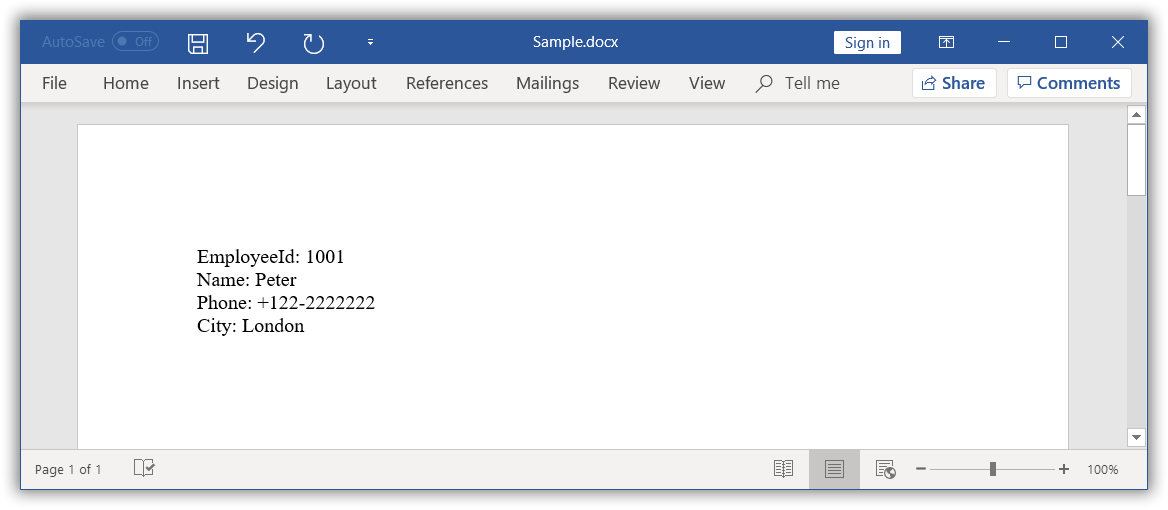How can I help you?
Perform simple Mail merge
26 Apr 20242 minutes to read
You can create a Word document template using Microsoft Word application or by adding merge fields in the Word document programmatically. For further information, click here.
Mail merge with string arrays
The MailMerge class provides various overloads for execute method to perform Mail merge from various data sources. The Mail merge operation replaces the matching merge fields with the respective data.
Create Word document template
The following code example shows how to create a Word template document with merge fields.
//Creates an instance of a WordDocument.
WordDocument document = new WordDocument();
//Adds one section and one paragraph to the document.
document.ensureMinimal();
//Sets page margins to the last section of the document.
document.getLastSection().getPageSetup().getMargins().setAll(72);
//Appends text to the last paragraph.
document.getLastParagraph().appendText("EmployeeId: ");
//Appends merge field to the last paragraph.
document.getLastParagraph().appendField("EmployeeId", FieldType.FieldMergeField);
document.getLastParagraph().appendText("\nName: ");
document.getLastParagraph().appendField("Name", FieldType.FieldMergeField);
document.getLastParagraph().appendText("\nPhone: ");
document.getLastParagraph().appendField("Phone", FieldType.FieldMergeField);
document.getLastParagraph().appendText("\nCity: ");
document.getLastParagraph().appendField("City", FieldType.FieldMergeField);
//Saves the Word document.
document.save("Template.docx", FormatType.Docx);
//Closes the Word document.
document.close();The generated template document looks as follows.
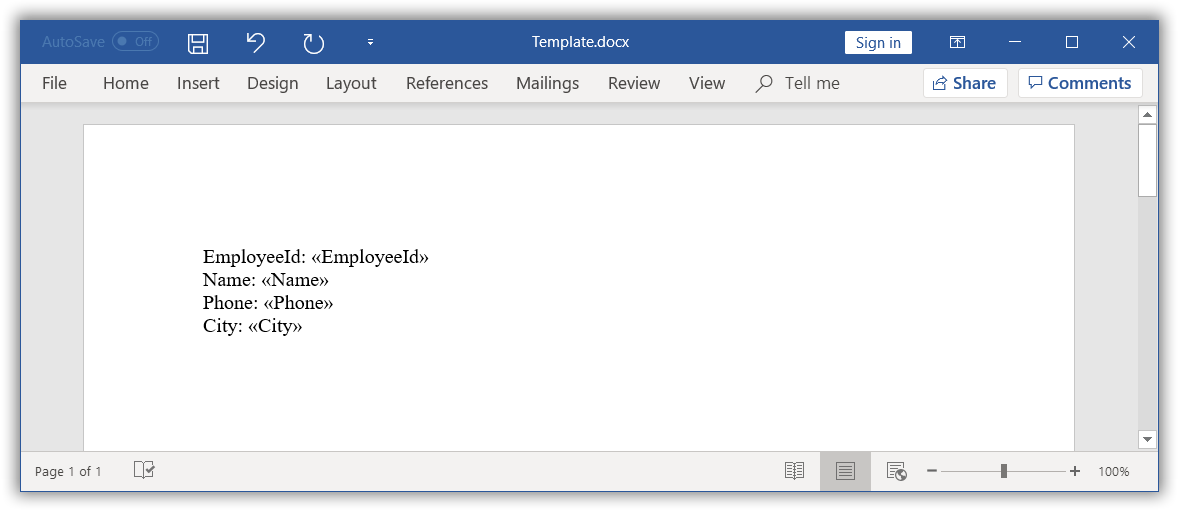
Execute mail merge
The following code example shows how to perform a simple Mail merge in the generated template document with string array as data source.
//Opens the template document.
FileInputStream fileStreamPath = new FileInputStream("Template.docx");
WordDocument document = new WordDocument(fileStreamPath, FormatType.Docx);
String[] fieldNames = new String[] { "EmployeeId", "Name", "Phone", "City" };
String[] fieldValues = new String[] { "1001", "Peter", "+122-2222222", "London" };
//Performs the mail merge.
document.getMailMerge().execute(fieldNames, fieldValues);
//Saves the Word document.
document.save("Sample.docx", FormatType.Docx);
//Closes the Word document.
document.close();The resultant document looks as follows.