How can I help you?
Working with Watermarks
17 Nov 202521 minutes to read
The Essential® PDF provides support to add watermark or stamp with text and images in the PDF document.
To quickly get started, add Watermarks and Bookmarks to a PDF document in .NET using the PDF Library. Please, check this video:
Adding text watermark in PDF document
The below code illustrates how to draw the text watermark in new PDF document using DrawString method of PdfGraphics class. The transparency can be applied to the text or images using SetTransparency method and rotation can be applied using RotateTransform method.
The PdfGraphicsState class is used to save the current graphics context of a PdfGraphics object. This includes properties like transformations, transparency settings, clipping paths, and other graphical configurations. By calling graphics.Save(), you store the current state before applying changes such as rotation or transparency. Later, you can restore this state using graphics.Restore(state) to revert to the original settings, ensuring that temporary modifications do not affect subsequent drawing operations. This is especially useful when adding watermarks, as it allows you to isolate the watermark styling from other content on the page.
using Syncfusion.Drawing;
using Syncfusion.Pdf;
using Syncfusion.Pdf.Graphics;
//Create a new PDF document.
PdfDocument pdfDocument = new PdfDocument();
//Add a page to the PDF document.
PdfPage pdfPage = pdfDocument.Pages.Add();
//Create PDF graphics for the page.
PdfGraphics graphics = pdfPage.Graphics;
//Set the font.
PdfFont font = new PdfStandardFont(PdfFontFamily.Helvetica, 20);
//Add watermark text.
PdfGraphicsState state = graphics.Save();
graphics.SetTransparency(0.25f);
graphics.RotateTransform(-40);
graphics.DrawString("Imported using Essential PDF", font, PdfPens.Red, PdfBrushes.Red, new PointF(-150, 450));
//Save and close the document.
pdfDocument.Save("Watermark.pdf");
pdfDocument.Close(true);using System.Drawing;
using Syncfusion.Pdf;
using Syncfusion.Pdf.Graphics;
//Create a new PDF document.
PdfDocument pdfDocument = new PdfDocument();
//Add a page to the PDF document.
PdfPage pdfPage = pdfDocument.Pages.Add();
//Create PDF graphics for the page.
PdfGraphics graphics = pdfPage.Graphics;
//Set the font.
PdfFont font = new PdfStandardFont(PdfFontFamily.Helvetica, 20);
//Add watermark text.
PdfGraphicsState state = graphics.Save();
graphics.SetTransparency(0.25f);
graphics.RotateTransform(-40);
graphics.DrawString("Imported using Essential PDF", font, PdfPens.Red, PdfBrushes.Red, new PointF(-150, 450));
//Save and close the document.
pdfDocument.Save("Watermark.pdf");
pdfDocument.Close(true);Imports Syncfusion.Pdf
Imports Syncfusion.Pdf.Graphics
Imports System.Drawing
'Create a new PDF document.
Dim pdfDocument As New PdfDocument()
'Add a page to the PDF document.
Dim pdfPage As PdfPage = pdfDocument.Pages.Add()
'Create PDF graphics for the page.
Dim graphics As PdfGraphics = pdfPage.Graphics
'Set the font.
Dim font As PdfFont = New PdfStandardFont(PdfFontFamily.Helvetica, 20)
'Add watermark text.
Dim state As PdfGraphicsState = graphics.Save()
graphics.SetTransparency(0.25F)
graphics.RotateTransform(-40)
graphics.DrawString("Imported using Essential PDF", font, PdfPens.Red, PdfBrushes.Red, New PointF(-150, 450))
'Save and close the document.
pdfDocument.Save("Watermark.pdf")
pdfDocument.Close(True)You can download a complete working sample from GitHub.
The following screenshot shows the output of adding text watermark to PDF document.

The below code illustrates how to draw the text watermark in an existing PDF document using DrawString method of PdfGraphics class.
using Syncfusion.Drawing;
using Syncfusion.Pdf;
using Syncfusion.Pdf.Graphics;
using Syncfusion.Pdf.Parsing;
//Load an existing PDF document.
PdfLoadedDocument loadedDocument = new PdfLoadedDocument("Input.pdf");
//Get first page from document.
PdfPageBase loadedPage = loadedDocument.Pages[0];
//Create PDF graphics for the page.
PdfGraphics graphics = loadedPage.Graphics;
//Set the standard font.
PdfFont font = new PdfStandardFont(PdfFontFamily.Helvetica, 20);
//Add watermark text.
PdfGraphicsState state = graphics.Save();
graphics.SetTransparency(0.25f);
graphics.RotateTransform(-40);
graphics.DrawString("Imported using Essential PDF", font, PdfPens.Red, PdfBrushes.Red, new PointF(-150, 450));
//Save and close the document.
loadedDocument.Save("Watermark.pdf");
loadedDocument.Close(true);using System.Drawing;
using Syncfusion.Pdf;
using Syncfusion.Pdf.Graphics;
using Syncfusion.Pdf.Parsing;
//Load an existing PDF document.
PdfLoadedDocument loadedDocument = new PdfLoadedDocument("Input.pdf");
//Get first page from document.
PdfPageBase loadedPage = loadedDocument.Pages[0];
//Create PDF graphics for the page.
PdfGraphics graphics = loadedPage.Graphics;
//Set the standard font.
PdfFont font = new PdfStandardFont(PdfFontFamily.Helvetica, 20);
//Add watermark text.
PdfGraphicsState state = graphics.Save();
graphics.SetTransparency(0.25f);
graphics.RotateTransform(-40);
graphics.DrawString("Imported using Essential PDF", font, PdfPens.Red, PdfBrushes.Red, new PointF(-150, 450));
//Save and close the document.
loadedDocument.Save("Watermark.pdf");
loadedDocument.Close(true);Imports Syncfusion.Pdf
Imports Syncfusion.Pdf.Graphics
Imports Syncfusion.Pdf.Parsing
Imports System.Drawing
'Load an existing PDF document.
Dim loadedDocument As New PdfLoadedDocument("Input.pdf")
'Get first page from document.
Dim loadedPage As PdfPageBase = loadedDocument.Pages(0)
'Create PDF graphics for the page.
Dim graphics As PdfGraphics = loadedPage.Graphics
'Set the font.
Dim font As PdfFont = New PdfStandardFont(PdfFontFamily.Helvetica, 20)
'Add watermark text.
Dim state As PdfGraphicsState = graphics.Save()
graphics.SetTransparency(0.25F)
graphics.RotateTransform(-40)
graphics.DrawString("Imported using Essential PDF", font, PdfPens.Red, PdfBrushes.Red, New PointF(-150, 450))
'Save and close the document.
loadedDocument.Save("Watermark.pdf")
loadedDocument.Close(True)You can download a complete working sample from GitHub.
The following screenshot shows the output of adding text watermark to an existing PDF document.
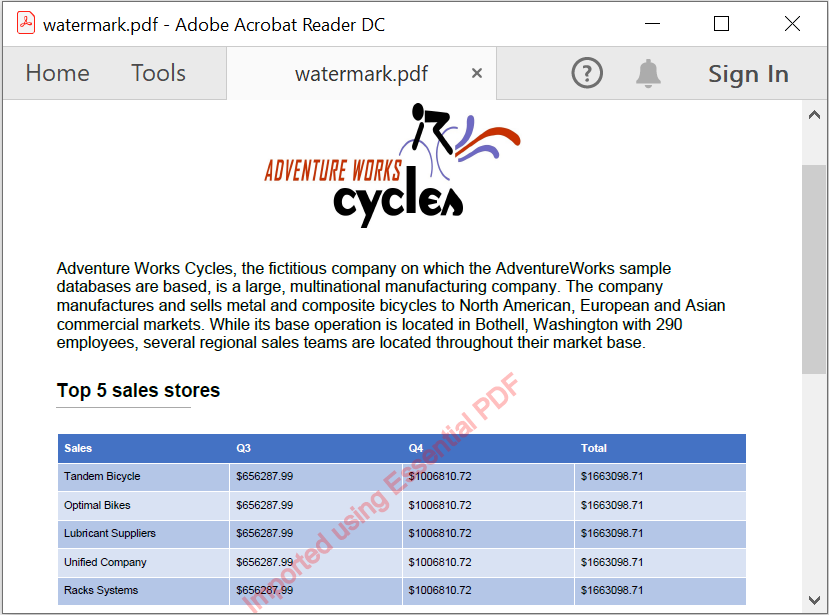
Adding image watermark in PDF document
The below code sample illustrates how to add image watermark in PDF document, using DrawImage method of PdfGraphics class. The transparency can be applied to the text or images using SetTransparency method and rotation can be applied using RotateTransform method.
The PdfGraphicsState class is used to save the current graphics context of a PdfGraphics object. This includes properties like transformations, transparency settings, clipping paths, and other graphical configurations. By calling graphics.Save(), you store the current state before applying changes such as rotation or transparency. Later, you can restore this state using graphics.Restore(state) to revert to the original settings, ensuring that temporary modifications do not affect subsequent drawing operations. This is especially useful when adding watermarks, as it allows you to isolate the watermark styling from other content on the page.
using Syncfusion.Drawing;
using Syncfusion.Pdf;
using Syncfusion.Pdf.Graphics;
//Create a new PDF document.
PdfDocument pdfDocument = new PdfDocument();
//Add a page to the PDF document.
PdfPage pdfPage = pdfDocument.Pages.Add();
//Create PDF graphics for the page.
PdfGraphics graphics = pdfPage.Graphics;
//Load the image as stream.
FileStream imageStream = new FileStream("Image.jpeg", FileMode.Open, FileAccess.Read);
//Image watermark.
PdfImage image = new PdfBitmap(imageStream);
PdfGraphicsState state = graphics.Save();
graphics.SetTransparency(0.25f);
//Draw the image.
graphics.DrawImage(image, new PointF(0, 0), pdfPage.Graphics.ClientSize);
//Save and close the document.
pdfDocument.Save("Watermark.pdf");
pdfDocument.Close(true);using System.Drawing;
using Syncfusion.Pdf;
using Syncfusion.Pdf.Graphics;
//Create a new PDF document.
PdfDocument pdfDocument = new PdfDocument();
//Add a page to the PDF document.
PdfPage pdfPage = pdfDocument.Pages.Add();
//Create PDF graphics for the page.
PdfGraphics graphics = pdfPage.Graphics;
//Add image watermark.
PdfImage image = new PdfBitmap("Image.jpeg");
PdfGraphicsState state = graphics.Save();
graphics.SetTransparency(0.25f);
//Draw the image
graphics.DrawImage(image, new PointF(0, 0), pdfPage.Graphics.ClientSize);
//Save and close the document.
pdfDocument.Save("Watermark.pdf");
pdfDocument.Close(true);Imports Syncfusion.Pdf
Imports Syncfusion.Pdf.Graphics
Imports System.Drawing
'Create a new PDF document.
Dim pdfDocument As New PdfDocument()
'Add a page to the PDF document.
Dim pdfPage As PdfPage = pdfDocument.Pages.Add()
'Create PDF graphics for the page
Dim graphics As PdfGraphics = pdfPage.Graphics
'Add image watermark.
Dim image As PdfImage = New PdfBitmap("Image.jpeg")
Dim state As PdfGraphicsState = graphics.Save()
graphics.SetTransparency(0.25F)
'Draw the image.
graphics.DrawImage(image, New PointF(0, 0), pdfPage.Graphics.ClientSize)
'Save and close the document.
pdfDocument.Save("Watermark.pdf")
pdfDocument.Close(True)You can download a complete working sample from GitHub.
The following screenshot shows the output of adding image watermark to PDF document.
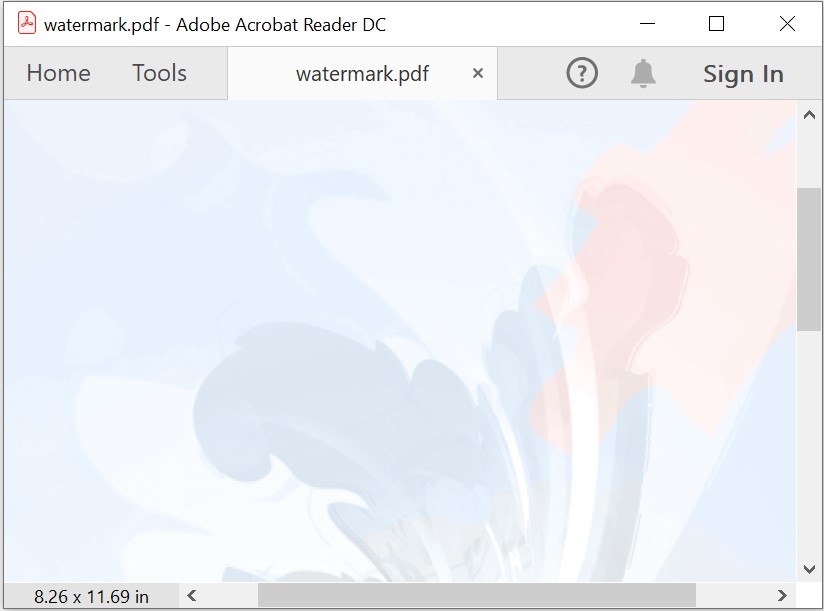
The below code illustrates how to draw the image watermark in existing PDF document using using DrawImage method of PdfGraphics class.
using Syncfusion.Drawing;
using Syncfusion.Pdf;
using Syncfusion.Pdf.Graphics;
using Syncfusion.Pdf.Parsing;
//Load the PDF document
PdfLoadedDocument loadedDocument = new PdfLoadedDocument("Input.pdf");
//Get first page from document
PdfPageBase loadedPage = loadedDocument.Pages[0];
//Create PDF graphics for the page
PdfGraphics graphics = loadedPage.Graphics;
//Load the image file as stream
FileStream imageStream = new FileStream("Image.jpeg", FileMode.Open, FileAccess.Read);
PdfImage image = new PdfBitmap(imageStream);
PdfGraphicsState state = graphics.Save();
graphics.SetTransparency(0.25f);
//Draw the image
graphics.DrawImage(image, new PointF(0, 0), loadedPage.Graphics.ClientSize);
//Save and close the document.
loadedDocument.Save("watermark.pdf");
loadedDocument.Close(true);using System.Drawing;
using Syncfusion.Pdf;
using Syncfusion.Pdf.Graphics;
using Syncfusion.Pdf.Parsing;
//Load an existing document.
PdfLoadedDocument loadedDocument = new PdfLoadedDocument("Input.pdf");
//Get first page from document.
PdfPageBase loadedPage = loadedDocument.Pages[0];
//Create PDF graphics for the page.
PdfGraphics graphics = loadedPage.Graphics;
//Add image watermark.
PdfImage image = new PdfBitmap("Image.jpeg");
PdfGraphicsState state = graphics.Save();
graphics.SetTransparency(0.25f);
//Draw the image.
graphics.DrawImage(image, new PointF(0, 0), loadedPage.Graphics.ClientSize);
//Save and close the document.
loadedDocument.Save("watermark.pdf");
loadedDocument.Close(true);Imports Syncfusion.Pdf
Imports Syncfusion.Pdf.Graphics
Imports Syncfusion.Pdf.Parsing
Imports System.Drawing
'Load the document.
Dim loadedDocument As New PdfLoadedDocument("Input.pdf")
'Get first page from document.
Dim loadedPage As PdfPageBase = loadedDocument.Pages(0)
'Create PDF graphics for the page
Dim graphics As PdfGraphics = loadedPage.Graphics
'Add image watermark.
Dim image As PdfImage = New PdfBitmap("Image.jpeg")
Dim state As PdfGraphicsState = graphics.Save()
graphics.SetTransparency(0.25F)
'Draw the image.
graphics.DrawImage(image, New PointF(0, 0), loadedPage.Graphics.ClientSize)
'Save and close the document.
loadedDocument.Save("watermark.pdf")
loadedDocument.Close(True)You can download a complete working sample from GitHub.
The following screenshot shows the output of adding image watermark to an existing PDF document.
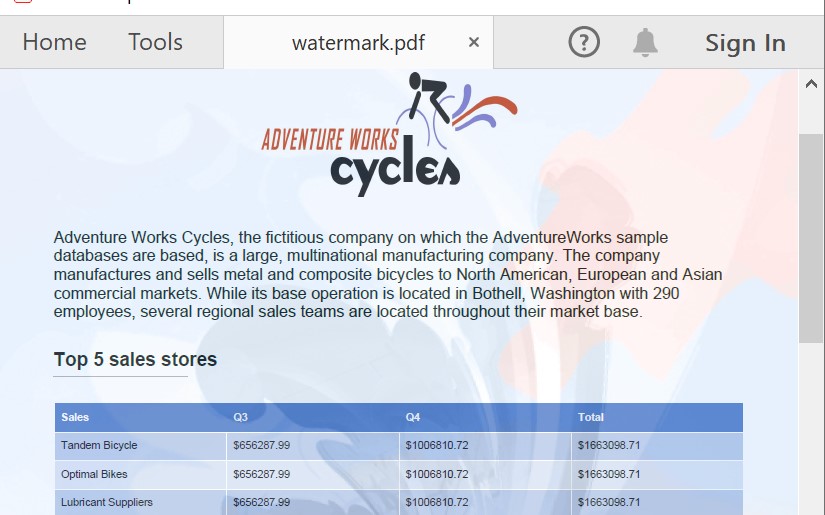
Adding Watermark Annotation
A watermark annotation is used to represent graphics that are expected to be printed at a fixed size and position on a page, regardless of the dimensions of the printed page. PdfWatermarkAnnotation can be used.
The following code example explains how to add a watermark annotation in the PDF document
using Syncfusion.Drawing;
using Syncfusion.Pdf;
using Syncfusion.Pdf.Graphics;
using Syncfusion.Pdf.Parsing;
//Load the PDF document
PdfLoadedDocument loadedDocument = new PdfLoadedDocument("Input.pdf");
//Get the page
PdfLoadedPage lpage = loadedDocument.Pages[0] as PdfLoadedPage;
//Creates PDF watermark annotation
PdfWatermarkAnnotation watermark = new PdfWatermarkAnnotation(new RectangleF(100, 100, 200, 50));
//Sets properties to the annotation
watermark.Opacity = 0.5f;
//Create the appearance of watermark
watermark.Appearance.Normal.Graphics.DrawString("Watermark Text", new PdfStandardFont(PdfFontFamily.Helvetica, 20), PdfBrushes.Red, new RectangleF(0, 0, 200, 50), new PdfStringFormat(PdfTextAlignment.Center, PdfVerticalAlignment.Middle));
//Adds the annotation to page
lpage.Annotations.Add(watermark);
//Saves the document.
loadedDocument.Save("WatermarkAnnotation.pdf");
loadedDocument.Close(true);using System.Drawing;
using Syncfusion.Pdf;
using Syncfusion.Pdf.Graphics;
using Syncfusion.Pdf.Parsing;
//Load the existing PDF document
PdfLoadedDocument loadedDocument = new PdfLoadedDocument("input.pdf");
//Get the page
PdfLoadedPage lpage = loadedDocument.Pages[0] as PdfLoadedPage;
//Creates PDF watermark annotation
PdfWatermarkAnnotation watermark = new PdfWatermarkAnnotation(new RectangleF(100, 100, 200, 50));
//Sets properties to the annotation
watermark.Opacity = 0.5f;
//Create the appearance of watermark
watermark.Appearance.Normal.Graphics.DrawString("Watermark Text", new PdfStandardFont(PdfFontFamily.Helvetica, 20), PdfBrushes.Red, new RectangleF(0, 0, 200, 50), new PdfStringFormat(PdfTextAlignment.Center, PdfVerticalAlignment.Middle));
//Adds the annotation to page
lpage.Annotations.Add(watermark);
//Saves the document to disk.
loadedDocument.Save("WatermarkAnnotation.pdf");
loadedDocument.Close(true);Imports Syncfusion.Pdf
Imports Syncfusion.Pdf.Graphics
Imports Syncfusion.Pdf.Parsing
Imports System.Drawing
'Load the existing PDF document
Dim loadedDocument As New PdfLoadedDocument("input.pdf")
'Get the page
Dim lpage As PdfLoadedPage = TryCast(loadedDocument.Pages(0),PdfLoadedPage)
'Creates PDF watermark annotation
Dim watermark As New PdfWatermarkAnnotation(New RectangleF(100, 100, 200, 50))
watermark.Opacity = 0.5f;
'Creates the appearance of watermark
watermark.Appearance.Normal.Graphics.DrawString("Watermark Text", New PdfStandardFont(PdfFontFamily.Helvetica, 20), PdfBrushes.Red, New RectangleF(0, 0, 200, 50), New PdfStringFormat(PdfTextAlignment.Center, PdfVerticalAlignment.Middle))
'Adds annotation to the page
lpage.Annotations.Add(watermark)
'Saves the document to disk.
loadedDocument.Save("WatermarkAnnotation.pdf")
loadedDocument.Close(True)You can download a complete working sample from GitHub.
Removing Watermark Annotation
You can remove the Watermark annotation from the annotation collection, represented by the PdfLoadedAnnotationCollection of the loaded page. The following code illustrates this.
using Syncfusion.Pdf;
using Syncfusion.Pdf.Graphics;
using Syncfusion.Pdf.Parsing;
//Load the PDF document
PdfLoadedDocument loadedDocument = new PdfLoadedDocument("Input.pdf");
// Iterate through the annotations collection and remove PdfLoadedWatermark annotations
foreach (PdfPageBase page in loadedDocument.Pages)
{
for (int i = page.Annotations.Count - 1; i >= 0; i--)
{
// Check if the annotation is a PdfLoadedWatermarkAnnotation
if (page.Annotations[i] is PdfLoadedWatermarkAnnotation)
{
// Remove the PdfLoadedWatermarkAnnotation
page.Annotations.RemoveAt(i);
}
}
}
//Saves the document to disk.
loadedDocument.Save("WatermarkAnnotation.pdf");
loadedDocument.Close(true);using Syncfusion.Pdf;
using Syncfusion.Pdf.Graphics;
using Syncfusion.Pdf.Parsing;
//Load the existing PDF document
PdfLoadedDocument loadedDocument = new PdfLoadedDocument("input.pdf");
// Iterate through the annotations collection and remove PdfLoadedWatermark annotations
foreach (PdfPageBase page in loadedDocument.Pages)
{
for (int i = page.Annotations.Count - 1; i >= 0; i--)
{
// Check if the annotation is a PdfLoadedWatermarkAnnotation
if (page.Annotations[i] is PdfLoadedWatermarkAnnotation)
{
// Remove the PdfLoadedWatermarkAnnotation
page.Annotations.RemoveAt(i);
}
}
}
//Saves the document to disk.
loadedDocument.Save("WatermarkAnnotation.pdf");
loadedDocument.Close(true);Imports Syncfusion.Pdf
Imports Syncfusion.Pdf.Graphics
Imports Syncfusion.Pdf.Parsing
'Load the existing PDF document
Dim loadedDocument As New PdfLoadedDocument("input.pdf")
' Iterate through the annotations collection and remove PdfLoadedWatermark annotations
For Each page As PdfPageBase In loadedDocument.Pages
Dim i As Integer = page.Annotations.Count - 1
While i >= 0
' Check if the annotation is a PdfLoadedWatermarkAnnotation
If TypeOf page.Annotations(i) Is PdfLoadedWatermarkAnnotation Then
' Remove the PdfLoadedWatermarkAnnotation
page.Annotations.RemoveAt(i)
End If
i -= 1
End While
Next
'Saves the document to disk.
loadedDocument.Save("WatermarkAnnotation.pdf")
loadedDocument.Close(True)You can download a complete working sample from GitHub.