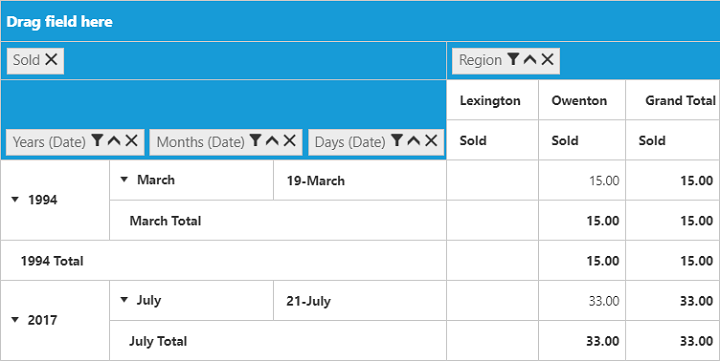Having trouble getting help?
Contact Support
Contact Support
Group by date
11 Feb 20191 minute to read
IMPORTANT
This feature is applicable for Relational datasource alone (in Client Mode).
Allows the user to categorize the date type field and showcase them based on year, quarter, month and day formats.
@Html.EJ().Pivot().PivotGrid("PivotGrid1").ClientSideEvents(clientSideEvents => clientSideEvents.Load("onLoad")).DataSource(dataSource => dataSource.Rows(rows => { rows.FieldName("Country").FieldCaption("Country").Add(); rows.FieldName("State").FieldCaption("State").Add(); }).Columns(columns => { columns.FieldName("Date").FieldCaption("Date").Format("date").FormatString("yyyy-MMM-ddd").Delimiter("-").GroupByDate(groupByDate => { groupByDate.Interval(groupinterval => { groupinterval.Add("yyyy"); groupinterval.Add("MMM-dd"); }); }).Add(); }).Values(values => { values.FieldName("Product").Add(); values.FieldName("Quantity").Add(); }))The properties associated with group by date option is,
- Format - To set the data type format.
- FormatString - Specifies the structure of the date format.
- Delimiter - Specifies the separator of the date values.
- GroupByDate.Interval - Specifies the pattern in which date type to be displayed.