Localization
7 Dec 20171 minute to read
Localization is the process of customizing an application for given language and region.
Configure the Syncfusion Components to a particular language by the following steps.
-
Specify the target culture in web.config file under
</kbd> root. <system.web> <globalization uiCulture="fr-FR" culture="fr-FR" enableClientBasedCulture="true"/> </system.web> -
Load the globalize culture file from i18n folder dynamically by using the following codes.
@Scripts.Render("~/Scripts/ej/i18n/ej.culture." + System.Globalization.CultureInfo.CurrentCulture.Name.ToString() + ".min.js") -
Download and refer to the Syncfusion UI component localized text from ej-global repository.
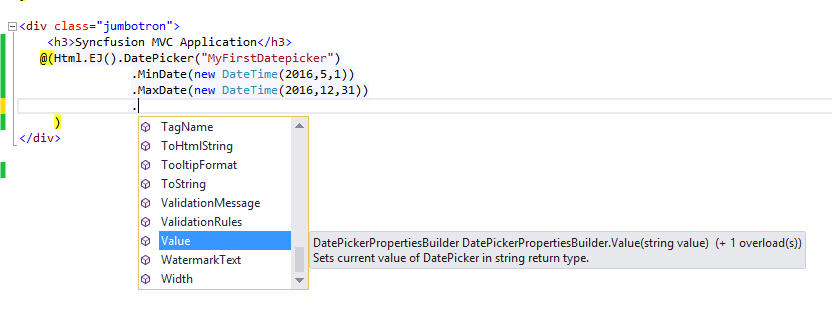
-
Load the Localized text file from localetexts folder like the previous step.
@Scripts.Render("~/Scripts/ej/localetexts/ej.localetexts." + System.Globalization.CultureInfo.CurrentCulture.Name.ToString() + ".js") -
Set the culture to Syncfusion UI components using the Locale helper method as shown in the following:
@(Html.EJ().DatePicker("MyFirstDatepicker") .MinDate(new DateTime(2016, 5, 1)) .MaxDate(new DateTime(2016, 12, 31)) .Locale(System.Threading.Thread.CurrentThread.CurrentCulture.Name) // Specify the UI culture .ClientSideEvents(events => events.Change("datepicker_change") // To handle datepicker change event .Select("datepicker_select") // To handle datepicker select event ) ) -
Compile and execute the application. You can be able to see the following output in the browser.