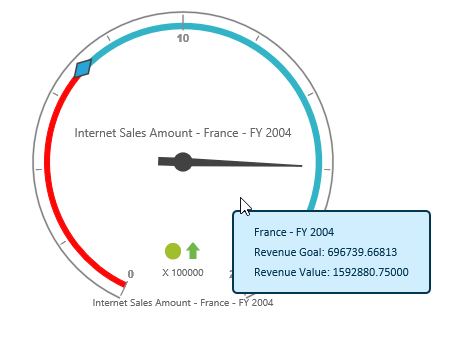How can I help you?
Tooltip
The tooltip can be enabled by using the EnableTooltip property.
NOTE
By default, the property is set to false.
<ej:PivotGauge ID="PivotGauge1" runat="server" EnableTooltip="true">
</ej:PivotGauge>The tooltip appearance can be customized by overriding its CSS class.
.e-pivotgauge-tooltip {
background-color: #D2E9FE!important;
border: 2px solid #01465C!important;
color: #01232E!important;
border-radius: 5px!important;
margin-top: 20px;
text-align: left;
font: 12 px Segoe UI;
line-height: 20px;
}