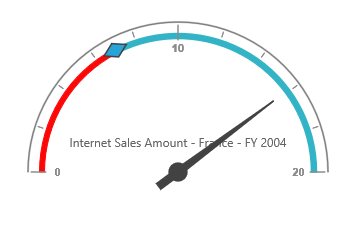How can I help you?
Frame type
Full circle
The full circle frame allows the pivot gauge to display in a circular shape. The frame type can be set by using the FrameType property. By default, the frame type is “FullCircle”.
<ej:PivotGauge ID="PivotGauge1" runat="server">
<Frame FrameType="FullCircle" />
</ej:PivotGauge>
Half circle
Half circle frame allows the pivot gauge to display in a semi-circular shape. The frame type should be set as “HalfCircle” within the FrameType property, and you can set the StartAngle and SweepAngle for the pivot gauge in the Scales property.
<ej:PivotGauge ID="PivotGauge1" runat="server">
<Frame FrameType="HalfCircle" HalfCircleFrameEndAngle="360" HalfCircleFrameStartAngle="180"/>
<Scales>
<ej:CircularScales SweepAngle="180" StartAngle="180></ej:CircularScales>
</Scales>
</ej:PivotGauge>