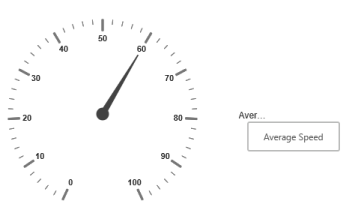How can I help you?
Custom labels
Custom labels are the texts that you can use them in any location of the Gauge.
Adding Custom Label Collection
Custom labels collection is directly added to the scale object. Refer the following code to add CustomLabels collection in a Gauge control.
<%--For Circular Gauge rendering-- %>
<ej:CircularGauge runat="server" ID="CircularGauge1" >
<Scales>
<ej:CircularScales showLabels="true">
<%--custom label -- %>
<CustomLabelCollection>
<ej:CircularCustomLabel TextAngle="10" Color="red" Value="CustomLabel1">
<Font Size="20px" FontStyle="bold" FontFamily="arial" />
<Position X="180" Y="100" />
</ej:CircularCustomLabel>
</CustomLabelCollection>
</ej:CircularScales>
</Scales>
</ej:CircularGauge>Basic Customization
- You can customize custom labels using the properties such as
TextAngle,ColorandFont. TextAngle attribute is used to display the custom labels in the specified angles and Color attribute is used to display the custom labels in specified color. - You can use
Valueattribute to set the text value in the custom labels. To display the custom labels, setShowCustomLabelsas ‘true’. To set the location of the custom label in Circular Gauge,Positionproperty is used. By usingXandYaxis you can adjust the position of the custom labels. - Font option is also available on custom labels. The basic three properties of fonts such as size, family and style can be achieved by
Size,FontStyleandFontFamilyattributes.
<%--For Circular Gauge rendering-- %>
<ej:CircularGauge runat="server" ID="CircularGauge1" >
<Scales>
<ej:CircularScales size="2" ShadowOffset="10" showRanges="true" ShowScaleBar="true" radius="150" showLabels="true">
<%--For setting custom label text angle, color, font option, position-- %>
<CustomLabelCollection>
<ej:CircularCustomLabel TextAngle="10" Color="red" Value="CustomLabel1">
<Font Size="20px" FontStyle="bold" FontFamily="arial" />
<Position X="180" Y="100" />
</ej:CircularCustomLabel>
</CustomLabelCollection>
</ej:CircularScales>
</Scales>
</ej:CircularGauge>Execute the above code to render the following output.

Multiple Custom Labels
You can set multiple custom labels in a single Circular Gauge by adding an array of custom label objects. Refer the following code example for multiple custom label functionality.
<%--For Circular Gauge rendering-- %>
<ej:CircularGauge runat="server" ID="CircularGauge1" >
<Scales>
<ej:CircularScales size="2" ShadowOffset="10" showRanges="true" ShowScaleBar="true" radius="150" showLabels="true">
<CustomLabelCollection>
<ej:CircularCustomLabel TextAngle="10" Color="red" Value="CustomLabel1">
<Font Size="20px" FontStyle="bold" FontFamily="arial" />
<Position X="180" Y="100" />
</ej:CircularCustomLabel>
<ej:CircularCustomLabel TextAngle="10" Color="green" Value="CustomLabel2">
<Font Size="20px" FontStyle="bold" FontFamily="arial" />
<Position X="180" Y="250" />
</ej:CircularCustomLabel>
</CustomLabelCollection>
</ej:CircularScales>
</Scales>
</ej:CircularGauge>Execute the above code to render the following output.
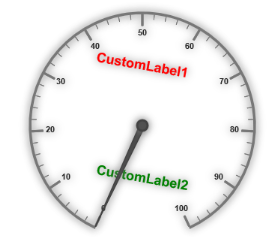
Outer Custom Label
-
Outer Custom Label is used to show custom labels outside the gauge control. The Outer Custom Label can be positioned with API called
OuterCustomLabelPosition. The value for this API is enumerable type and its possible values are,-
Right
-
Left
-
Top
-
Bottom
-
-
When a custom label is to be displayed as an Outer Custom Label, set the API
PositionTypeas Outer. Refer to the following code example to get the Outer Custom Label.
<ej:circulargauge runat="server" id="circularGaugeTooltip" backgroundcolor="transparent" enableanimation="false"
OuterCustomLabelPosition="Right">
<%-- Defines the tooltip object-- %>
<Tooltip ShowCustomLabelTooltip="true" ShowLabelTooltip="true" />
<%-- Customizes the scale options-- %>
<Scales>
<ej:CircularScales ShowLabels="true" Radius="130" >
<%-- Customizes the pointers options-- %>
<PointerCollection>
<ej:Pointers Value="60" Length="95" >
</ej:Pointers>
</PointerCollection>
<%-- Customizes the custom label options-- %>
<CustomLabelCollection>
<ej:CircularCustomLabel Value="Average Speed">
<Font FontFamily ="Arial" FontStyle="Bold" Size="20px" />
<Position X ="360" Y="30" />
</ej:CircularCustomLabel>
</CustomLabelCollection>
</ej:CircularScales>
</Scales>
</ej:circulargauge>Execute the above code to render the following output.