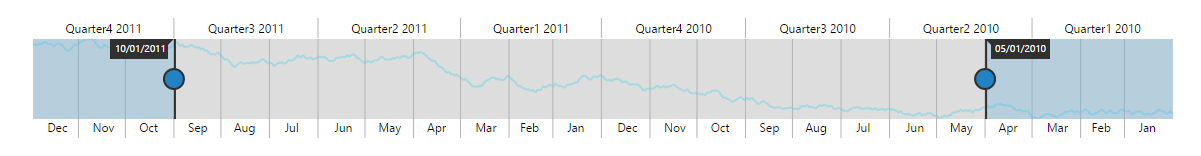- Localization
- RTL
Contact Support
Globalization & Localization
8 May 20172 minutes to read
RangeNavigator supports Localization and Globalization to customize the labels based on a culture specific to a country. The culture defines specific information for the number formats, week and month names, date and time formats etc.
Localization
Localization is the process of customizing the user interface based on a culture specific to a particular country or region in order to display regional data. The culture is represented by a unique string, for example, ―en-US‖ for U.S. English and ―fr-FR‖ for French (common), this is achieved by creating a JavaScript file “rangeNavigatorSource.fr-FR.js” and setting the equivalent word as illustrated in the following code sample.
ej.datavisualization.RangeNavigator.locale["fr-FR"] =
{
intervals:
{
//string to display the intervals on RangeNavigator
quarter: {longQuarters: "Trimestre", shortQuarters: "T"},
week: { longWeeks: "Semaine", shortWeeks: "S" }
}
}Localization is the key feature that provides solutions globally with the help of localized control.
<div>
<ej-range-navigator id="range" load="loadingdata" locale="fr-FR">
<e-chart-series>
<e-series name="Product A" type="Line" enable-animation="false" fill="#69D2E7" opacity="0.5">
</e-series>
</e-chart-series>
<e-selected-range-settings start="2010/5/1" end="2011/10/1"></e-selected-range-settings>
</ej-range-navigator>
</div>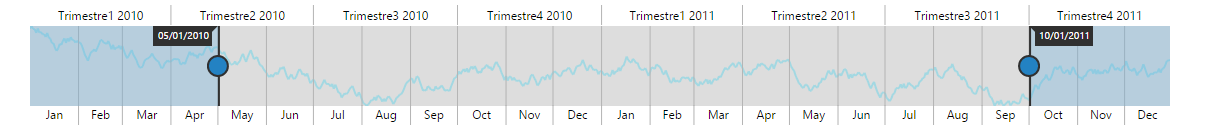
RTL
Right-to-Left or RTL describes the ability of application to handle and responds you to communicate with a right-to-left language, like Arabic or Japanese. EnableRTL property is used to change the rendering format to “Right to Left”, by default it renders from “Left to Right” in RangeNavigator.
<div>
<ej-range-navigator id="range" load="loadingdata" enable-rtl="true">
<e-chart-series>
<e-series name="Product A" type="Line" enable-animation="false" fill="#69D2E7" opacity="0.5">
</e-series>
</e-chart-series>
<e-selected-range-settings start="2010/5/1" end="2011/10/1"></e-selected-range-settings>
</ej-range-navigator>
</div>