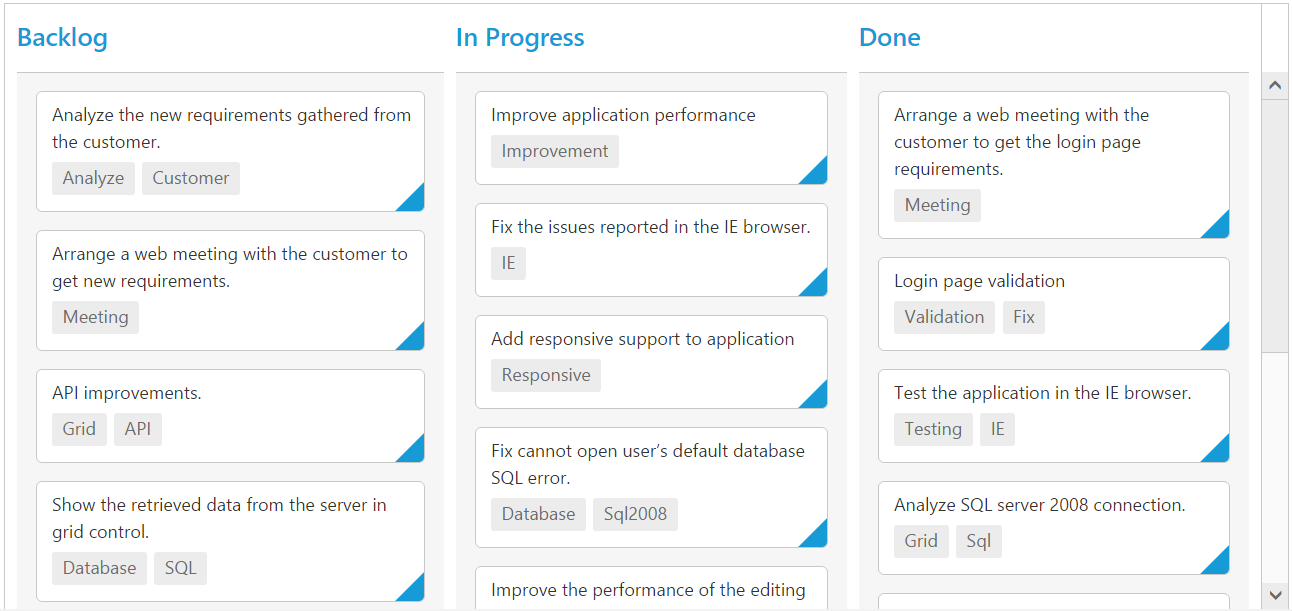How can I help you?
Responsive in ASP.NET Core Kanban
The Kanban control has support for responsive behavior based on client browser’s width and height. To enable responsive, is-responsive property should be true.There are two modes of responsive layout is available in Kanban based on client width. They are.
- Mobile(<480px)
- Desktop(>480px)
You can check the image representation of touch actions from the below image.
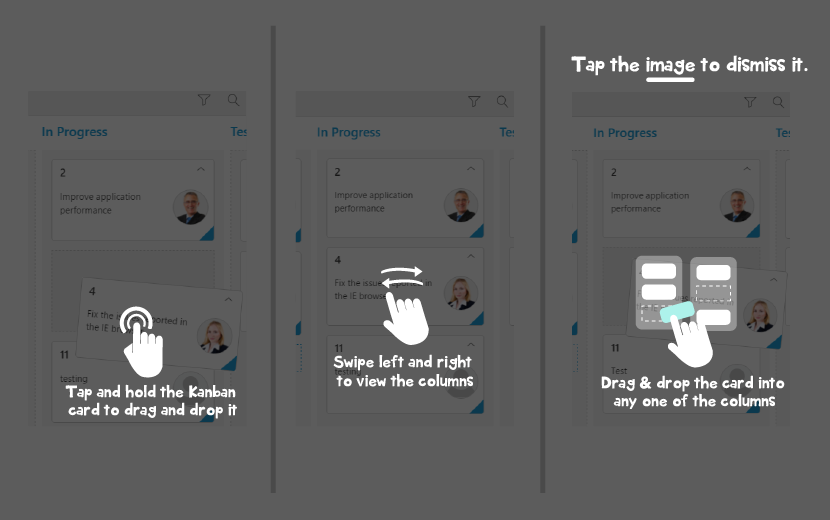
Mobile Layout
If client width is less than 480px, the Kanban will render in mobile mode. In which, you can see that kanban user interface is customized and redesigned for best view in small screens.To enable responsive, is-responsive property should be true.
<ej-kanban id="KanbanBoard" key-field="Status" selection-type="Multiple" dataSource="ViewBag.datasource" is-responsive="true" allow-selection="false" allow-keyboard-navigation="true" allow-title="true" allow-searching="true">
<e-kanbancolumns>
<e-kanbancolumn header-text="Backlog" key=@(new List<string>(){"Open"}) show-add-button="true">
</e-kanbancolumn>
<e-kanbancolumn header-text="In Progress" key=@(new List<string>() {"InProgress"})></e-kanbancolumn>
<e-kanbancolumn header-text="Testing" key=@(new List<string>() {"Testing"})></e-kanbancolumn>
<e-kanbancolumn header-text="Done" key=@(new List<string>() {"Close"})></e-kanbancolumn>
</e-kanbancolumns>
<e-kanbanfield content="Summary" primary-key="Id" image-url="ImgUrl">
</e-kanbanfield>
<e-kanbanfilter-settings>
<e-kanbanfilter-setting text="Janet Issues" query="new ej.Query().where('Assignee', 'equal', 'Janet Leverling')" description="Displays issues which matches the assignee as 'Janet Leverling'">
</e-kanbanfilter-setting>
<e-kanbanfilter-setting text="Testing Issues" query="new ej.Query().where('Status', 'equal', 'Testing')" description="Display the issue of 'Testing'"></e-kanbanfilter-setting>
</e-kanbanfilter-settings>
<e-kanbanedit-settings allow-editing="true" allow-adding="true">
<e-kanbanedit-items>
<e-kanbanedit-item field="Id" validation-rule=@(new Dictionary<string, object>() { { "required", true }, { "number",true} })></e-kanbanedit-item>
<e-kanbanedit-item field="Status" edit-type="Dropdown"></e-kanbanedit-item>
<e-kanbanedit-item field="Assignee" edit-type="Dropdown"></e-kanbanedit-item>
<e-kanbanedit-item field="Estimate" edit-type="Numeric" numeric-edit-options=@(new Syncfusion.JavaScript.Models.EditorProperties() { DecimalPlaces=2 }) validation-rule=@(new Dictionary<string, object>() { { "range", [0,1000] } })>
</e-kanbanedit-item>
<e-kanbanedit-item field="Summary" edit-type="TextArea" validation-rule=@(new Dictionary<string, object>() { { "required", true } })>
</e-kanbanedit-item>
</e-kanbanedit-items>
</e-kanbanedit-settings>
</ej-kanban>namespace samplebrowser.Controllers
{
public partial class KanbanBoardController : Controller
{
List<Tasks> Task = new List<Tasks>();
public ActionResult Default()
{
Task.Add(new Tasks(1, "Open", "Analyze the new requirements gathered from the customer.", "Story", "Low", "Analyze,Customer", 3.5, "Nancy", "../content/images/kanban/1.png", 1));
Task.Add(new Tasks(2, "InProgress", "Improve application performance", "Improvement", "Normal", "Improvement", 6, "Andrew Fuller", "../content/images/kanban/2.png", 1));
Task.Add(new Tasks(3, "Open", "Arrange a web meeting with the customer to get new requirements.", "Others", "Critical", "Meeting", 5.5, "Janet Leverling", "../content/images/kanban/3.png", 2));
Task.Add(new Tasks(4, "InProgress", "Fix the issues reported in the IE browser.", "Bug", "Release Breaker", "IE", 2.5, "Janet Leverling", "../content/images/kanban/3.png", 2));
Task.Add(new Tasks(5, "Testing", "Fix the issues reported by the customer.", "Bug", "Low", "Customer", 3.5, "Steven walker", "../content/images/kanban/5.png", 1));
Task.Add(new Tasks(6, "Close", "Arrange a web meeting with the customer to get the login page requirements.", "Others", "Low", "Meeting", 2, "Michael Suyama", "../content/images/kanban/6.png", 1));
Task.Add(new Tasks(7, "Validate", "Validate new requirements", "Improvement", "Low", "Validation", 1.5, "Robert King", "../content/images/kanban/7.png", 4));
Task.Add(new Tasks(8, "Close", "Login page validation", "Story", "Release Breaker", "Validation,Fix", 2.5, "Laura Callahan", "../content/images/kanban/8.png", 2));
Task.Add(new Tasks(9, "Testing", "Fix the issues reported in Safari browser.", "Bug", "Release Breaker", "Fix,Safari", 1.5, "Nancy", "../content/images/kanban/1.png", 2));
Task.Add(new Tasks(10, "Close", "Test the application in the IE browser.", "Story", "Low", "Testing,IE", 5.5, "Margaret", "../content/images/kanban/4.png", 3));
Task.Add(new Tasks(11, "Validate", "Validate the issues reported by the customer.", "Story", "High", "Validation,Fix", 1, "Steven walker", "../content/images/kanban/5.png", 5));
Task.Add(new Tasks(12, "Testing", "Check Login page validation.", "Story", "Release Breaker", "Testing", 0.5, "Michael Suyama", "../content/images/kanban/6.png", 3));
Task.Add(new Tasks(13, "Open", "API improvements.", "Improvement", "High", "Grid,API", 3.5, "Robert King", "../content/images/kanban/7.png", 3));
Task.Add(new Tasks(14, "InProgress", "Add responsive support to application", "Epic", "Critical", "Responsive", 6, "Laura Callahan", "../content/images/kanban/8.png", 3));
Task.Add(new Tasks(15, "Open", "Show the retrieved data from the server in grid control.", "Story", "High", "Database,SQL", 5.5, "Margaret", "../content/images/kanban/4.png", 4));
ViewBag.datasource = Task;
return View();
}
}
public class Tasks
{
public Tasks()
{
}
public Tasks(int Id, string Status, string Summary, string Type, string Priority, string Tags, double Estimate, string Assignee, string ImgUrl, int RankId)
{
this.Id = Id;
this.Status = Status;
this.Summary = Summary;
this.Type = Type;
this.Priority = Priority;
this.Tags = Tags;
this.Estimate = Estimate;
this.Assignee = Assignee;
this.ImgUrl = ImgUrl;
this.RankId = RankId;
}
public int Id { get; set; }
public string Status { get; set; }
public string Summary { get; set; }
public string Type { get; set; }
public string Priority { get; set; }
public string Tags { get; set; }
public double Estimate { get; set; }
public string Assignee { get; set; }
public string ImgUrl { get; set; }
public int RankId { get; set; }
}
}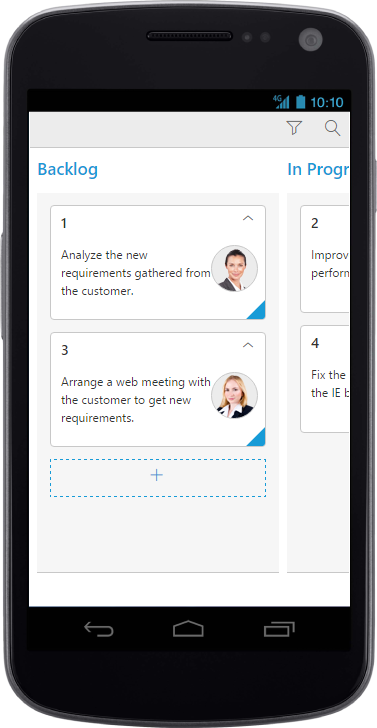
WARNING
IE8 and IE9 does not support responsive kanban.
ej.responsive.cssshould be referred to display Responsive Kanban.
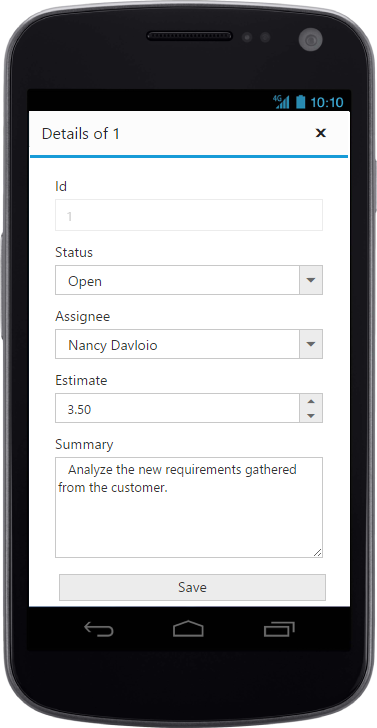
CRUD in mobile layout
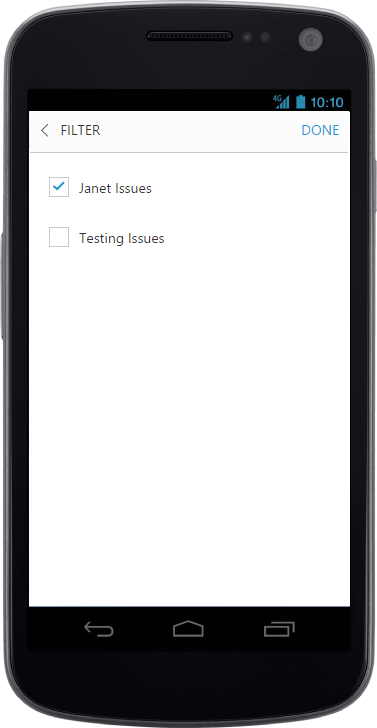
Filtering in mobile layout
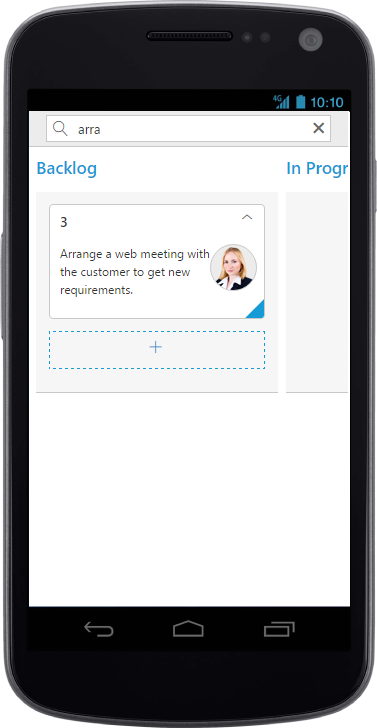
Searching in mobile layout
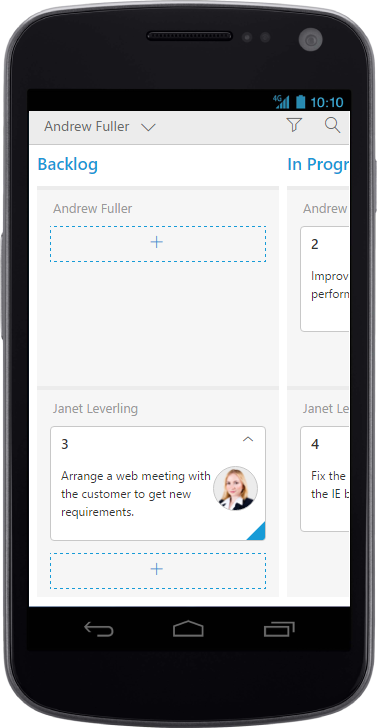
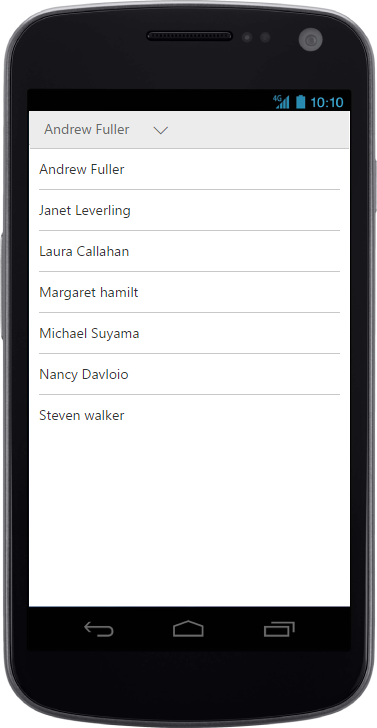
Kanban with Swim-lane
Width
By default, the Kanban is adaptable to its parent container. It can adjust its width of columns based on parent container width. You can also assign width of [kanbancolumns] in percentage.
The following code example describes the above behavior.
<ej-kanban id="KanbanBoard" key-field="Status" dataSource="ViewBag.datasource" is-responsive="true">
<e-kanbancolumns>
<e-kanbancolumn header-text="Backlog" key=@(new List<string>(){"Open"}) width=@("10%")>
</e-kanbancolumn>
<e-kanbancolumn header-text="In Progress" key=@(new List<string>() {"InProgress"}) width=@("10%")></e-kanbancolumn>
<e-kanbancolumn header-text="Done" key=@(new List<string>() {"Close"}) width=@("10%")></e-kanbancolumn>
</e-kanbancolumns>
<e-kanbanfield content="Summary" primary-key="Id" tag="Tags">
</e-kanbanfield>
</ej-kanban>namespace samplebrowser.Controllers
{
public partial class KanbanBoardController : Controller
{
List<Tasks> Task = new List<Tasks>();
public ActionResult Default()
{
Task.Add(new Tasks(1, "Open", "Analyze the new requirements gathered from the customer.", "Story", "Low", "Analyze,Customer", 3.5, "Nancy", "../content/images/kanban/1.png", 1));
Task.Add(new Tasks(2, "InProgress", "Improve application performance", "Improvement", "Normal", "Improvement", 6, "Andrew Fuller", "../content/images/kanban/2.png", 1));
Task.Add(new Tasks(3, "Open", "Arrange a web meeting with the customer to get new requirements.", "Others", "Critical", "Meeting", 5.5, "Janet Leverling", "../content/images/kanban/3.png", 2));
Task.Add(new Tasks(4, "InProgress", "Fix the issues reported in the IE browser.", "Bug", "Release Breaker", "IE", 2.5, "Janet Leverling", "../content/images/kanban/3.png", 2));
Task.Add(new Tasks(5, "Testing", "Fix the issues reported by the customer.", "Bug", "Low", "Customer", 3.5, "Steven walker", "../content/images/kanban/5.png", 1));
Task.Add(new Tasks(6, "Close", "Arrange a web meeting with the customer to get the login page requirements.", "Others", "Low", "Meeting", 2, "Michael Suyama", "../content/images/kanban/6.png", 1));
Task.Add(new Tasks(7, "Validate", "Validate new requirements", "Improvement", "Low", "Validation", 1.5, "Robert King", "../content/images/kanban/7.png", 4));
Task.Add(new Tasks(8, "Close", "Login page validation", "Story", "Release Breaker", "Validation,Fix", 2.5, "Laura Callahan", "../content/images/kanban/8.png", 2));
Task.Add(new Tasks(9, "Testing", "Fix the issues reported in Safari browser.", "Bug", "Release Breaker", "Fix,Safari", 1.5, "Nancy", "../content/images/kanban/1.png", 2));
Task.Add(new Tasks(10, "Close", "Test the application in the IE browser.", "Story", "Low", "Testing,IE", 5.5, "Margaret", "../content/images/kanban/4.png", 3));
Task.Add(new Tasks(11, "Validate", "Validate the issues reported by the customer.", "Story", "High", "Validation,Fix", 1, "Steven walker", "../content/images/kanban/5.png", 5));
Task.Add(new Tasks(12, "Testing", "Check Login page validation.", "Story", "Release Breaker", "Testing", 0.5, "Michael Suyama", "../content/images/kanban/6.png", 3));
Task.Add(new Tasks(13, "Open", "API improvements.", "Improvement", "High", "Grid,API", 3.5, "Robert King", "../content/images/kanban/7.png", 3));
Task.Add(new Tasks(14, "InProgress", "Add responsive support to application", "Epic", "Critical", "Responsive", 6, "Laura Callahan", "../content/images/kanban/8.png", 3));
Task.Add(new Tasks(15, "Open", "Show the retrieved data from the server in grid control.", "Story", "High", "Database,SQL", 5.5, "Margaret", "../content/images/kanban/4.png", 4));
ViewBag.datasource = Task;
return View();
}
}
public class Tasks
{
public Tasks()
{
}
public Tasks(int Id, string Status, string Summary, string Type, string Priority, string Tags, double Estimate, string Assignee, string ImgUrl, int RankId)
{
this.Id = Id;
this.Status = Status;
this.Summary = Summary;
this.Type = Type;
this.Priority = Priority;
this.Tags = Tags;
this.Estimate = Estimate;
this.Assignee = Assignee;
this.ImgUrl = ImgUrl;
this.RankId = RankId;
}
public int Id { get; set; }
public string Status { get; set; }
public string Summary { get; set; }
public string Type { get; set; }
public string Priority { get; set; }
public string Tags { get; set; }
public double Estimate { get; set; }
public string Assignee { get; set; }
public string ImgUrl { get; set; }
public int RankId { get; set; }
}
}NOTE
allow-scrollingshould be false while defining width in percentage.
Min Width
Min Width is used to maintain minimum width for the Kanban. If the Kanban width is less than min-width then the scrollbar will be displayed to maintain minimum width.
The following code example describes the above behavior.
<ej-kanban id="KanbanBoard" key-field="Status" dataSource="ViewBag.datasource" is-responsive="true" min-width="700">
<e-kanbancolumns>
<e-kanbancolumn header-text="Backlog" key=@(new List<string>(){"Open"}) width="120" >
</e-kanbancolumn>
<e-kanbancolumn header-text="In Progress" key=@(new List<string>() {"InProgress"}) width="110"></e-kanbancolumn>
<e-kanbancolumn header-text="Done" key=@(new List<string>() {"Close"}) width="110" ></e-kanbancolumn>
</e-kanbancolumns>
<e-kanbanfield content="Summary" primary-key="Id" tag="Tags">
</e-kanbanfield>
</ej-kanban>namespace samplebrowser.Controllers
{
public partial class KanbanBoardController : Controller
{
List<Tasks> Task = new List<Tasks>();
public ActionResult Default()
{
Task.Add(new Tasks(1, "Open", "Analyze the new requirements gathered from the customer.", "Story", "Low", "Analyze,Customer", 3.5, "Nancy", "../content/images/kanban/1.png", 1));
Task.Add(new Tasks(2, "InProgress", "Improve application performance", "Improvement", "Normal", "Improvement", 6, "Andrew Fuller", "../content/images/kanban/2.png", 1));
Task.Add(new Tasks(3, "Open", "Arrange a web meeting with the customer to get new requirements.", "Others", "Critical", "Meeting", 5.5, "Janet Leverling", "../content/images/kanban/3.png", 2));
Task.Add(new Tasks(4, "InProgress", "Fix the issues reported in the IE browser.", "Bug", "Release Breaker", "IE", 2.5, "Janet Leverling", "../content/images/kanban/3.png", 2));
Task.Add(new Tasks(5, "Testing", "Fix the issues reported by the customer.", "Bug", "Low", "Customer", 3.5, "Steven walker", "../content/images/kanban/5.png", 1));
Task.Add(new Tasks(6, "Close", "Arrange a web meeting with the customer to get the login page requirements.", "Others", "Low", "Meeting", 2, "Michael Suyama", "../content/images/kanban/6.png", 1));
Task.Add(new Tasks(7, "Validate", "Validate new requirements", "Improvement", "Low", "Validation", 1.5, "Robert King", "../content/images/kanban/7.png", 4));
Task.Add(new Tasks(8, "Close", "Login page validation", "Story", "Release Breaker", "Validation,Fix", 2.5, "Laura Callahan", "../content/images/kanban/8.png", 2));
Task.Add(new Tasks(9, "Testing", "Fix the issues reported in Safari browser.", "Bug", "Release Breaker", "Fix,Safari", 1.5, "Nancy", "../content/images/kanban/1.png", 2));
Task.Add(new Tasks(10, "Close", "Test the application in the IE browser.", "Story", "Low", "Testing,IE", 5.5, "Margaret", "../content/images/kanban/4.png", 3));
Task.Add(new Tasks(11, "Validate", "Validate the issues reported by the customer.", "Story", "High", "Validation,Fix", 1, "Steven walker", "../content/images/kanban/5.png", 5));
Task.Add(new Tasks(12, "Testing", "Check Login page validation.", "Story", "Release Breaker", "Testing", 0.5, "Michael Suyama", "../content/images/kanban/6.png", 3));
Task.Add(new Tasks(13, "Open", "API improvements.", "Improvement", "High", "Grid,API", 3.5, "Robert King", "../content/images/kanban/7.png", 3));
Task.Add(new Tasks(14, "InProgress", "Add responsive support to application", "Epic", "Critical", "Responsive", 6, "Laura Callahan", "../content/images/kanban/8.png", 3));
Task.Add(new Tasks(15, "Open", "Show the retrieved data from the server in grid control.", "Story", "High", "Database,SQL", 5.5, "Margaret", "../content/images/kanban/4.png", 4));
ViewBag.datasource = Task;
return View();
}
}
public class Tasks
{
public Tasks()
{
}
public Tasks(int Id, string Status, string Summary, string Type, string Priority, string Tags, double Estimate, string Assignee, string ImgUrl, int RankId)
{
this.Id = Id;
this.Status = Status;
this.Summary = Summary;
this.Type = Type;
this.Priority = Priority;
this.Tags = Tags;
this.Estimate = Estimate;
this.Assignee = Assignee;
this.ImgUrl = ImgUrl;
this.RankId = RankId;
}
public int Id { get; set; }
public string Status { get; set; }
public string Summary { get; set; }
public string Type { get; set; }
public string Priority { get; set; }
public string Tags { get; set; }
public double Estimate { get; set; }
public string Assignee { get; set; }
public string ImgUrl { get; set; }
public int RankId { get; set; }
}
}The following output is displayed as a result of the above code example.