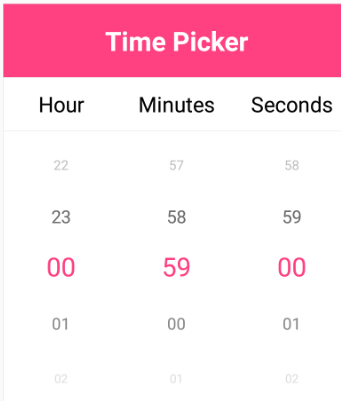Having trouble getting help?
Contact Support
Contact Support
Enable Looping in Xamarin TimePicker (SfTimePicker)
8 Jan 20251 minute to read
The Looping support is used to automatically navigate the first item to repeat the list of items after reached the last item. Each forward iteration is followed by a backward iteration in the time picker control. This can be achieved by using the EnableLooping property.
EnableLooping
The looping support is achieved by setting the EnableLooping property to true.
<ContentPage.Content>
<syncfusion:SfTimePicker
x:Name="timePicker" EnableLooping="True" />
</ContentPage.Content>
</ContentPage>SfDatePicker datePicker = new SfDatePicker();
datePicker.EnableLooping = true;