How can I help you?
Customization in Xamarin SignaturePad (SfSignaturePad)
29 Jul 20222 minutes to read
The Signature Pad control supports to customize the stroke color and stroke width using the following API.
Stroke color
The color of the stroke drawn can be customized using the StrokeColor API.
<signature:SfSignaturePad HeightRequest="250" StrokeColor="Red"/>SfSignaturePad signature = new SfSignaturePad();
signature.StrokeColor = Color.Red;
signature.HeightRequest = 250;
this.Content = signature;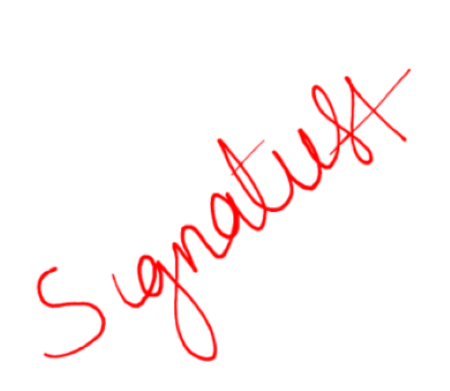
Stroke width
The width of the stroke drawn can be customized by setting the MinimumStrokeWidth and MaximumStrokeWidth API. The MinimumStrokeWidth defines the minimum thickness of the stroke that can be drawn and the MaximumStrokeWidth defines the maximum thickness the stroke can draw based on the speed and impression we provide through gesture.
NOTE
The default value of
MinimumStrokeWidthis 0.08 andMaximumStrokeWidthis 5.
<signature:SfSignaturePad HeightRequest="250"
MinimumStrokeWidth="1"
MaximumStrokeWidth="15"/>SfSignaturePad signature = new SfSignaturePad();
signature.MinimumStrokeWidth = 1;
signature.MaximumStrokeWidth = 4;
signature.HeightRequest = 250;
this.Content = signature;
NOTE
View sample in GitHub