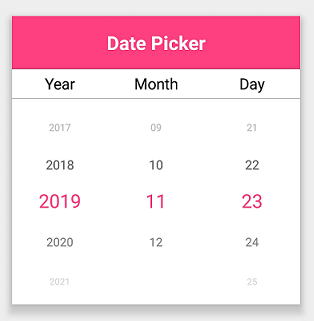Formatting in Xamarin DatePicker (SfDatePicker)
8 Jan 20252 minutes to read
Format is a way to represent the value of the date in a different string format.
By default, the DatePicker’s format is “DateFormat.M_d_yyyy”.
The different types of formats are:
M_d_yyyy - Represents the month day year in m/d/yyyy format.
MM_dd_yyyy - Represents the month day year in mm/dd/yyyy format.
yyyy_MM_dd - Represents the year month day in yyyy/mm/dd format.
dd_MMM_yyyy - Represents the day month year in dd/mmm/yyyy format.
dd_MM_yyyy - Represents the day month year in dd/MM/yyyy format.
dd_MM - Represents the day month in dd/MM format.
MM_yyyy - Represents the month year in MM/yyyy format.
MMM_yyyy - Represents the month year in MMM/yyyy format
The following example demonstrates the DatePicker with the custom format DateFormat.yyyy-MM-dd.
<?xml version="1.0" encoding="utf-8" ?>
<ContentPage xmlns="http://xamarin.com/schemas/2014/forms"
xmlns:x="http://schemas.microsoft.com/winfx/2009/xaml"
xmlns:local="clr-namespace:DatePickerSample"
xmlns:syncfusion="clr-namespace:Syncfusion.XForms.Pickers;assembly=Syncfusion.SfPicker.XForms"
x:Class="DatePickerSample.MainPage">
<ContentPage.Content>
<syncfusion:SfDatePicker x:Name="datepicker"
Format="yyyy_MM_dd"/>
</ContentPage.Content>
</ContentPage>using Syncfusion.XForms.Pickers;
using Xamarin.Forms;
namespace DatePickerSample
{
public partial class MainPage : ContentPage
{
public MainPage()
{
InitializeComponent();
SfDatePicker datePicker = new SfDatePicker()
{
Format = DateFormat.yyyy_MM_dd
};
this.Content = datePicker;
}
}
}