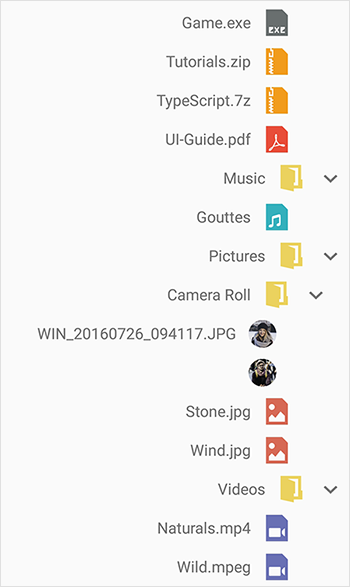Having trouble getting help?
Contact Support
Contact Support
Right to left(RTL)
3 Sep 20204 minutes to read
TreeView supports the right-to-left by setting LayoutDirection to Rtl.TreeView also supports right-to-left when device layout direction is changed.
NOTE
Specific setup is required to enable right-to-left. For android settings you can refer here.
SfTreeView treeView = new SfTreeView();
treeView.LayoutDirection = LayoutDirection.Rtl;NOTE
If you need to customize Adapter with your custom views, layout the views in based on LayoutDirection to respond for right-to-left changes.
//customized view to support rtl
public class NodeImageView : LinearLayout
{
private ContentLabel label1;
private ImageViewExt imageIcon;
SfTreeView view;
public NodeImageView(Context context, SfTreeView treeView) : base(context)
{
view = treeView;
this.Orientation = Orientation.Horizontal;
label1 = new ContentLabel(context);
label1.Gravity = GravityFlags.CenterVertical;
if(view.LayoutDirection == Android.Views.LayoutDirection.Rtl)
label1.TextDirection = TextDirection.Rtl;
imageIcon = new ImageViewExt(context);
this.AddView(imageIcon);
this.AddView(label1);
}
protected override void OnMeasure(int widthMeasureSpec, int heightMeasureSpec)
{
var density = Resources.DisplayMetrics.Density;
var measuredWidth = (int)(40 * density);
var measuredHeight = (int)(45 * density);
var labelWidth = Math.Abs(widthMeasureSpec - measuredWidth);
this.label1.SetMinimumHeight(measuredHeight);
this.label1.SetMinimumWidth(labelWidth);
this.imageIcon.SetMinimumHeight(measuredHeight);
this.imageIcon.SetMinimumWidth(measuredWidth);
this.imageIcon.Measure(measuredWidth, measuredHeight);
this.label1.Measure(labelWidth, measuredHeight);
base.OnMeasure(widthMeasureSpec, heightMeasureSpec);
}
protected override void OnLayout(bool changed, int l, int t, int r, int b)
{
var density = Resources.DisplayMetrics.Density;
var measuredWidth = (int)(40 * density);
var measuredHeight = (int)(45 * density);
if (view.LayoutDirection == Android.Views.LayoutDirection.Rtl)
{
this.imageIcon.Layout(Width- measuredWidth, 0, Width, measuredHeight);
this.label1.Layout(0, 0, Width- measuredWidth, measuredHeight);
}
else
{
this.imageIcon.Layout(0, 0, measuredWidth, measuredHeight);
this.label1.Layout(measuredWidth, 0, Width, measuredHeight);
}
}
}You can download the entire source code here.