Contents
How to
3 Sep 202011 minutes to read
hide the header in the SfPopupLayout
The SfPopupLayout allows hiding the header by using the SfPopupLayout.PopupView.ShowHeader property. The default value of this property is true.
//MainActivity.cs
protected override void OnCreate(Bundle bundle)
{
....
popupLayout.PopupView.ShowHeader = false;
SetContentView(popupLayout);
....
}
hide the footer in the SfPopupLayout
The SfPopupLayout allows hiding the footer by using the SfPopupLayout.PopupView.ShowFooter property. The default value of this property is true.
//MainActivity.cs
protected override void OnCreate(Bundle bundle)
{
....
popupLayout.PopupView.ShowFooter = false;
SetContentView(popupLayout);
....
}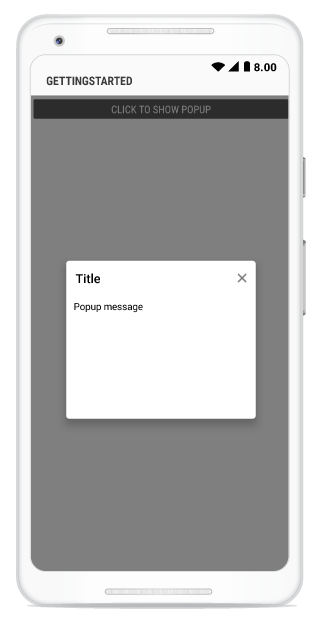
hide the Close button in the SfPopupLayout
The SfPopupLayout allows hiding the Close button by using the SfPopupLayout.PopupView.ShowCloseButton property. The default value of this property is true.
//MainActivity.cs
protected override void OnCreate(Bundle bundle)
{
....
popupLayout.PopupView.ShowCloseButton = false;
SetContentView(popupLayout);
....
}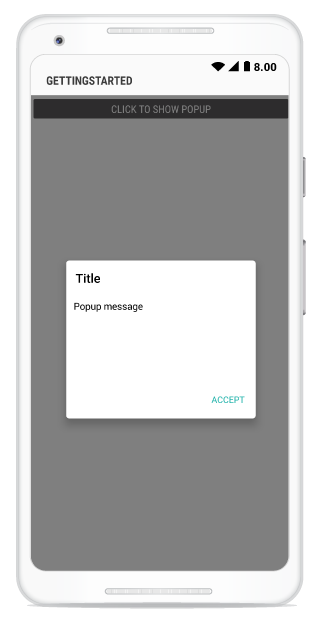
load SfPopupLayout in GridTappedEvent of SfDataGrid
The SfPopupLayout allows opening pop-up in the grid tapped event of the SfDataGrid.
using Syncfusion.Android.PopupLayout;
using Syncfusion.SfDataGrid;
namespace GettingStarted
{
public class MainActivity : Activity
{
SfPopupLayout popupLayout;
SfDataGrid dataGrid;
ViewModel viewModel;
protected override void OnCreate (Bundle bundle)
{
base.OnCreate (bundle);
dataGrid = new SfDataGrid(this);
viewModel = new ViewModel();
dataGrid.ItemsSource = viewModel.OrdersInfo;
dataGrid.GridTapped += DataGrid_GridTapped;
popupLayout = new SfPopupLayout(this);
popupLayout.Content = dataGrid;
SetContentView(popupLayout);
}
private void DataGrid_GridTapped(object sender, GridTappedEventArgs e)
{
popupLayout.Show();
}
}
}
load SfPopupLayout in ItemClick event of ListView
The SfPopupLayout allows opening it in the ItemClick event of the ListView.
//MainActivity.cs
public class MainActivity : Activity
{
ListView listView;
SfPopupLayout popupLayout;
ContactsViewModel viewModel;
float density;
protected override void OnCreate(Bundle savedInstanceState)
{
base.OnCreate(savedInstanceState);
density = this.Resources.DisplayMetrics.Density;
viewModel = new ContactsViewModel();
popupLayout = new SfPopupLayout(this);
listView = new ListView(this);
listView.ItemClick += ListView_ItemClick;
listView.Adapter = new CustomPopupAdapter(viewModel, this, popupLayout);
popupLayout.Content = listView;
SetContentView(popupLayout);
}
private void ListView_ItemClick(object sender, AdapterView.ItemClickEventArgs e)
{
popupLayout.PopupView.WidthRequest = 220;
popupLayout.PopupView.HeightRequest = 150;
popupLayout.PopupView.PopupStyle.BorderColor = Color.White;
popupLayout.PopupView.PopupStyle.BorderThickness = 5;
popupLayout.PopupView.ShowFooter = false;
popupLayout.PopupView.PopupStyle.CornerRadius = 5;
popupLayout.Show();
}
}// CustomPopupAdapter.cs
public class CustomPopupAdapter : BaseAdapter
{
ContactsViewModel viewModel;
SfPopupLayout popupLayout;
Context context;
public CustomPopupAdapter(ContactsViewModel viewModel, Context context, SfPopupLayout popup) : base()
{
this.viewModel = viewModel;
this.context = context;
this.popupLayout = popup;
}
public override int Count
{
get
{
return viewModel.ContactsList.Count;
}
}
public override Java.Lang.Object GetItem(int position)
{
return position;
}
public override long GetItemId(int position)
{
return position;
}
public override View GetView(int position, View convertView, ViewGroup parent)
{
if (convertView != null)
return convertView;
else
{
var view = new CustomView(this.context);
view.SetValue(viewModel.ContactsList[position]);
if (position == 2)
{
popupLayout.PopupView.ContentView = GetCustomPopupView(this.context);
}
return view;
}
}
private View GetCustomPopupView(Context context)
{
TextView messageView = new TextView(context);
messageView.Text = "List view items are tapped";
messageView.SetBackgroundColor(Color.White);
messageView.SetTextColor(Color.Black);
messageView.TextSize = 16;
messageView.SetPadding(20, 10, 10, 10);
return messageView;
}
}
show ListView as a pop-up
The SfPopupLayout allows loading the ListView as a content of the pop-up.
// MainActivity.cs
public class MainActivity : Activity
{
ListView listView;
SfPopupLayout popupLayout;
ContactsViewModel viewModel;
Button showPopupButton;
LinearLayout mainLayout;
float density;
protected override void OnCreate(Bundle savedInstanceState)
{
base.OnCreate(savedInstanceState);
density = this.Resources.DisplayMetrics.Density;
viewModel = new ContactsViewModel();
popupLayout = new SfPopupLayout(this);
showPopupButton = new Button(this);
showPopupButton.Click += ShowPopupButton_Click;
showPopupButton.SetTextColor(Color.White);
showPopupButton.Text = "CLICK TO SHOW POPUP";
showPopupButton.Gravity = GravityFlags.Center;
showPopupButton.SetBackgroundColor(Color.Gray);
mainLayout = new LinearLayout(this);
mainLayout.Orientation = Orientation.Vertical;
mainLayout.SetBackgroundColor(Color.White);
mainLayout.AddView(showPopupButton, ViewGroup.LayoutParams.MatchParent, ViewGroup.LayoutParams.WrapContent);
listView = new ListView(this);
istView.Adapter = new CustomPopupAdapter(viewModel, this, popupLayout);
popupLayout.Content = mainLayout;
SetContentView(popupLayout);
}
private void ShowPopupButton_Click(object sender, EventArgs e)
{
popupLayout.PopupView.PopupStyle.BorderColor = Color.White;
popupLayout.PopupView.PopupStyle.BorderThickness = 5;
popupLayout.PopupView.ShowFooter = false;
popupLayout.PopupView.PopupStyle.CornerRadius = 5;
popupLayout.PopupView.ContentView = listView;
popupLayout.PopupView.HeaderTitle = "ListView";
popupLayout.Show();
}
}