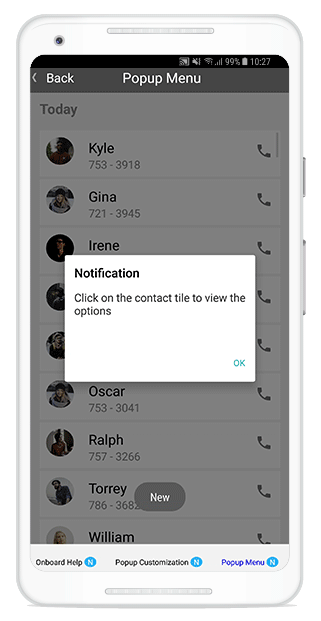How can I help you?
Overview
10 Apr 20181 minute to read
Pop-up layout provides a layout that allows users to display an alert message with customizable buttons or load any desired view inside a pop-up. It provides options to fully customize the pop-ups with custom header, body, and footer capabilities, allowing you to display important information to use precisely how user want to.
Key features
- Load complex views and layouts as content.
- Display pop-ups with minimalistic code by calling only a single method.
- Choose from default layouts, such as one-button layout and two-button layout, to display simple and minimalistic information.
- Display pop-ups in positions relative to a view on the screen.
- Display pop-ups at the touch interaction positions.
- Display pop-ups at specific x and y coordinates with desired height and width or with default dimensions in the center.