How can I help you?
Data binding in WPF Tab Navigation
31 Oct 20227 minutes to read
Business object collections can be easily bound to the TabNavigation control using ItemsSource property.
Binding IEnumerable
<syncfusion:TabNavigationControl TransitionEffect="Slide" ItemsSource="{Binding MyCollection}"/>namespace TabNavigationSample
{
/// <summary>
/// Interaction logic for MainWindow.xaml
/// </summary>
public partial class MainWindow : Window
{
TabNavigationItem temp;
public MainWindow()
{
InitializeComponent();
MyCollection = new ObservableCollection<TabNavigationItem>();
for (int i = 0; i < 10; i++)
{
temp = new TabNavigationItem();
temp.Header = i;
temp.Content= "Item " + i.ToString();
MyCollection.Add(temp);
}
this.DataContext = this;
}
public ObservableCollection<TabNavigationItem> MyCollection
{
get { return (ObservableCollection<TabNavigationItem>)GetValue(MyCollectionProperty); }
set { SetValue(MyCollectionProperty, value); }
}
// Using a DependencyProperty as the backing store for MyCollection. This enables animation, styling, binding and so on
public static readonly DependencyProperty MyCollectionProperty = DependencyProperty.Register("MyCollection", typeof(ObservableCollection<TabNavigationItem>), typeof(MainWindow), new PropertyMetadata(null));
}
}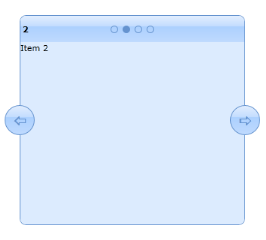
Binding data from XML
To bind XML data to a TabNavigation control, convert the XML data to a collection like Observable collection or ILIST collection, and then bind the collection by using the ItemsSource property of the TabNavigation control.
-
Create a xml file
<?xml version="1.0" encoding="utf-8" ?> <Books> <book> <title>XML Developer's Guide</title> <description>An indent look at creating applications with XML.</description> </book> <book> <title>Midnight Rain</title> <description>A former architect battles corporate zombies, an evil sorceress, and her own childhood to become queen of the world.</description> </book> <book> <title>Oberon's Legacy</title> <description>In post apocalypse England, the mysterious agent known only as Oberon helps to create a new life for the inhabitants of London. Sequel to Mae Ascendant.</description> </book> <book> <title>Lover Birds</title> <description>When Carla meets Paul at an ornithology conference, tempers fly as feathers get ruffled.</description> </book> <book> <title>Split Splash</title> <description>A deep sea diver finds true love twenty thousand leagues beneath the sea.</description> </book> </Books> -
Model.cs
namespace TabNavigationXMLBinding { public class Model : NotificationObject { public Model() { } } public class BookModel : NotificationObject { public BookModel() { } private string bookName; public string BookName { get { return bookName; } set { bookName = value; this.RaisePropertyChanged("BookName"); } } private string description; public string Description { get { return description; } set { description = value; this.RaisePropertyChanged("Description"); } } } } -
ViewModel.cs
namespace TabNavigationXMLBinding { public class ViewModel : NotificationObject { private ObservableCollection<Model> modelItems; public ObservableCollection<Model> ModelItems { get { return modelItems; } set { modelItems = value; } } private ObservableCollection<BookModel> bookModelItems; public ObservableCollection<BookModel> BookModelItems { get { return bookModelItems; } set { bookModelItems = value; } } public ViewModel() { modelItems = new ObservableCollection<Model>(); bookModelItems = new ObservableCollection<BookModel>(); XDocument xDocument = XDocument.Load(@"assets\Books.xml"); IEnumerable<XElement> query = from xElement in xDocument.Descendants("book") select xElement; foreach (XElement xElement in query) { BookModel bookModel = new BookModel { BookName = xElement.Element("title").Value, Description = xElement.Element("description").Value }; bookModelItems.Add(bookModel); } } } } -
MainWindow.Xaml.cs
namespace TabNavigationXMLBinding { /// <summary> /// Interaction logic for MainWindow.xaml /// </summary> public partial class MainWindow : ChromelessWindow { public MainWindow() { InitializeComponent(); TabNavigationItem tab; ViewModel view = new ViewModel(); BookCollection = new ObservableCollection<TabNavigationItem>(); for (int i = 0; i < view.BookModelItems.Count; i++) { tab = new TabNavigationItem(); tab.Header = view.BookModelItems[i].BookName; tab.Content = view.BookModelItems[i].Description; BookCollection.Add(tab); } this.DataContext = this; } public ObservableCollection<TabNavigationItem> BookCollection { get { return (ObservableCollection<TabNavigationItem>)GetValue(BookCollectionProperty); } set { SetValue(BookCollectionProperty, value); } } // Using a DependencyProperty as the backing store for MyCollection. This enables animation, styling, binding and so on public static readonly DependencyProperty BookCollectionProperty = DependencyProperty.Register("BookCollection", typeof(ObservableCollection<TabNavigationItem>), typeof(MainWindow), new PropertyMetadata(null)); } } -
MainWindow.Xaml
<Window.DataContext> <local:ViewModel/> </Window.DataContext> <!--TabNavigationControl--> <syncfusion:TabNavigationControl x:Name="TabNavigation" Grid.Column="1" Grid.Row="1" ItemsSource="{Binding BookCollection}"/>