Legend in WPF HeatMap (SfHeatMap) control
29 Nov 20241 minute to read
Legend is a control used to summarize the range of colors in HeatMap. This gives visual guideline for mapping between value and color.
Create Legend
Legend can be created with color mapping as shown below,
<syncfusion:ColorMappingCollection x:Key="colorMapping">
<syncfusion:ColorMapping Value="0" Color="#fe0002" Label="Poor"/>
<syncfusion:ColorMapping Value="3" Color="#ffff01" Label="Average"/>
<syncfusion:ColorMapping Value="6" Color="#13ab11" Label="Good"/>
<syncfusion:ColorMapping Value="10" Color="#005ba2 " Label="Excellent"/>
</syncfusion:ColorMappingCollection>
<syncfusion:SfHeatMapLegend ColorMappingCollection="{StaticResource colorMapping}"/>Resultant legend will be like following image,

Legend Mode
There are two modes for Legend
- Gradient
- List
Gradient:
<syncfusion:SfHeatMapLegend
LegendMode="Gradient"
ColorMappingCollection="{StaticResource colorMapping}"/>
List:
<syncfusion:SfHeatMapLegend
LegendMode="List"
ColorMappingCollection="{StaticResource colorMapping}"/>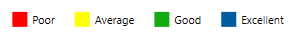
Orientation
There are 2 types of Orientation, applicable for Gradient and List Mode
- Horizontal
- Vertical
Horizontal:
<syncfusion:SfHeatMapLegend
LegendMode="List"
Orientation="Horizontal"
ColorMappingCollection="{StaticResource colorMapping}"/>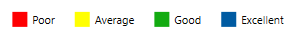
Vertical:
<syncfusion:SfHeatMapLegend
LegendMode="List"
Orientation="Vertical"
ColorMappingCollection="{StaticResource colorMapping}"/>