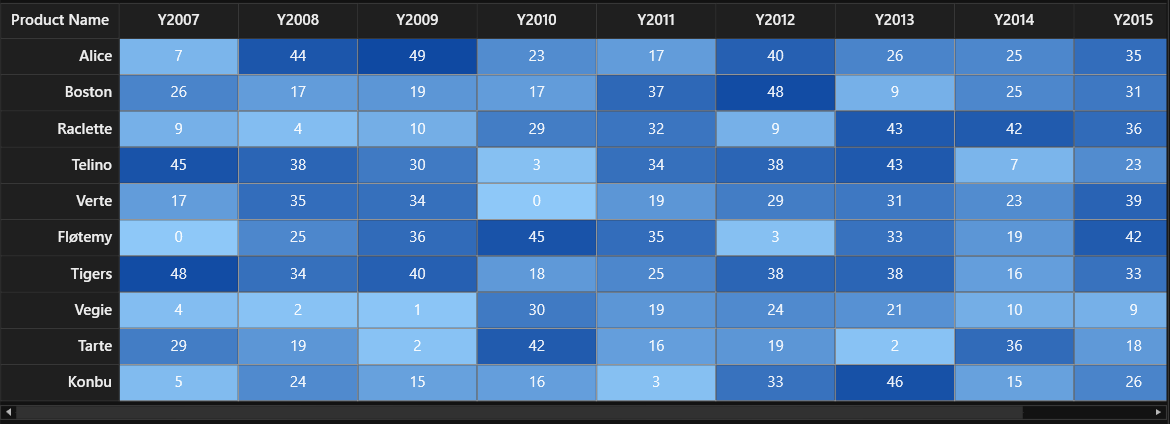How can I help you?
Getting Started with WPF HeatMap (SfHeatMap)
29 Nov 202418 minutes to read
Initialize the SfHeatMap
The SfHeatMap exists in the Syncfusion.UI.Xaml.HeatMap namespace. Initialize SfHeatMap to the XAML Page as shown in the following code sample.
<Window x:Class="GettingStarted.MainWindow"
xmlns="http://schemas.microsoft.com/winfx/2006/xaml/presentation"
xmlns:x="http://schemas.microsoft.com/winfx/2006/xaml"
xmlns:d="http://schemas.microsoft.com/expression/blend/2008"
xmlns:mc="http://schemas.openxmlformats.org/markup-compatibility/2006"
xmlns:local="clr-namespace:GettingStarted"
mc:Ignorable="d"
xmlns:syncfusion="http://schemas.syncfusion.com/wpf"
Title="MainWindow" Height="350" Width="525">
<Grid>
<syncfusion:SfHeatMap>
</syncfusion:SfHeatMap>
</Grid>
</Window>NOTE
Starting with v16.2.0.x, if you reference Syncfusion® assemblies from trial setup or from the NuGet feed, you also have to include a license key in your projects. Please refer to this link to know about registering Syncfusion® license key in your WPF application to use our components.
Prepare data
Create a class to store Product information to be visualized using SfHeatMap
public class Product
{
public string ProductName { get; set; }
public double Y2007 { get; set; }
public double Y2008 { get; set; }
public double Y2009 { get; set; }
public double Y2010 { get; set; }
public double Y2011 { get; set; }
public double Y2012 { get; set; }
public double Y2013 { get; set; }
public double Y2014 { get; set; }
public double Y2015 { get; set; }
public double Y2016 { get; set; }
public Product()
{
}
}
public class Products : ObservableCollection<Product>
{
}Populate data
Populate product information in a collection
<local:Products x:Key="productsData">
<local:Product ProductName="Alice Mutton" Y2007="3" Y2008="4" Y2009="3" Y2010="4" Y2011="10"
Y2012="6" Y2013="7" Y2014="6" Y2015="8" Y2016="5"/>
<local:Product ProductName="Boston Crab Meat" Y2007="10" Y2008="11" Y2009="10" Y2010="12"
Y2011="15" Y2012="13" Y2013="11" Y2014="10" Y2015="12" Y2016="11"/>
<local:Product ProductName="Raclette Courdavault" Y2007="12" Y2008="12" Y2009="15" Y2010="18"
Y2011="19" Y2012="20" Y2013="22" Y2014="21" Y2015="22" Y2016="25"/>
<local:Product ProductName="Gorgonzola Telino" Y2007="1" Y2008="1" Y2009="2" Y2010="3"
Y2011="2" Y2012="2" Y2013="3" Y2014="2" Y2015="3" Y2016="3"/>
<local:Product ProductName="Chartreuse verte" Y2007="15" Y2008="14" Y2009="14" Y2010="13"
Y2011="10" Y2012="8" Y2013="9" Y2014="9" Y2015="8" Y2016="8"/>
<local:Product ProductName="Fløtemysost" Y2007="3" Y2008="3" Y2009="4" Y2010="5" Y2011="4"
Y2012="6" Y2013="8" Y2014="2" Y2015="5" Y2016="7"/>
<local:Product ProductName="Carnarvon Tigers" Y2007="20" Y2008="21" Y2009="20" Y2010="20"
Y2011="20" Y2012="21" Y2013="20" Y2014="20" Y2015="21" Y2016="22"/>
<local:Product ProductName="Vegie-spread" Y2007="18" Y2008="19" Y2009="20" Y2010="21"
Y2011="22" Y2012="23" Y2013="24" Y2014="25" Y2015="25" Y2016="25"/>
<local:Product ProductName="Tarte au sucre" Y2007="1" Y2008="2" Y2009="3" Y2010="3" Y2011="4"
Y2012="4" Y2013="7" Y2014="10" Y2015="12" Y2016="16"/>
<local:Product ProductName="Konbu" Y2007="10" Y2008="8" Y2009="8" Y2010="7" Y2011="8"
Y2012="10" Y2013="11" Y2014="12" Y2015="11" Y2016="13"/>
<local:Product ProductName="Valkoinen suklaa" Y2007="20" Y2008="20" Y2009="19" Y2010="20"
Y2011="15" Y2012="12" Y2013="6" Y2014="3" Y2015="3" Y2016="3"/>
<local:Product ProductName="Perth Pasties" Y2007="12" Y2008="13" Y2009="13" Y2010="15"
Y2011="15" Y2012="18" Y2013="19" Y2014="19" Y2015="22" Y2016="22"/>
</local:Products>Map data into SfHeatMap
Now data is ready, next we need to configure data source and map rows and columns to visualize.
-
Prepare ItemsMapping add it in resource.
- XAML
-
Set items source and mapping
- XAML
-
This will show a grid with data as in following image.
<syncfusion:TableMapping x:Key="ItemsMapping">
<syncfusion:TableMapping.HeaderMapping>
<syncfusion:ColumnMapping PropertyName="ProductName" DisplayName="Product Name"/>
</syncfusion:TableMapping.HeaderMapping>
<syncfusion:TableMapping.ColumnMapping>
<syncfusion:ColumnMapping PropertyName="Y2007" DisplayName="Y2007"/>
<syncfusion:ColumnMapping PropertyName="Y2008" DisplayName="Y2008"/>
<syncfusion:ColumnMapping PropertyName="Y2009" DisplayName="Y2009"/>
<syncfusion:ColumnMapping PropertyName="Y2010" DisplayName="Y2010"/>
<syncfusion:ColumnMapping PropertyName="Y2011" DisplayName="Y2011"/>
<syncfusion:ColumnMapping PropertyName="Y2012" DisplayName="Y2012"/>
<syncfusion:ColumnMapping PropertyName="Y2013" DisplayName="Y2013"/>
<syncfusion:ColumnMapping PropertyName="Y2014" DisplayName="Y2014"/>
<syncfusion:ColumnMapping PropertyName="Y2015" DisplayName="Y2015"/>
<syncfusion:ColumnMapping PropertyName="Y2016" DisplayName="Y2016"/>
</syncfusion:TableMapping.ColumnMapping>
</syncfusion:TableMapping><syncfusion:SfHeatMap ItemsSource="{StaticResource productsData}"
ItemsMapping="{StaticResource itemsMapping}">
</syncfusion:SfHeatMap>
Color Mapping
Next we can configure color range for these values using color mapping
-
Configure items mapping based on items source.
- XAML
-
Set ColorMapping
- XAML
-
This will show the grid data with color based on the range given.
<syncfusion:ColorMappingCollection x:Key="colorMapping">
<syncfusion:ColorMapping Value="0" Color="#8ec8f8"/>
<syncfusion:ColorMapping Value="30" Color="#0d47a1"/>
</syncfusion:ColorMappingCollection><syncfusion:SfHeatMap ItemsSource="{StaticResource productsData}"
ItemsMapping="{StaticResource itemsMapping}"
ColorMappingCollection="{StaticResource colorMapping}">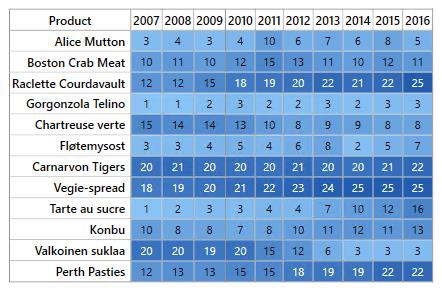
Legend
A legend control is used to represent range value in a gradient, create a legend with the same color mapping as shown below.
<syncfusion:SfHeatMapLegend ColorMappingCollection="{StaticResource colorMapping}"/>Final MainPage.cs looks like this.
namespace GettingStarted
{
/// <summary>
/// Interaction logic for MainWindow.xaml
/// </summary>
public partial class MainWindow : Window
{
public MainWindow()
{
InitializeComponent();
}
}
public class Product
{
public string ProductName { get; set; }
public double Y2007 { get; set; }
public double Y2008 { get; set; }
public double Y2009 { get; set; }
public double Y2010 { get; set; }
public double Y2011 { get; set; }
public double Y2012 { get; set; }
public double Y2013 { get; set; }
public double Y2014 { get; set; }
public double Y2015 { get; set; }
public double Y2016 { get; set; }
public Product()
{
}
}
public class Products : ObservableCollection<Product>
{
}
}Final MainPage.xaml looks like this.
<Window x:Class="GettingStarted.MainWindow"
xmlns="http://schemas.microsoft.com/winfx/2006/xaml/presentation"
xmlns:x="http://schemas.microsoft.com/winfx/2006/xaml"
xmlns:d="http://schemas.microsoft.com/expression/blend/2008"
xmlns:mc="http://schemas.openxmlformats.org/markup-compatibility/2006"
xmlns:local="clr-namespace:GettingStarted"
mc:Ignorable="d"
xmlns:syncfusion="http://schemas.syncfusion.com/wpf"
Title="MainWindow" Height="350" Width="525">
<Window.Resources>
<local:Products x:Key="productsData">
<local:Product ProductName="Alice Mutton" Y2007="3" Y2008="4" Y2009="3" Y2010="4" Y2011="10" Y2012="6" Y2013="7" Y2014="6" Y2015="8" Y2016="5"/>
<local:Product ProductName="Boston Crab Meat" Y2007="10" Y2008="11" Y2009="10" Y2010="12" Y2011="15" Y2012="13" Y2013="11" Y2014="10" Y2015="12" Y2016="11"/>
<local:Product ProductName="Raclette Courdavault" Y2007="12" Y2008="12" Y2009="15" Y2010="18" Y2011="19" Y2012="20" Y2013="22" Y2014="21" Y2015="22" Y2016="25"/>
<local:Product ProductName="Gorgonzola Telino" Y2007="1" Y2008="1" Y2009="2" Y2010="3" Y2011="2" Y2012="2" Y2013="3" Y2014="2" Y2015="3" Y2016="3"/>
<local:Product ProductName="Chartreuse verte" Y2007="15" Y2008="14" Y2009="14" Y2010="13" Y2011="10" Y2012="8" Y2013="9" Y2014="9" Y2015="8" Y2016="8"/>
<local:Product ProductName="Fløtemysost" Y2007="3" Y2008="3" Y2009="4" Y2010="5" Y2011="4" Y2012="6" Y2013="8" Y2014="2" Y2015="5" Y2016="7"/>
<local:Product ProductName="Carnarvon Tigers" Y2007="20" Y2008="21" Y2009="20" Y2010="20" Y2011="20" Y2012="21" Y2013="20" Y2014="20" Y2015="21" Y2016="22"/>
<local:Product ProductName="Vegie-spread" Y2007="18" Y2008="19" Y2009="20" Y2010="21" Y2011="22" Y2012="23" Y2013="24" Y2014="25" Y2015="25" Y2016="25"/>
<local:Product ProductName="Tarte au sucre" Y2007="1" Y2008="2" Y2009="3" Y2010="3" Y2011="4" Y2012="4" Y2013="7" Y2014="10" Y2015="12" Y2016="16"/>
<local:Product ProductName="Konbu" Y2007="10" Y2008="8" Y2009="8" Y2010="7" Y2011="8" Y2012="10" Y2013="11" Y2014="12" Y2015="11" Y2016="13"/>
<local:Product ProductName="Valkoinen suklaa" Y2007="20" Y2008="20" Y2009="19" Y2010="20" Y2011="15" Y2012="12" Y2013="6" Y2014="3" Y2015="3" Y2016="3"/>
<local:Product ProductName="Perth Pasties" Y2007="12" Y2008="13" Y2009="13" Y2010="15" Y2011="15" Y2012="18" Y2013="19" Y2014="19" Y2015="22" Y2016="22"/>
</local:Products>
<syncfusion:TableMapping x:Key="itemsMapping">
<syncfusion:TableMapping.HeaderMapping>
<syncfusion:ColumnMapping PropertyName="ProductName" DisplayName="Product"/>
</syncfusion:TableMapping.HeaderMapping>
<syncfusion:TableMapping.ColumnMapping>
<syncfusion:ColumnMapping PropertyName="Y2007" DisplayName="2007"/>
<syncfusion:ColumnMapping PropertyName="Y2008" DisplayName="2008"/>
<syncfusion:ColumnMapping PropertyName="Y2009" DisplayName="2009"/>
<syncfusion:ColumnMapping PropertyName="Y2010" DisplayName="2010"/>
<syncfusion:ColumnMapping PropertyName="Y2011" DisplayName="2011"/>
<syncfusion:ColumnMapping PropertyName="Y2012" DisplayName="2012"/>
<syncfusion:ColumnMapping PropertyName="Y2013" DisplayName="2013"/>
<syncfusion:ColumnMapping PropertyName="Y2014" DisplayName="2014"/>
<syncfusion:ColumnMapping PropertyName="Y2015" DisplayName="2015"/>
<syncfusion:ColumnMapping PropertyName="Y2016" DisplayName="2016"/>
</syncfusion:TableMapping.ColumnMapping>
</syncfusion:TableMapping>
<syncfusion:ColorMappingCollection x:Key="colorMapping">
<syncfusion:ColorMapping Value="0" Color="#8ec8f8"/>
<syncfusion:ColorMapping Value="30" Color="#0d47a1"/>
</syncfusion:ColorMappingCollection>
</Window.Resources>
<Grid HorizontalAlignment="Center" VerticalAlignment="Center">
<Grid.RowDefinitions>
<RowDefinition Height="*"/>
<RowDefinition Height="Auto"/>
</Grid.RowDefinitions>
<syncfusion:SfHeatMap ItemsSource="{StaticResource productsData}"
ItemsMapping="{StaticResource itemsMapping}"
ColorMappingCollection="{StaticResource colorMapping}">
</syncfusion:SfHeatMap>
<syncfusion:SfHeatMapLegend Grid.Row="1"
Margin="20"
MaxWidth="300"
ColorMappingCollection="{StaticResource colorMapping}"/>
</Grid>
</Window>Theme
SfHeatMap supports various built-in themes. Refer to the below links to apply themes for the SfHeatMap,