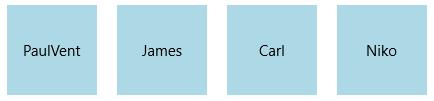Appearance and Styling in UWP Tile View (SfTileView)
18 Feb 20252 minutes to read
Customizing item height
ItemHeight property is used to set a common height value for all the items in TileView control only in Normal state.
<layout:SfTileView x:Name="tileView" ItemHeight="50">
<layout:SfTileViewItem Background="LightBlue" Content="PaulVent"
MaximizedContent="Description about Paul"/>
<layout:SfTileViewItem Background="LightBlue" Content="James"
MaximizedContent="Description about James"/>
<layout:SfTileViewItem Background="LightBlue" Content="Carl"
MaximizedContent="Description about Carl"/>
<layout:SfTileViewItem Background="LightBlue" Content="Niko"
MaximizedContent="Description about Niko"/>
</layout:SfTileView>tileView.ItemHeight = 50.0;tileView.ItemHeight = 50.0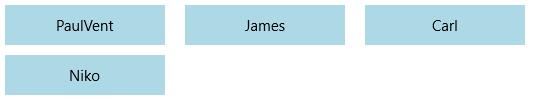
Customizing item width
ItemWidth property is used to set a common width value for all the items in TileView control only in Normal state.
<layout:SfTileView x:Name="tileView" ItemWidth="100">
<layout:SfTileViewItem Background="LightBlue" Content="PaulVent"
MaximizedContent="Description about Paul"/>
<layout:SfTileViewItem Background="LightBlue" Content="James"
MaximizedContent="Description about James"/>
<layout:SfTileViewItem Background="LightBlue" Content="Carl"
MaximizedContent="Description about Carl"/>
<layout:SfTileViewItem Background="LightBlue" Content="Niko"
MaximizedContent="Description about Niko"/>
</layout:SfTileView>tileView.ItemWidth = 100.0;tileView.ItemWidth = 100.0