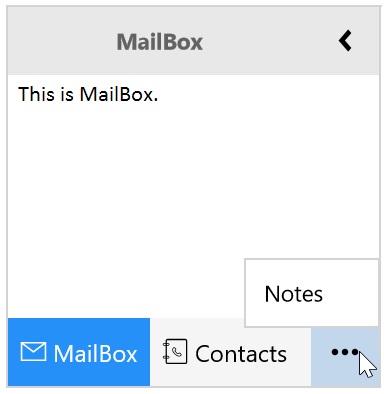Overflow Popup in UWP Navigation Pane (SfGroupBar)
10 May 20211 minute to read
When SfGroupBar Items overflow in the items panel, those overflown items are displayed in the overflow popup. Overflow popup is placed at right bottom in Expanded mode and placed at bottom in Collapsed mode. SfGroupBarItem which overflow out of viewport panel can be set as SelectedItem by selecting item from the Overflow Popup.