UWP Navigation Drawer (SfNavigationDrawer) Overview
25 May 20211 minute to read
NavigationDrawer is a sliding panel menu that allows you to navigate between major modules of the application. The Navigation Drawer is usually hidden and it appears when you swipe the screen from any of the four edges or by tapping the app icon, if available.
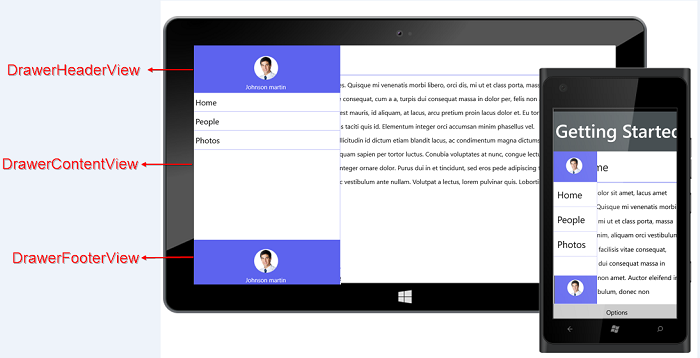
SfNavigationDrawer
Use Case Scenarios
Navigation Drawers are used in applications where navigating to the major module or page is a basic requirement. The Navigation Drawer is available in the following apps that signify the importance of navigating through pages:
- Play Store
- e-Commerce Apps
- Banking Apps
Key Features
- Position - Specifies the rendering position for the Navigation Drawer, that is, you can display it from left or right or top or bottom edges
- Transition - Specifies the transition type of the Navigation Drawer.