Accounts Settings
This section explains the configuration to activate user accounts in the User Management Server.
Account activation modes
There are two account activation modes available in the User Management Server:
Automatic activation
When user activation is set to Automatic Activation mode, user accounts will be activated automatically while adding users in the User Management Server. But, account activation mails will not be sent.
Email activation
When user activation set to Email Activation mode, user accounts will not be activated while adding users in the User Management Server and an account activation email will be sent to the email address with activation link to activate the User Management account.
The activation link sent to the user will be valid for only 3 days. If the user did not activate within 3 days, a new activation link can be sent again to the user from the user edit page. Refer to Activate Users section for more details.
The account will be in inactive status until the user activates the account from the activation email.
NOTE
By default, the setting will be
Automatic.
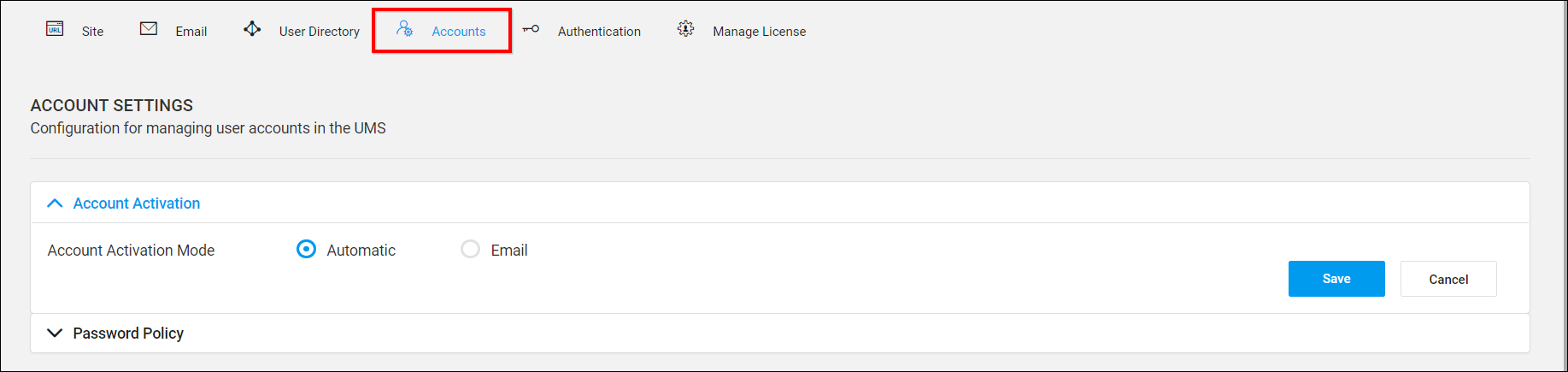
Password policy
The administrator can only set the rules for creating password using password policy.
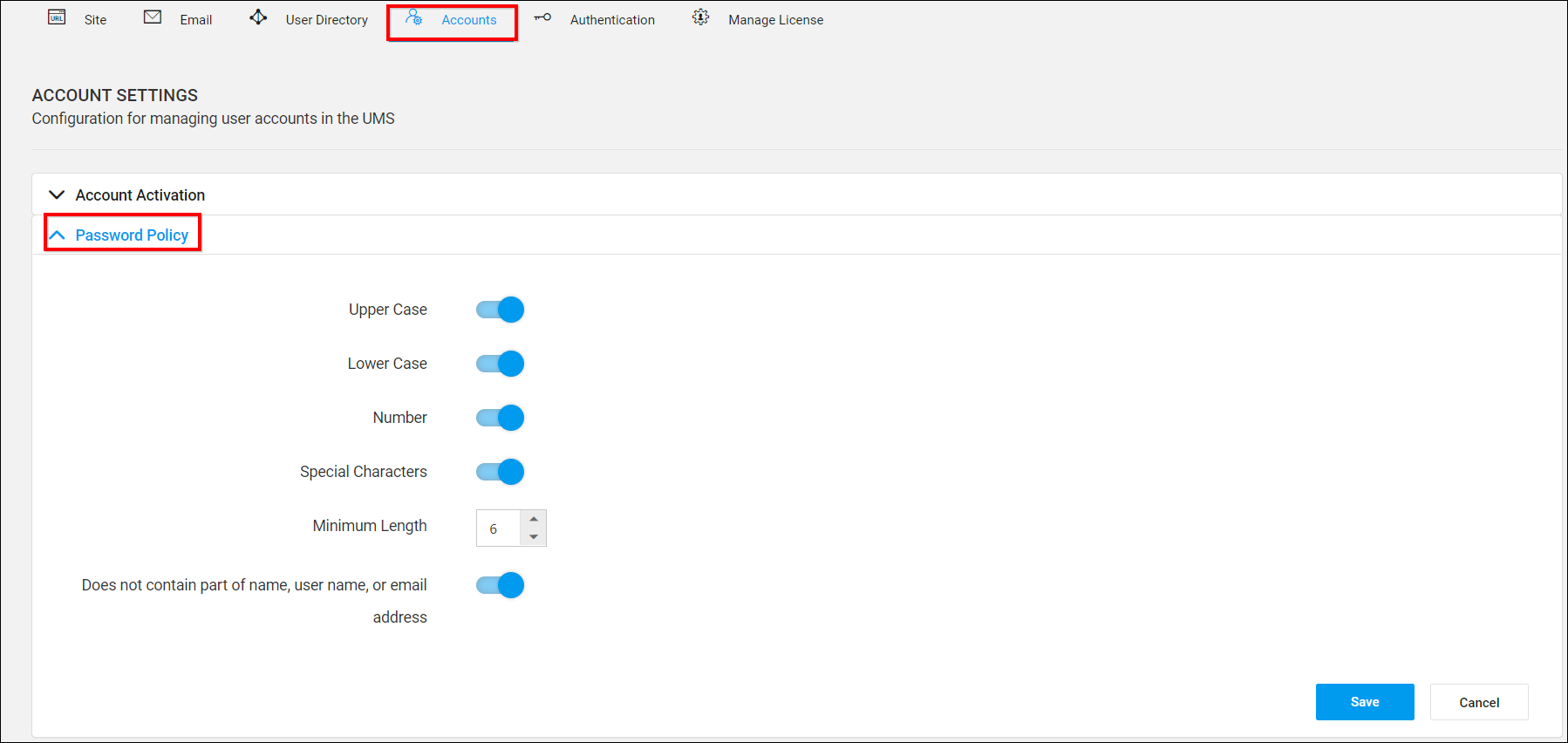
Upper Case,Lower Case,Number,Special Characters, and Does not contain part of name, user name, or email address these fields can be enabled or disabled and Minimum length for password can be also changed. After changing the password rules, click the Save button to save the rules.
