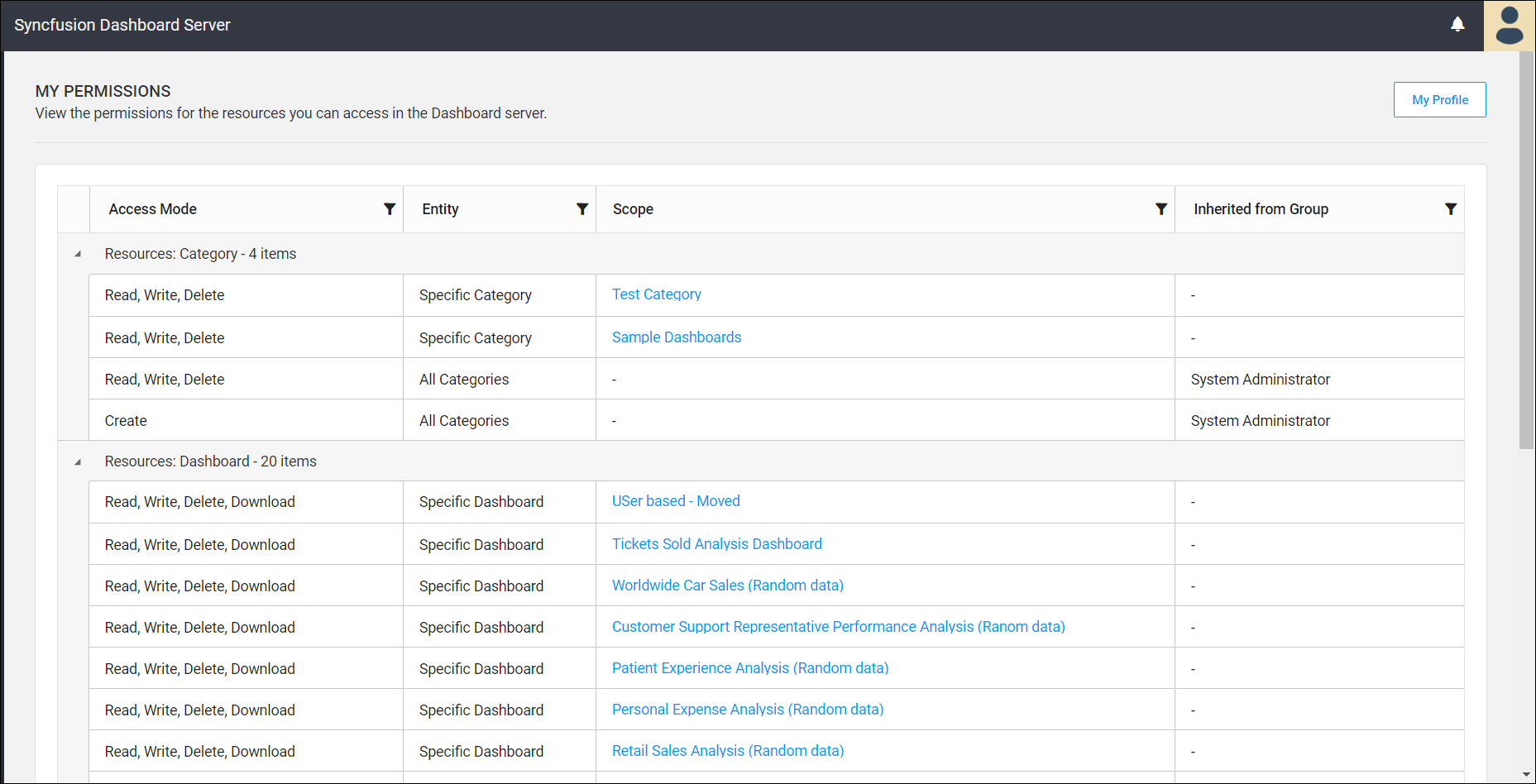- View Profile
- Edit Profile
- Change Password
- My Permissions
Contact Support
User Profile
This section explains on how to view and edit profile, how to view my permissions in the profile and also on how to change password for the user profile in the Syncfusion Dashboard Server.
User can view the profile and edit the profile details, my permission details and can change the password.
View Profile
You can view your profile details in this page.

Edit Profile
You can change the first name, last name, email address, phone number, profile picture, and default homepage in the edit profile page.
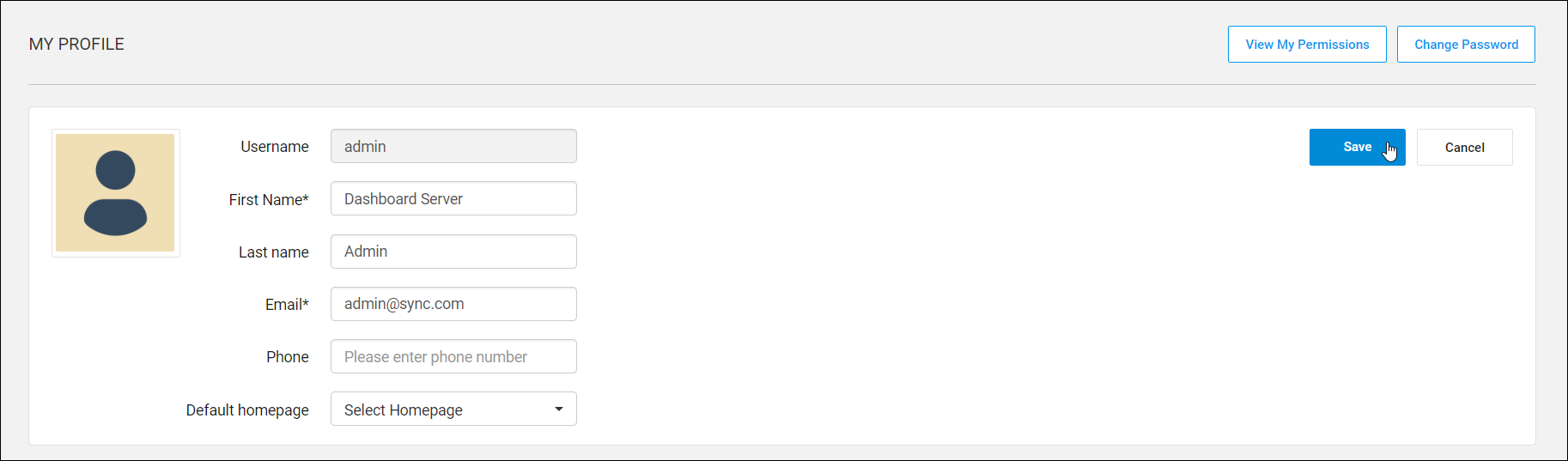
Change Password
Password to log in to the dashboard server can be changed in the change password page.
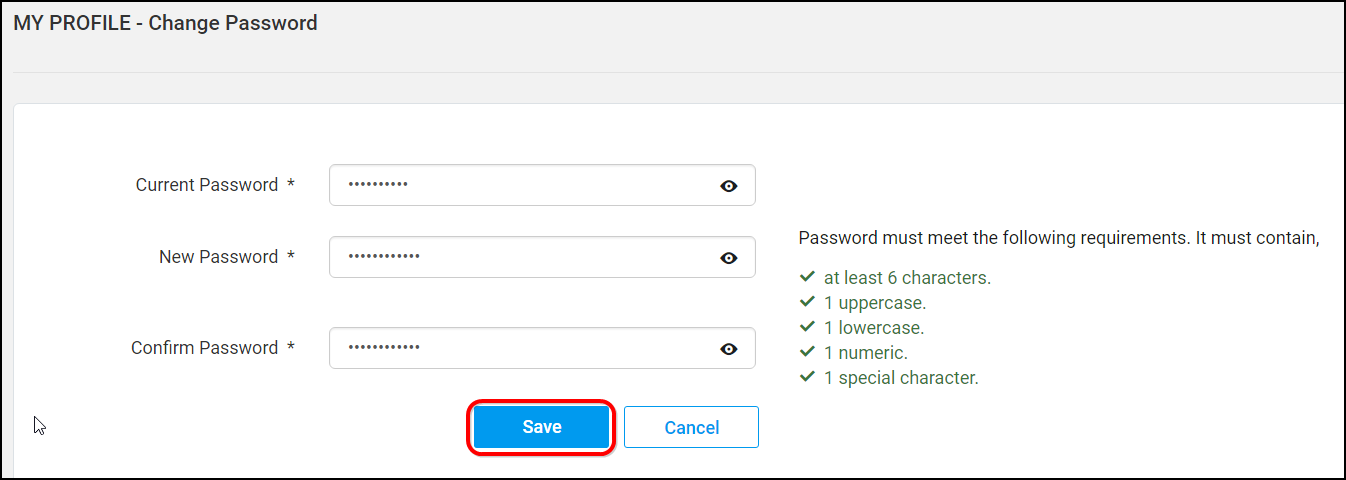
My Permissions
Users can view their access permission list for each resources like Dashboards, Data Sources, Widgets and Schedules in the Dashboard Server.