Accessibility in .NET MAUI Time Picker (SfTimePicker)
9 Jan 20251 minute to read
The .NET MAUI Time Picker control has interact with the Header, Column Header, Footer, and Picker Items.
Header Layout
The SfTimePicker control has interact Header Text with localization of header layout.
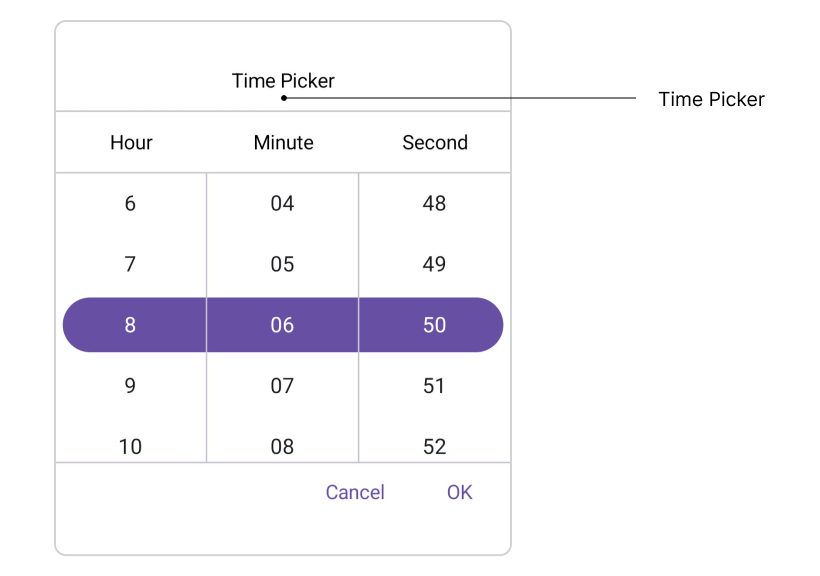
Column Header Layout
The SfTimePicker control has interact column header text with localization of column header layout. It contains HourHeaderText, MinuteHeaderText, SecondHeaderText, and MeridiemHeaderText properties of the TimePickerColumnHeaderView.. The default value of the HourHeaderText property is “Hour”, MinuteHeaderText is “Minute”, SecondHeaderText is “Second”, and MerdiemHeaderText is “string.Empty”.
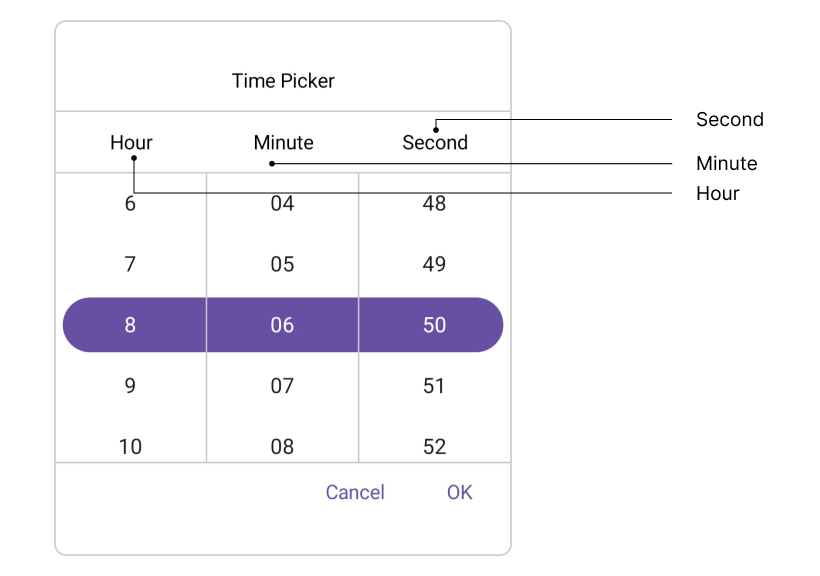
Footer Layout
The SfTimePicker control has interact validation buttons (OK and Cancel) with localization of footer layout. The Default value of the OkButtonText property is “OK”, and CancelButtonText is “Cancel”.
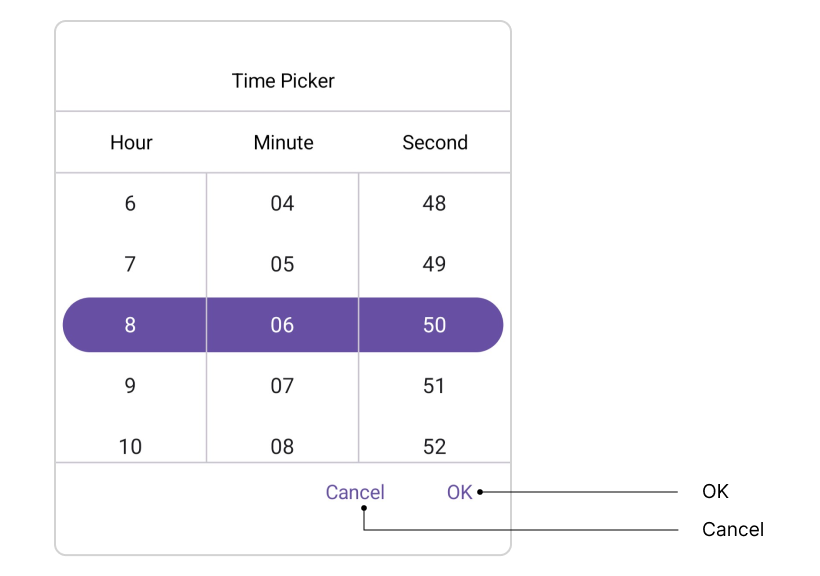
Picker Items
The SfTimePicker control has interact with the item source in picker items. The item source contains based on the Time format. For example,
| Format | Example |
|---|---|
| h, H | 1 |
| hh, HH | 01 |
| mm, ss | 01 |
| tt | AM/PM |
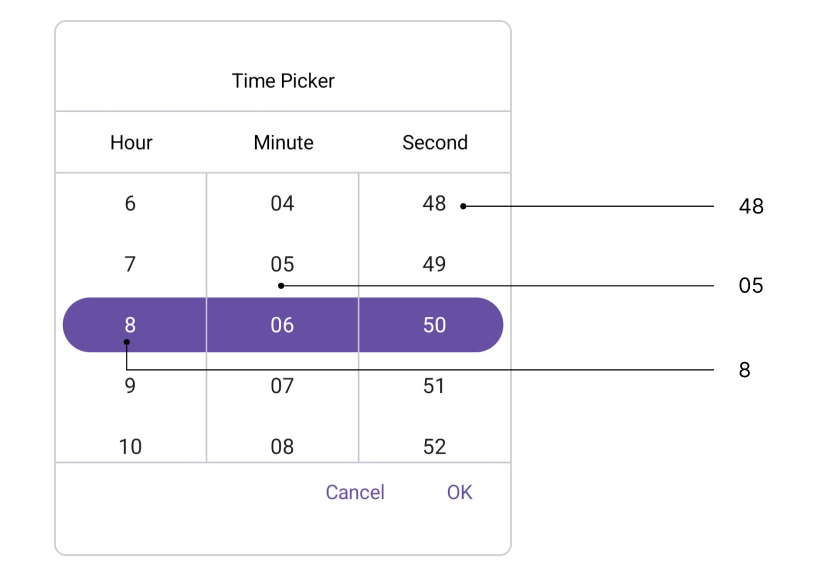
Keyboard
9 Jan 20251 minute to read
SfTimePicker supports selection using keyboard interactions.
| Key | Description |
|---|---|
| Tab | Focus the picker. |
| Enter | Opens the selected picker. |
| DownArrow | Selects an item from the currently expanded list by moving downwards. |
| UpArrow | Selects an item from the currently expanded list by moving upwards. |
| RightArrow/Tab | Navigates through the selected item in the right direction. |
| LeftArrow/Shift+Tab | Navigates through the selected item in the left direction. |
| Esc/Enter | Exit and commit selection. |