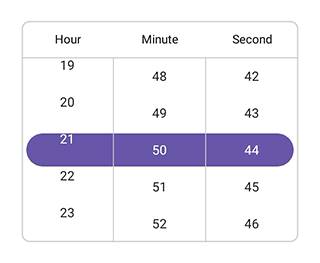How can I help you?
Notice: After Volume 3 2025 (Mid of Sep 2025), feature enhancements for this control will no longer be available in the Syncfusion® package. Please switch to the Syncfusion® Toolkit for .NET MAUI for continued support. For a smooth transition refer this migration document.
Overview of .NET MAUI Time Picker (SfTimePicker)
4 Jul 20252 minutes to read
Syncfusion® .NET MAUI Time Picker (SfTimePicker) control allows you to select the time and visualize its items inside a popup or a drop-down UI element. The Time Picker also enables you to set time formats and customize its dialog appearance by configuring its header, footer, and more.
Key features
-
Header view: The Time Picker allows you to add and customize the header text.
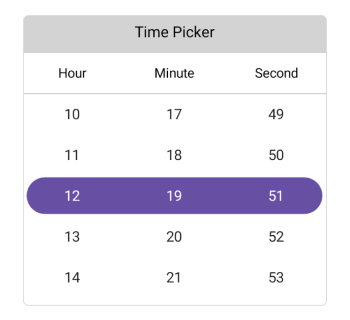
-
Column header view: The .NET MAUI Time Picker provides pre-defined column header text and also you can customize it.
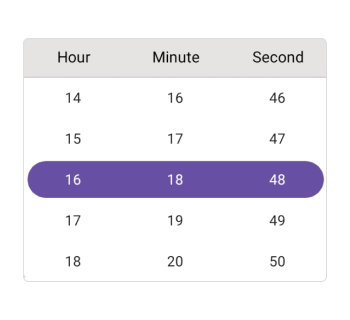
-
Footer view: Provides validation buttons (OK and Cancel) in the footer view. The footer text and background color can be customized.
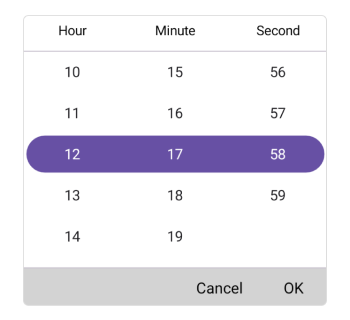
-
Selection view: The selection view is used to show the selected time, and it can be customized.
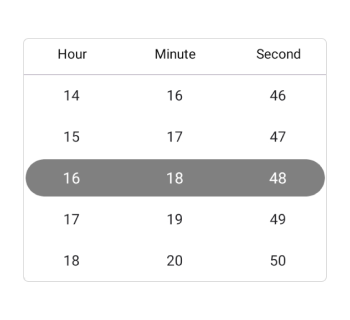
-
Time format: Offers 9 predefined formats to represent the value of the time.
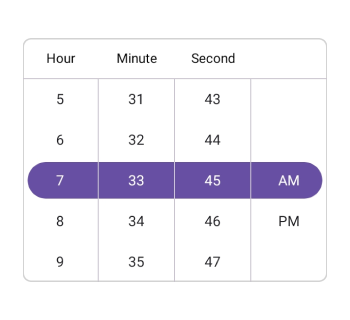
-
Picker mode: Show the picker in a Popup with a dialog mode. The relative dialog mode is used to align the picker in a specific position.
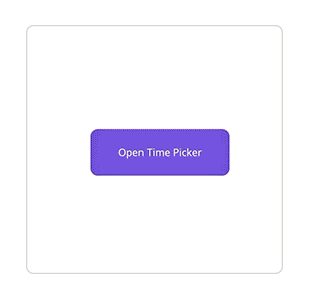
-
Intervals: The time values can be populated individually with intervals for hours, minutes, and seconds.
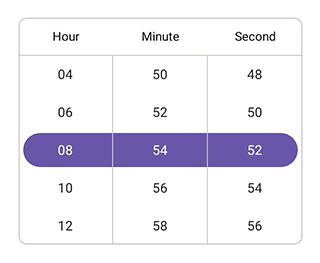
-
Picker interactions: The .NET MAUI Time Picker allows you to select the times through tap and scroll interaction.