BindableLayout in .NET MAUI Accordion (SfAccordion)
26 Jun 202322 minutes to read
The SfAccordion control allows the use of .NET MAUI BindableLayout to bind a data collection using BindableLayout.ItemsSource and BindableLayout.ItemTemplate properties.
Creating Data Model
Create a simple data model to bind the data for SfAccordion as shown in the following code example in a new class file, and save it as an EmployeeInfo.cs file:
public class EmployeeInfo : INotifyPropertyChanged
{
#region Fields
private string name;
private string image;
private string position;
private string organizationunit;
private string dateofbirth;
private string location;
private string phone;
private bool isexpanded;
private string description;
#endregion
#region Constructor
public EmployeeInfo(string name, string image, string position, string organizationunit, string dateofbirth, string location, string phone, bool isexpanded, string description)
{
Name = name;
Image = image;
Position = position;
OrganizationUnit = organizationunit;
DateOfBirth = dateofbirth;
Location = location;
Phone = phone;
IsExpanded = isexpanded;
Description = description;
}
#endregion
#region Properties
public string Name
{
get { return name; }
set
{
name = value;
OnPropertyChanged("Name");
}
}
public string Image
{
get { return image; }
set
{
image = value;
OnPropertyChanged("Image");
}
}
public string Position
{
get { return position; }
set
{
position = value;
OnPropertyChanged("Position");
}
}
public string OrganizationUnit
{
get { return organizationunit; }
set
{
organizationunit = value;
OnPropertyChanged("OrganizationUnit");
}
}
public string DateOfBirth
{
get { return dateofbirth; }
set
{
dateofbirth = value;
OnPropertyChanged("DateOfBirth");
}
}
public string Location
{
get { return location; }
set
{
location = value;
OnPropertyChanged("Location");
}
}
public string Phone
{
get { return phone; }
set
{
phone = value;
OnPropertyChanged("Phone");
}
}
public string IsExpanded
{
get { return isexpanded; }
set
{
isexpanded = value;
OnPropertyChanged("IsExpanded");
}
}
public string Description
{
get { return description; }
set
{
description = value;
OnPropertyChanged("Description");
}
}
#endregion
}Create a model repository class with the EmployeeInfo collection property initialized with required number of data objects in a new class file, as shown in the following code example, and save it as EmployeeDetails.cs file.
public class EmployeeDetails
{
#region Fields
private ObservableCollection<EmployeeInfo>? _employee;
string[] Description = new string[]
{
"Robin Rane, Chairman of ABC Inc., leads with dedication and vision.Under his guidance, the company thrives and continues to make a significant impact in the industry.",
"Paul Vent, General Manager of XYZ Corp., oversees daily operations, ensuring the company's success and growth through strategic planning and effective management practices.", "Clara Venus, Asst. Manager at ABC Inc., efficiently handles multiple tasks. With her strong skill set and dedication, she contributes significantly to the company's growth and success.",
"Maria Even, a highly experienced professional, holds the position of Executive Manager at XYZ Corp. She oversees crucial operations, enforcing company policies and practices.",
"Mark Zuen, Senior Executive at ABC Inc., skillfully manages business operations. He is adept at leadership and strategic thinking."
};
#endregion
#region Constructor
public EmployeeDetails()
{
Employees = new ObservableCollection<EmployeeInfo>();
Employees.Add(new EmployeeInfo("Robin Rane", "emp_01.png", "Chairman", "ABC Inc.", "09/17/1973", "Boston", "(617) 555-1234", false, Description[0]));
Employees.Add(new EmployeeInfo("Paul Vent", "emp_02.png", "General Manager", "XYZ Corp.", "05/27/1985", "New York", "(212) 555-1234", true, Description[1]));
Employees.Add(new EmployeeInfo("Clara Venus", "emp_03.png", "Assistant Manager", "ABC Inc.", "07/22/1988", "California", "(415) 123-4567", false, Description[2]));
Employees.Add(new EmployeeInfo("Maria Even", "emp_04.png", "Executive Manager", "XYZ Corp.", "04/16/1970", "New York", "(516) 345-6789", false, Description[3]));
}
#endregion
#region Properties
public ObservableCollection<EmployeeInfo>? Employees
{
get { return _employee; }
set { _employee = value; }
}
#endregion
}Set the ViewModel instance as the BindingContext of your page to bind properties of the ViewModel to SfAccordion.
<ContentPage.BindingContext>
<local:EmployeeDetails/>
</ContentPage.BindingContext>this.BindingContext = new EmployeeDetails();Binding data to SfAccordion
SfAccordion can be bound with data by setting the ItemsSource property of the BindableLayout.
The following code example binds the collection created in the previous step to the BindableLayout.ItemsSource property.
<ContentPage xmlns="http://schemas.microsoft.com/dotnet/2021/maui"
xmlns:x="http://schemas.microsoft.com/winfx/2009/xaml"
xmlns:syncfusion="clr-namespace:Syncfusion.Maui.Accordion;assembly=Syncfusion.Maui.Expander"
xmlns:local="clr-namespace:AccordionBindableLayout"
x:Class="AccordionBindableLayout.MainPage">
<syncfusion:SfAccordion x:Name="Accordion"
BindableLayout.ItemsSource="{Binding Employees}"/>
</ContentPage>SfAccordion Accordion = new SfAccordion();
BindableLayout.SetItemsSource(Accordion, viewModel.Employees);
Defining the AccordionItem
The SfAccordion accepts the AccordionItem as its child element. The appearance of each AccordionItem can be defined by setting the BindableLayout.ItemTemplate property.
<syncfusion:SfAccordion x:Name="accordion"
BindableLayout.ItemsSource="{Binding Employees}" >
<BindableLayout.ItemTemplate>
<DataTemplate>
<syncfusion:AccordionItem IsExpanded="{Binding IsExpanded}">
<syncfusion:AccordionItem.Header>
<Grid HeightRequest="48">
<Label Text="{Binding Name}" Margin="16,14,0,14" CharacterSpacing="0.25" FontFamily="Roboto-Regular" FontSize="14" />
</Grid>
</syncfusion:AccordionItem.Header>
<syncfusion:AccordionItem.Content>
<Grid ColumnSpacing="10" RowSpacing="2" BackgroundColor="#f4f4f4" >
<Grid Margin="16,6,0,0">
<Grid.Resources>
<Style TargetType="Label">
<Setter Property="FontFamily" Value="Roboto-Regular"/>
</Style>
</Grid.Resources>
<Grid.RowDefinitions >
<RowDefinition Height="25"/>
<RowDefinition Height="25"/>
<RowDefinition Height="25"/>
<RowDefinition Height="25"/>
<RowDefinition Height="{OnPlatform Default=90,Android=90,WinUI=70, iOS=100,MacCatalyst=70 }"/>
<RowDefinition Height="Auto"/>
</Grid.RowDefinitions>
<Grid.ColumnDefinitions>
<ColumnDefinition Width="100"/>
<ColumnDefinition Width="100"/>
<ColumnDefinition Width="*"/>
</Grid.ColumnDefinitions>
<Frame Grid.RowSpan="4" BorderColor="Transparent" Grid.Row="0" Grid.Column="0" Padding="0" Margin="0,0,0,7">
<Image Source="{Binding Image}"/>
</Frame>
<Label Text="Position" Grid.Column="1" Grid.Row="0" Margin="6,0,0,0"/>
<Label Text="{Binding Position}" Grid.Row="0" Grid.Column="2"/>
<Label Text="Organization " Grid.Row="1" Grid.Column="1" Margin="6,0,0,0"/>
<Label Text="{Binding OrganizationUnit}" Grid.Row="1" Grid.Column="2"/>
<Label Text="Date Of Birth " Grid.Row="2" Grid.Column="1" Margin="6,0,0,0"/>
<Label Text="{Binding DateOfBirth}" Grid.Row="2" Grid.Column="2"/>
<Label Text="Location " Grid.Row="3" Grid.Column="1" Margin="6,0,0,0"/>
<Label Text="{Binding Location}" Grid.Row="3" Grid.Column="2"/>
<Label Padding="0,10,0,10" Grid.Row="4" Grid.ColumnSpan="3" LineBreakMode="WordWrap"
FontSize="14" CharacterSpacing="0.25" VerticalTextAlignment="Center"
Text="{Binding Description}">
</Label>
<StackLayout Grid.Row="5" Orientation="Horizontal" Margin="0,0,0,12">
<Label Text="" FontSize="16" Margin="0,2,2,2"
FontFamily='{OnPlatform Android=AccordionFontIcons.ttf#,WinUI=AccordionFontIcons.ttf#AccordionFontIcons,MacCatalyst=AccordionFontIcons,iOS=AccordionFontIcons}'
VerticalOptions="Center" VerticalTextAlignment="Center"/>
<Label Text="{Binding Phone}" Grid.Column="1" VerticalOptions="Center" CharacterSpacing="0.25" FontSize="14"/>
</StackLayout>
</Grid>
</Grid>
</syncfusion:AccordionItem.Content>
</syncfusion:AccordionItem>
</DataTemplate>
</BindableLayout.ItemTemplate>
</syncfusion:SfAccordion>SfAccordion accordion = new SfAccordion();
DataTemplate ItemTemplate = new DataTemplate(() =>
{
var accordionItem = new AccordionItem();
var headerGrid = new Grid();
var headerLabel = new Label() { Text = "Robin Rane", Margin = new Thickness(16, 14, 0, 14), CharacterSpacing = 0.25, FontFamily = "Roboto-Regular", FontSize = 14 };
headerLabel.SetBinding(Label.TextProperty, new Binding("Name"));
headerGrid.Children.Add(headerLabel);
headerGrid.HeightRequest = 48;
accordionItem.Header = headerGrid;
var content = new Grid();
content.ColumnSpacing = 10;
content.RowSpacing = 2;
content.BackgroundColor = Color.FromArgb("#f4f4f4");
var contentGrid = new Grid();
(......)
contentGrid.Children.Add(stack);
content.Children.Add(contentGrid);
accordionItem.Content = contentGrid;
accordion.Items.Add(accordionItem);
return accordionItem;
});
BindableLayout.SetItemTemplate(accordion, ItemTemplate);
BindableLayout.SetItemsSource(accordion, viewModel.Employees);
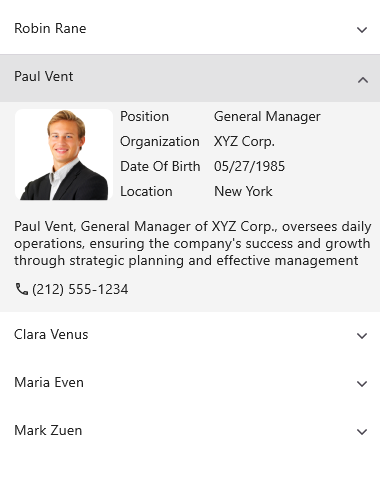
NOTE