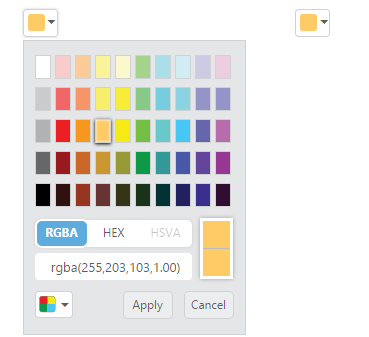AngularJS Binding
24 May 20175 minutes to read
The ColorPicker widget is availed with two types of angularJS support namely,
- One-way binding
- Two-way binding
One-way binding refers to the process of applying scope values to all the available properties of the ColorPicker widget. The changes made in ColorPicker widget are not reflected or triggered in turn to the scope collection. This kind of binding is applied to all the properties of the ColorPicker widget.
Two-way binding supports both the processes. It applies the scope values to the ColorPicker properties, as well as the changes made in the ColorPicker widget are reflected back and triggered within the AngularJS scope change function.
Apply the plugin and property assigning to the ColorPicker widget element through the directive that starts with “e-“.
To know more about the Angular binding, you can refer to the online documentation in the following link location,
https://help.syncfusion.com/js/angularjs
The following code example depicts the way to bind data to the ColorPicker widget through angular support.
<!doctype html>
<html lang="en" ng-app="PickerCtrl">
<head>
<meta charset="utf-8">
<title>Essential Studio for JavaScript : ColorPicker - AngularJS support</title>
<meta name="viewport" content="width=device-width, initial-scale=1.0" charset="utf-8" />
<link href="http://cdn.syncfusion.com/28.1.33/js/web/flat-azure/ej.web.all.min.css" rel="stylesheet" />
<!--scripts-->
<script src="http://cdn.syncfusion.com/js/assets/external/jquery-1.10.2.min.js"> </script>
<script src="http://cdn.syncfusion.com/js/assets/external/angular.min.js"> </script>
<script src="http://cdn.syncfusion.com/28.1.33/js/web/ej.web.all.min.js"></script>
<script src="http://cdn.syncfusion.com/28.1.33/js/ej.widget.angular.min.js"></script>
</head>
<body ng-controller="ColorPickerCtrl">
<div class="content-container-fluid">
<div class="row" style="width: 100%">
<div class="cols-sample-area" style="width: 100%">
<div class="frame">
<div id="control">
<div class="element" style="margin-left: 45px;">
<input id="picker" ej-colorpicker e-value="colorValue" e-modeltype="palette" />
</div>
<div class="element" style="margin-left: 234px">
<input id="custom" ej-colorpicker e-value="colorValue" e-modeltype="picker" />
</div>
<h6><span style="font-style: italic; font-weight: normal; position: absolute; margin-top: 5px;margin-left: 45px;">Note:Two Way AngularJS Support</span></h6>
</div>
</div>
</div>
</div>
</div>
<script>
angular.module('PickerCtrl', ['ejangular'])
.controller('ColorPickerCtrl', function ($scope) {
$scope.colorValue = "#278787";
});
</script>
<style>
.element {
display: inline-block;
}
.frame {
width: 457px;
border: 0px;
}
#control {
width: 600px;
}
</style>
</body>
</html>NOTE
jQuery.easing external dependency has been removed from version 14.3.0.49 onwards. Kindly include this jQuery.easing dependency for versions lesser than 14.3.0.49 in order to support animation effects.
The following screenshot displays the output of the above code example.