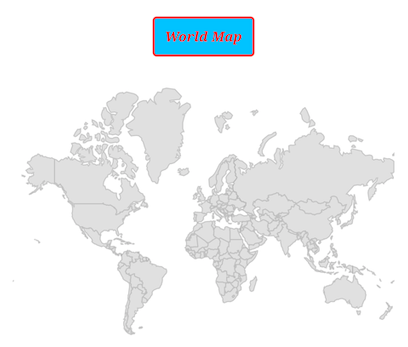Title features in Flutter maps
22 Dec 2020 / 23 minutes to read
This section helps to learn about how to add title in the maps and customize them.
Title text
You can define the maps title using SfMaps.title property. You can set the text for the title using the MapsTitle.text property.
MapShapeSource dataSource;
@override
void initState() {
dataSource = MapShapeSource.asset(
"assets/world_map.json",
shapeDataField: "continent",
);
super.initState();
}
@override
Widget build(BuildContext context) {
return Scaffold(
body: Center(
child: Container(
height: 350,
child: Padding(
padding: EdgeInsets.only(left: 15, right: 15),
child: SfMaps(
title: MapTitle('World Map'),
layers: [
MapShapeLayer(
source: dataSource,
),
],
),
),
),
)
);
}
Text style
You can change the style of the title text in the maps using the MapsTitle.textStyle property.
MapShapeSource dataSource;
@override
void initState() {
dataSource = MapShapeSource.asset(
"assets/world_map.json",
shapeDataField: "continent",
);
super.initState();
}
@override
Widget build(BuildContext context) {
return Scaffold(
body: Center(
child: Container(
height: 350,
child: Padding(
padding: EdgeInsets.only(left: 15, right: 15),
child: SfMaps(
title: MapTitle(
'World Map',
textStyle: const TextStyle(
color: Colors.red,
fontSize: 16,
fontWeight: FontWeight.bold,
fontStyle: FontStyle.italic,
fontFamily: 'Times',
),
),
layers: [
MapShapeLayer(
source: dataSource,
),
],
),
),
),
)
);
}Using SfMapsTheme
You can also change the style of the title text in the maps using the SfMapsThemeData.titleTextStyle property.
NOTE
You must import the
theme.dartlibrary from theCorepackage to useSfMapsTheme.
MapShapeSource dataSource;
@override
void initState() {
dataSource = MapShapeSource.asset(
"assets/world_map.json",
shapeDataField: "continent",
);
super.initState();
}
@override
Widget build(BuildContext context) {
return Scaffold(
body: Center(
child: Container(
height: 350,
child: Padding(
padding: EdgeInsets.only(left: 15, right: 15),
child: SfMapsTheme(
data: SfMapsThemeData(
titleTextStyle: const TextStyle(
color: Colors.red,
fontSize: 16,
fontWeight: FontWeight.bold,
fontStyle: FontStyle.italic,
fontFamily: 'Times'),
),
child: SfMaps(
title: MapTitle('World Map'),
layers: [
MapShapeLayer(source: dataSource),
],
),
),
),
),
),
);
}
Text alignment
You can align the title text in the maps using the MapsTitle.alignment property. By default, the alignment will be center. You can also align the text in the available alignment options in Alignment.
MapShapeSource dataSource;
@override
void initState() {
dataSource = MapShapeSource.asset(
"assets/world_map.json",
shapeDataField: "continent",
);
super.initState();
}
@override
Widget build(BuildContext context) {
return Scaffold(
body: Center(
child: Container(
height: 350,
child: Padding(
padding: EdgeInsets.only(left: 15, right: 15),
child: SfMaps(
title: MapTitle(
'World Map',
textStyle: const TextStyle(
color: Colors.red,
fontSize: 16,
fontWeight: FontWeight.bold,
fontStyle: FontStyle.italic,
fontFamily: 'Times',
),
alignment: Alignment.centerLeft,
),
layers: [
MapShapeLayer(
source: dataSource,
),
],
),
),
),
)
);
}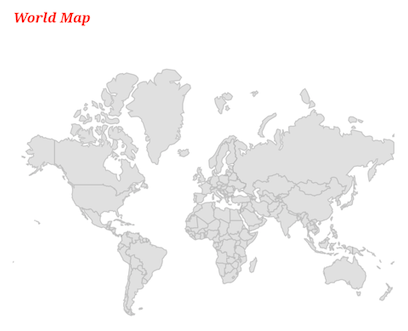
Background color
You can change the background color of the title in the maps using the MapsTitle.color.
MapShapeSource dataSource;
@override
void initState() {
dataSource = MapShapeSource.asset(
"assets/world_map.json",
shapeDataField: "continent",
);
super.initState();
}
@override
Widget build(BuildContext context) {
return Scaffold(
body: Center(
child: Container(
height: 350,
child: Padding(
padding: EdgeInsets.only(left: 15, right: 15),
child: SfMaps(
title: MapTitle(
'World Map',
textStyle: const TextStyle(
color: Colors.red,
fontSize: 16,
fontWeight: FontWeight.bold,
fontStyle: FontStyle.italic,
fontFamily: 'Times',
),
color: Colors.lightBlueAccent,
),
layers: [
MapShapeLayer(
source: dataSource,
),
],
),
),
),
)
);
}
Decoration
You can decorate the title of maps using the MapsTitle.decoration property. You can use BoxDecoration, ShapeDecoration or create a custom Decoration.
MapShapeSource dataSource;
@override
void initState() {
dataSource = MapShapeSource.asset(
"assets/world_map.json",
shapeDataField: "continent",
);
super.initState();
}
@override
Widget build(BuildContext context) {
return Scaffold(
body: Center(
child: Container(
height: 350,
child: Padding(
padding: EdgeInsets.only(left: 15, right: 15),
child: SfMaps(
title: MapTitle(
'World Map',
textStyle: const TextStyle(
color: Colors.red,
fontSize: 16,
fontWeight: FontWeight.bold,
fontStyle: FontStyle.italic,
fontFamily: 'Times'
),
decoration: BoxDecoration(
color: Colors.lightBlueAccent,
border: Border.all(color: Colors.red, width: 2),
borderRadius: const BorderRadius.all(Radius.circular(4)),
shape: BoxShape.rectangle,
),
),
layers: [
MapShapeLayer(
source: dataSource,
),
],
),
),
),
),
);
}
Margin
You can add margin to the maps title using the MapsTitle.margin property.
MapShapeSource dataSource;
@override
void initState() {
dataSource = MapShapeSource.asset(
"assets/world_map.json",
shapeDataField: "continent",
);
super.initState();
}
@override
Widget build(BuildContext context) {
return Scaffold(
body: Center(
child: Container(
height: 350,
child: Padding(
padding: EdgeInsets.only(left: 15, right: 15),
child: SfMaps(
title: MapTitle(
'World Map',
textStyle: const TextStyle(
color: Colors.red,
fontSize: 16,
fontWeight: FontWeight.bold,
fontStyle: FontStyle.italic,
fontFamily: 'Times'
),
margin: const EdgeInsets.only(top: 50),
decoration: BoxDecoration(
color: Colors.lightBlueAccent,
border: Border.all(color: Colors.red, width: 2),
borderRadius: const BorderRadius.all(Radius.circular(4)),
shape: BoxShape.rectangle,
),
),
layers: [
MapShapeLayer(
source: dataSource,
),
],
),
),
),
),
);
}
Padding
You can add padding to the maps title using the MapsTitle.padding property.
MapShapeSource dataSource;
@override
void initState() {
dataSource = MapShapeSource.asset(
"assets/world_map.json",
shapeDataField: "continent",
);
super.initState();
}
@override
Widget build(BuildContext context) {
return Scaffold(
body: Center(
child: Container(
height: 350,
child: Padding(
padding: EdgeInsets.only(left: 15, right: 15),
child: SfMaps(
title: MapTitle(
'World Map',
textStyle: const TextStyle(
color: Colors.red,
fontSize: 16,
fontWeight: FontWeight.bold,
fontStyle: FontStyle.italic,
fontFamily: 'Times'
),
margin: const EdgeInsets.all(10),
padding: const EdgeInsets.all(10),
decoration: BoxDecoration(
color: Colors.lightBlueAccent,
border: Border.all(color: Colors.red, width: 2),
borderRadius: const BorderRadius.all(Radius.circular(4)),
shape: BoxShape.rectangle,
),
),
layers: [
MapShapeLayer(
source: dataSource,
),
],
),
),
),
),
);
}