Having trouble getting help?
Contact Support
Contact Support
Exporting
22 Feb 20181 minute to read
- Circular Gauge has an exporting feature that converts Gauge control into image format and then export in client side. The method API exportImage is used to export the Circular Gauge.
- It has two arguments such as file name and file format to specify the file name and file formats. For exporting refer the following code example.
<ej-circular-gauge id="circularGauge">
</ej-circular-gauge>
<input type="submit" value="Export Image" id="ExportImage" />
<div>FileName </div>
<input type="text" id="txtFileName">
<div >FileFormat </div>
<select id="FileType">
<option value="JPEG">JPEG</option>
<option value="PNG">PNG</option>
</select>
<script type="text/javascript">
$(function () {
$("#ExportImage").ejButton({ width: "100px", click: "buttonClickEvent", });
});
function buttonClickEvent() {
var FileName = $("#txtFileName").val();
var FileFormat = $("#FileType").val();
$("#circularGauge").ejCircularGauge("exportImage", FileName, FileFormat);
}
</script>Execute the above code to render the following output.
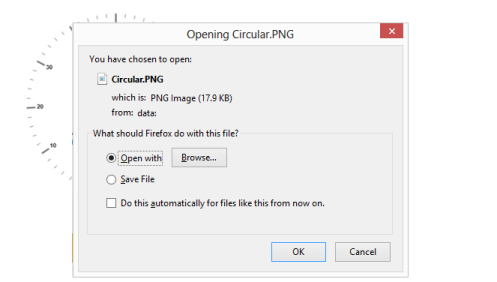
Circular Gauge control Export Functionality