Assign Nullable Value in Xamarin Numeric Entry (SfNumericTextBox)
19 May 20211 minute to read
The null values can be set in SfNumericTextBox Value property, by setting AllowNull property value to true.
NOTE
By default, the property value is false.
<syncfusion:SfNumericTextBox x:Name="numericTextBox" AllowNull="true" />SfNumericTextBox numericTextBox = new SfNumericTextBox();
numericTextBox.AllowNull=true;
this.Content = numericTextBox;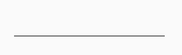
Set Hint Text
The WaterMark property can be used to provide a hint that helps the user to get started with their input. The watermark text is visible when value is empty or null.
<syncfusion:SfNumericTextBox x:Name="numericTextBox" AllowNull = "true" Watermark="Getting Started" />SfNumericTextBox numericTextBox=new SfNumericTextBox();
numericTextBox.Watermark = "Getting Started";
numericTextBox.AllowNull = true;
this.Content=numericTextBox;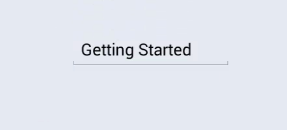
For customizing the color of NumericTextBox’s Watermark refer