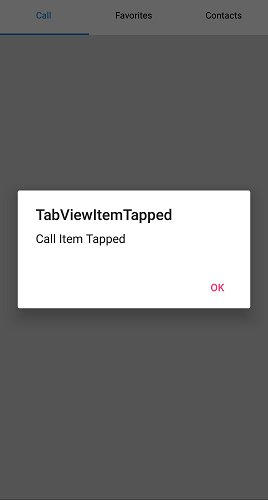Having trouble getting help?
Contact Support
Contact Support
TabItemTapped
17 Jan 20252 minutes to read
Whenever the TabItem is tapped, the TabItemTapped event will occur. Using this event, you can Modify the selected Tab Item properties.
SfTabView tabView;
UIView callsTabItem;
UIView favoritesTabItem;
UIView contactsTabItem;
public override void ViewDidLoad()
{
base.ViewDidLoad();
callsTabItem = new UIView();
callsTabItem.Frame = new CGRect(5, 30, this.View.Frame.Width - 10, this.View.Frame.Height - 40);
callsTabItem.BackgroundColor = UIColor.LightGray;
favoritesTabItem = new UIView();
favoritesTabItem.Frame = new CGRect(5, 30, this.View.Frame.Width - 10, this.View.Frame.Height - 40);
favoritesTabItem.BackgroundColor = UIColor.Green;
contactsTabItem = new UIView();
contactsTabItem.Frame = new CGRect(5, 30, this.View.Frame.Width - 10, this.View.Frame.Height - 40);
contactsTabItem.BackgroundColor = UIColor.Orange;
tabView = new SfTabView();
tabView.VisibleHeaderCount = 2;
tabView.Frame = new CGRect(5, 30, this.View.Frame.Width - 10, this.View.Frame.Height - 40);
tabView.Items = new TabItemCollection
{
new SfTabItem(){Title="Call",Content=callsTabItem},
new SfTabItem(){Title="Favorite", Content=favoritesTabItem},
new SfTabItem(){Title="Contacts", Content=contactsTabItem},
};
tabView.TabItemTapped += TabView_TabItemTapped;
this.View.Add(tabView);
}
void TabView_TabItemTapped(object sender, TabItemTappedEventArgs e)
{
var okAlertController = UIAlertController.Create("TabViewItem Tapped", e.TabItem.Title + " Item Tapped", UIAlertControllerStyle.Alert);
okAlertController.AddAction(UIAlertAction.Create("OK", UIAlertActionStyle.Default, null));
PresentViewController(okAlertController, true, null);
}