WPF Color Palette (SfColorPalette) Overview
18 Feb 20251 minute to read
The various elements of the sfColorPalette are illustrated in the following screenshot.
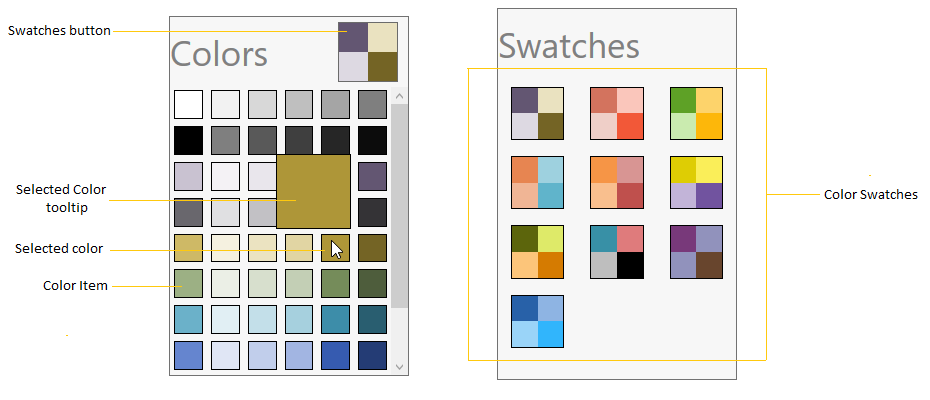
-
The Swatch button is used to switch between available color packages.
-
In Swatch button different Color Swatches are available to allow the user to select colors.
-
The Color item displays the various color items available in current swatch.
-
Color ToolTip shows preview of the hovered color item.
Key features
-
Color Swatches – You can choose different color items from the different swatches colors.
-
SelectedColor – Returns the currently selected color.
-
Binding support – Selected color can be bound with any object.