How can I help you?
Dealing with SelectedColor in UWP Color Palette (SfColorPalette)
18 Feb 20252 minutes to read
Colors can be selected in SfColorPickerPalette by navigating between swatches
Selecting Color from palette
SelectedColor property is used to get the selected color in SfColorPickerPalette. It is a read-only property. The return value is a Color, so ColorToBrushConverter is needed for bounding with brush properties:
<Page xmlns:media="using:Syncfusion.UI.Xaml.Controls.Media"
xmlns:shared="using:Syncfusion.UI.Xaml.Converters">
<Page.Resources>
<shared:ColorToBrushConverter x:Key="ColorToBrushConverter"/>
</Page.Resources>
<Grid>
<TextBlock x:Name="testText" Text="Text for test."
Foreground="{Binding ElementName=colorPalette,Path=SelectedColor,
Converter={StaticResource ColorToBrushConverter} ,Mode=TwoWay}"/>
<media:SfColorPalette x:Name="colorPalette"/>
</Grid>
</Page>testText.Foreground = new SolidColorBrush() { Color = colorPalette.SelectedColor };testText.Foreground = New SolidColorBrush() With {.Color = colorPalette.SelectedColor}Notifying Color Selection Change
SelectedColorChanged event is fired whenever selected color is changed. Here is an example to change the foreground of a text block when selected color changes in SfColorPalette:
<StackPanel>
<TextBlock x:Name="testText" Text="Text for test."/>
<media:SfColorPalette x:Name="colorPalette"
SelectedColorChanged="colorPalette_SelectedColorChanged"/>
</StackPanel>private void colorPalette_SelectedColorChanged(object sender, DependencyPropertyChangedEventArgs e)
{
testText.Foreground = new SolidColorBrush() { Color = colorPalette.SelectedColor };
}Private Sub colorPalette_SelectedColorChanged(ByVal sender As Object, ByVal e As DependencyPropertyChangedEventArgs)
testText.Foreground = New SolidColorBrush() With {.Color = colorPalette.SelectedColor}
End Sub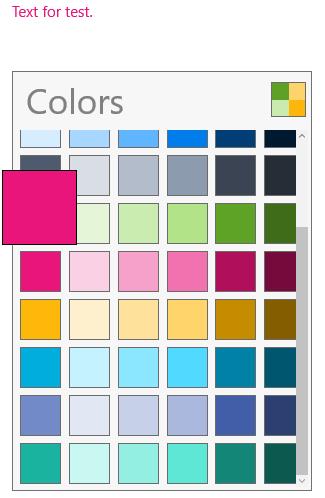
Navigation to Swatches
Navigating to swatches can done by clicking on the back button or by programmatically.
Navigating Back to Swatches
GoBack method is used to programmatically navigate backwards in SfColorPalette. CanGoBack property is used to check whether navigate back is possible or not.
colorPalette.GoBack();colorPalette.GoBack()