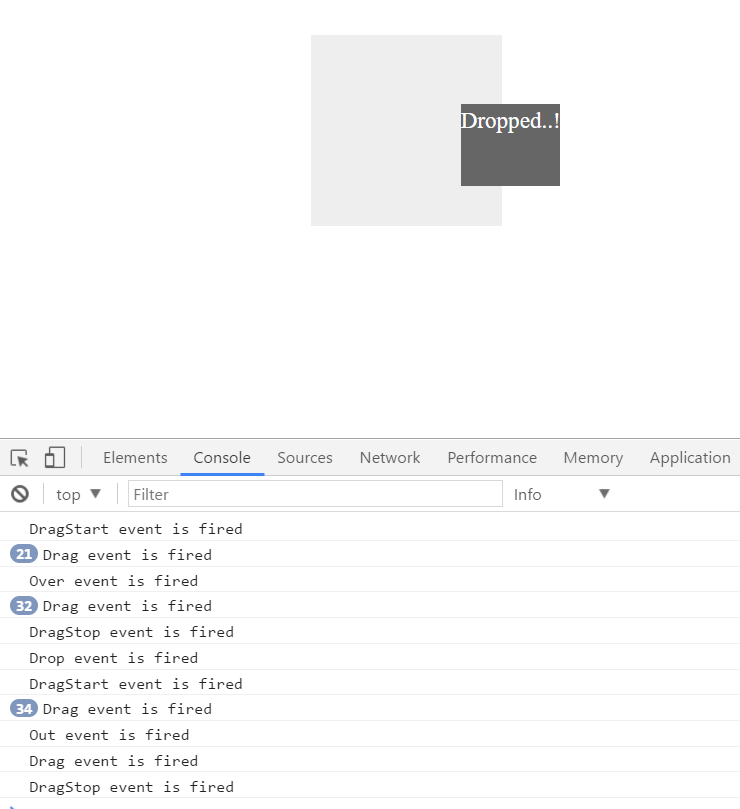How To
23 Nov 201717 minutes to read
Move Between Lists
You can drag an element from list view and drop this into another element. The below code illustrates how to drag element from list view
<div class="content-container-fluid listview-sample">
<div class="row">
<div class="cols-sample-area">
<div class="frame" style="height: 300px;">
<div class="contents">
<h4>Drag elements</h4>
<div id="defaultListBox">
<ul id="draggable">
<li data-ej-text="Hot Singles" class="drag"></li>
<li data-ej-text="Rising Artists" class="drag"></li>
<li data-ej-text="Live Music" class="drag"></li>
<li data-ej-text="Best of 2013 So Far" class="drag"></li>
<li data-ej-text="Songs" class="drag"></li>
</ul>
</div>
</div>
<div class="contents" style="margin-left:200px">
<h4>Drop elements</h4>
<div id="listItem"></div>
</div>
</div>
</div>
</div>
</div><style>
#listItem {
width: 150px;
height: 205px;
border: 1px solid #c8c8c8;
}
.contents {
display: inline-block;
padding: 5px;
position: absolute;
}
.clone
{
padding: 5px 5px 5px 0.857em;
list-style: none;
opacity: 1;
}
</style>$(function () {
var cloneElement;
$("#defaultListBox").ejListView();
$(".drag").ejDraggable({
helper: function (event) {
proxy = $(event.element).closest('.e-lv.e-js').data('ejListView');
cloneElement = $(event.element);
cloneElement.addClass("clone");
return _clonedElement.appendTo($("body"));
},
});
$("#listItem").ejDroppable({
drop: function (event, ui) {
if (event.target.id == "listItem") {
event.dropTarget.append(event.dragElement);
event.dropTarget.ejListView();
}
else
ui.draggable[0].remove();
$("#listItem").find("li").attr("style", "position:relative;left:0px;top:0px;list-style-type:none");
$("#listItem").find("li").removeClass("e-state-active").addClass("e-state-default");
if ($('.e-list-container').find('ul li').length == 0) $('.e-list-container').css('border-top', '0px')
}
});
});
});Before Drag:
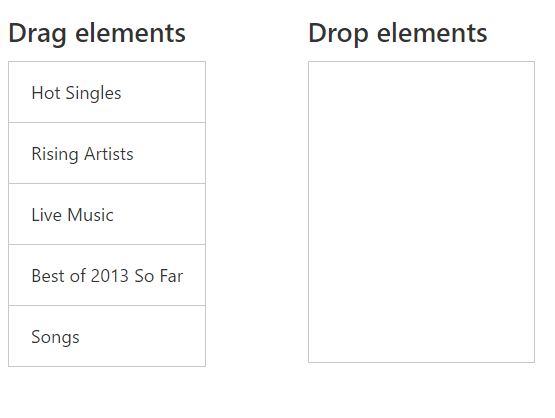
After Drag:

Get Drag Element
You can get the dragged element from the args of drag event. The below code explains how to get the draggable element using drag event.
<div id="draggable-container">
<div id="draggable-item">Drag</div>
</div>
<style>
#draggable-container {
margin: 10px auto;
width: 200px;
height: 200px;
background: #eee;
padding: 10px;
border: 1px solid black;
}
#draggable-item {
width: 30px;
height: 20px;
padding: 10px;
border: 1px solid black;
margin: 5px;
background: #666;
color: white;
}
</style>$(function () {
$("#draggable-item").ejDraggable({
dragArea:"#draggable-container",
helper:function (event) {
return $(event.element);
},
drag:function(args)
{
console.log(args.element);
}
});
});Order of Events
The events will be triggered in the following order during Drag and Drop
-
DragStart -Fires when Draggable action starts.
-
Drag - Fires when the element is being dragged.
-
DragStop -Fires when the Draggable action stops.
-
Over -Fires when the element is Dragged over the Droppable element
-
Drop -Fires when the element is dropped.
-
Out- Fires when Drag element is moved out of Droppable target
<div id="leftContainer">
<!-- draggable element-->
<div id="dragElement" class="drag">
<span class="dragText">Drag</span>
</div>
</div>
<div id="rightContainer">
<!-- droppable target element-->
<div id="dropContainer" class="drop">
<span class="dropText">Drop Here</span>
</div>
</div><style>
#leftContainer {
width: 150px;
height: 150px;
padding: 30px;
float: left;
}
#rightContainer {
width: 150px;
height: 150px;
padding: 30px;
float: left;
}
.drag
{
width: 70px;
height: 70px;
float: left;
font-size: 17px;
padding: 8px;
z-index: 100002;
background-color: darkgrey;
}
.drop
{
width: 150px;
height: 150px;
float: left;
position: relative;
padding: 8px;
background-color: lightgrey;
}
.dragText,.dropText
{
font-size:17px;
margin:20px;
display:inline-block;
}
body { font-family: -webkit-pictograph;}
</style>jQuery(function ($) {
$("#dragElement").ejDraggable({
helper: function (event) {
return $(event.element); // Object of the Draggable element.
},
dragStart: function (event) {
console.log("DragStart event is fired");
},
drag: function (event) {
console.log("Drag event is fired");
},
dragStop: function (event) {
console.log("DragStop event is fired");
}
});
$("#dropContainer").ejDroppable({
drop: function (event, ui) {
event.dropTarget.text("");
event.dragElement.text("Dropped..!");
console.log("Drop event is fired");
},
out: function (event) {
console.log("Out event is fired");
},
over: function (event) {
console.log("Over event is fired");
}
});
});The output of above code will be as shown below: