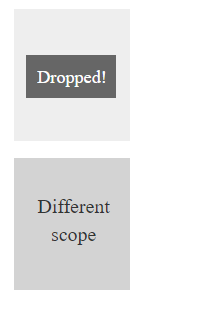Functionalities
17 Jul 201712 minutes to read
Delay Drag
You can set the required distance the mouse should travel in order to initiate a drag using distance property.
<div id="draggable-container">
<div id="draggable-item">Drag</div>
</div>
<style>
#draggable-container {
margin: 10px auto;
width: 200px;
height: 200px;
background: #eee;
padding: 10px;
border: 1px solid black;
}
#draggable-item {
width: 30px;
height: 20px;
padding: 10px;
border: 1px solid black;
margin: 5px;
background: #666;
color: white;
}
</style>$(function () {
$("#draggable-item").ejDraggable({
distance:5,
helper: function (event) {
return $(event.element);
}
});
});Cursor Distance
You can set the offset for dragging helper with respect to the mouse cursor using cursorAt property.
<div id="leftContainer">
<!-- draggable element-->
<div id="dragElement" class="drag">
<span>Drag Me</span>
</div>
</div>
<div id="rightContainer">
<!-- droppable target element-->
<div id="dropContainer" class="drop">
<span>Drop Here</span>
</div>
</div>jQuery(function ($){
$("#dragElement").ejDraggable({
helper: function (event) {
return $(event.element); // Object of the Draggable element.
},
cursorAt:{ top: 0, left: 0 },
});
$("#dropContainer").ejDroppable({
// Drop event for change the container text while dropping element.
drop: function (event, ui) {
event.dropTarget.text("Element Dropped..!");
}
});
});Drag On Tap Hold
In order to drag an element during tapHold in mobile devices set the dragOnTaphold to true
jQuery(function ($){
$("#dragElement").ejDraggable({
helper: function (event) {
return $(event.element); // Object of the Draggable element.
},
dragOnTaphold:true
});
});Restrict Drop
You can group draggable and droppable elements using scope property. You can define a scope value for both drag and drop elements and the elements will be dragged and dropped based on that.The draggable element with a different scope value will not be accepted by the droppable element
The below code illustrates how to use scope for grouping elements
<div id="area">
<div class="scope1"><span class="text1">Same scope</span></div>
<div class="scope2"><span class="text2">Different scope</span></div>
<div id="draggable"><span class="text3">Drag</span></div>
</div>
<style>
#draggable {
width: 55px;
height: 26px;
float: right;
line-height: 27px;
font-size: 11px;
color: white;
display: inline-block;
background-color: #666;
}
.scope1, .scope2 {
font-size: 11px;
width: 70px;
height: 80px;
margin: 10px;
}
.scope1 {
background-color: #eee;
margin-top: 10px;
}
.scope2 {
background-color: lightgray;
}
#area {
width: 200px;
height: 240px;
border: grey 1px solid;
}
.text1 {
margin-top: 22px;
padding: 6px;
}
.text2 {
margin-left: 2px;
margin-top: 10px;
padding: 11px;
}
.text1, .text2 {
font-size: 12px;
text-align: center;
display: inline-block;
}
.text3 {
font-size: 11px;
color: white;
line-height: 26px;
margin-left: 16px;
display: inline-block;
}
body {
font-family: -webkit-pictograph;
}
</style>$("#draggable").ejDraggable({
helper: function (event) {
return $(event.element);
},
drag: function (event) {
event.target.textContent = "Dragging";
$(".text3").css("margin-left", "7px");
$("#draggable").css("background", "grey");
},
scope: "scope1"
});
$(".scope1").ejDroppable({
scope: "scope1",
over: function (event, ui) {
$(".text1")[0].innerText = "You can drop here"
},
drop: function (event, ui) {
event.dropTarget.text("");
$(".text3")[0].innerText = "Dropped!"
$("#draggable").css("color", "white");
$("#draggable").css("background", "#666");
}
});
$(".scope2").ejDroppable({
over: function (event, ui) {
$(".text2")[0].innerText = "You can't drop here"
}
});Before Drag:
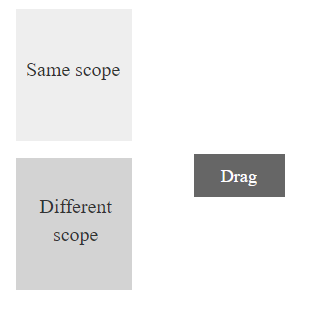
During Drag:
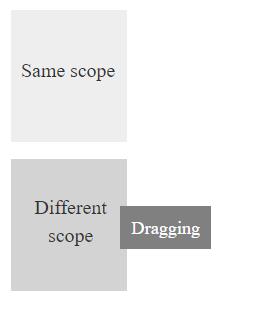
When Drag element is over the non-scope element
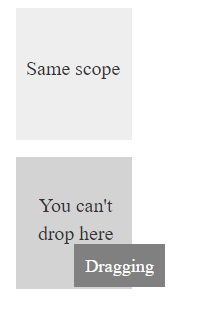
When Drag element is over the scope element
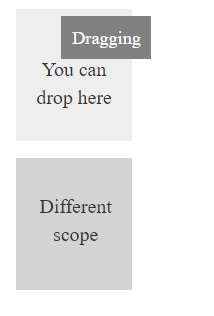
After Drop: