- Animation
- Responsiveness during browser resize
- Applying same color to all ticks and labels in a range
- Tooltip
- Localization
Contact Support
User Interaction
10 Jan 20187 minutes to read
Animation
Bullet Graph supports animation that makes the performance measure bar to animate when rendering the Bullet Graph. Animation is enabled or disabled using enable animation property. By default, Animation is enabled in Bullet Graph.
$("#BulletGraph1").ejBulletGraph({
enableAnimation: true,
value: 8,
comparativeMeasureValue: 5,
});Responsiveness during browser resize
Bullet Graph is made responsive when resizing the browser by using isResponsive property. By default the value of this property is true in Bullet Graph.
$("#BulletGraph1").ejBulletGraph({
isResponsive: true,
value: 8,
comparativeMeasureValue: 5,
});Responsiveness of the bullet graph is controlled by using enableResize property.
<div id="BulletGraph1"></div>
<script>
$("#BulletGraph1").ejBulletGraph({ enableResizing: true });
</script>Applying same color to all ticks and labels in a range
Background color for qualitative range is applied to major ticks and minor ticks of the Bullet Graph using applyRangeStrokeToTicks property. The range colors are applied to labels using applyRangeStrokeToLabels property. By default same colors are not applied to a qualitative range and its corresponding ticks or labels.
$("#BulletGraph1").ejBulletGraph({
applyRangeStrokeToTicks: true,
applyRangeStrokeToLabels: true,
qualitativeRanges: [
{ rangeEnd: 3.5, rangeStroke: 'darkred', rangeOpacity: 0.5 },
{ rangeEnd: 5.0, rangeStroke: 'red', rangeOpacity: 1 },
{ rangeEnd: 7.5, rangeStroke: 'blue', rangeOpacity: 0.7 },
{ rangeEnd: 9.0, rangeStroke: 'lightgreen', rangeOpacity: 1 },
{ rangeEnd: 10.0, rangeStroke: 'green', rangeOpacity: 1 }
],
value: 8,
comparativeMeasureValue: 5,
});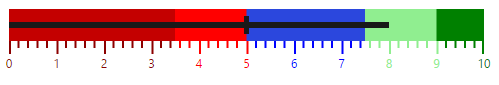
Tooltip
By default Bullet Graph displays Tooltip when mouse is hovered over feature measure bar. Tooltip is enabled or disabled using visible property in tooltipSettings.
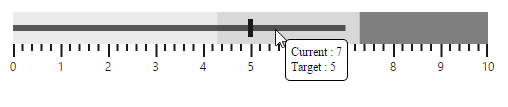
Bullet Graph supports Tooltip template instead of default Tooltip to customize the appearance and contents of Tooltip. The Tooltip template should be a <div> element with display set to ‘none’, so it is displayed only when mouse is placed on feature measure bar. The id value of the <div> element should be provided as value to the template property in tooltipSettings of Bullet Graph to display the customized <div> element as Tooltip instead of default Tooltip. The values displayed in default Tooltip such as current value, target value and category are accessed in template <div> element by using , and respectively.
<div id="BulletGraphTooltip" style="display:none; width:125px; padding-top: 10px; padding-bottom:10px; color: blue">
<div align="center" style="color:blue; font-weight:bold"> Sales </div>
<table style="color:green"> <tr> <td> Current </td> <td> : </td> </tr> <tr> <td> Target </td> <td> : </td> </tr> </table>
</div>$("#BulletGraph1").ejBulletGraph({
value: 8,
comparativeMeasureValue: 6,
height: 150,
tooltipSettings: { template: 'BulletGraphTooltip' }
});captionTemplate
Specifies template for caption tooltip by using the property captionTooltip
<div id="bulletGraph1"></div>
<script>
$("#bulletGraph1").ejBulletGraph({
tooltipSettings :{captionTemplate: "BulletGraphTooltip"}
});
</script>enableCaptionTooltip
Toggles the visibility of caption tooltip by using the property enableCaptionTooltip
<div id="bulletGraph1"></div>
<script>
$("#bulletGraph1").ejBulletGraph({
tooltipSettings :{enableCaptionTooltip: true}
});
</script>The following screenshot displays Bullet Graph with a customized Tooltip including a header and contents such as current value and target value in different colors.
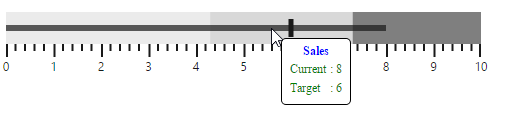
Localization
BulletGraph supports localization for its axis labels and tooltip. To render the gauge with specific culture you have to refer the corresponding globalize culture script and need to specify the culture name in locale property of gauge.
Enable Group Separator is used to Convert the date object to string while using the locale settings, you can set enableGroupSeparator property as true.
<div id="BulletGraph1"></div>
<script>
$("#BulletGraph1").ejBulletGraph({
locale : "en-US" ,
enableGroupSeparator: true
});
</script>