How can I help you?
Upgrading Syncfusion® Blazor application to latest version
6 Nov 20252 minutes to read
The Syncfusion® Blazor migration add-in for Visual Studio allows you to migrate an existing Syncfusion® Blazor application from one version of Essential Studio® to another. This reduces the amount of manual work required during the migration process.
The steps below will assist you to upgrade the Syncfusion® version in the Syncfusion® Blazor application via Visual Studio 2022 or 2026:
NOTE
Before use the Syncfusion® Blazor Project Migration, check whether the Syncfusion® Blazor Template Studio Extension installed or not in Visual Studio Extension Manager by clicking on the Extensions -> Manage Extensions -> Installed. If this extension not installed, install the extension by follow the steps from the download and installation help topic.
-
Open the Syncfusion® Blazor application that uses the Syncfusion® component in the Visual Studio 2022 or 2026.
-
To open the Migration Wizard, either one of the following options should be followed:
Option 1
Choose Extensions -> Syncfusion® -> Essential Studio® for Blazor -> Migrate Project… from Visual Studio menu.
Option 2
Right-click the application from the Solution Explorer and select the Syncfusion® Blazor and choose the Migrate Syncfusion® Blazor project from another version…
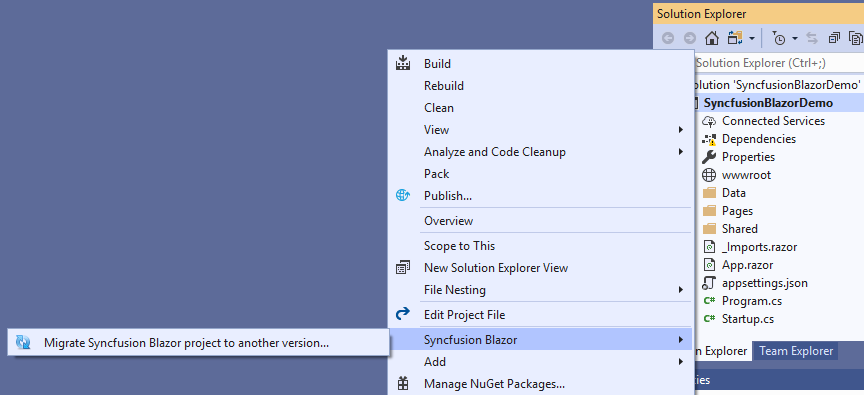
-
The Syncfusion® Project Migration window will appear. You can choose the required version of Syncfusion® Blazor to migrate.
NOTE
The versions are loaded from the Syncfusion® Blazor NuGet packages published in
NuGet.organd it requires internet connectivity.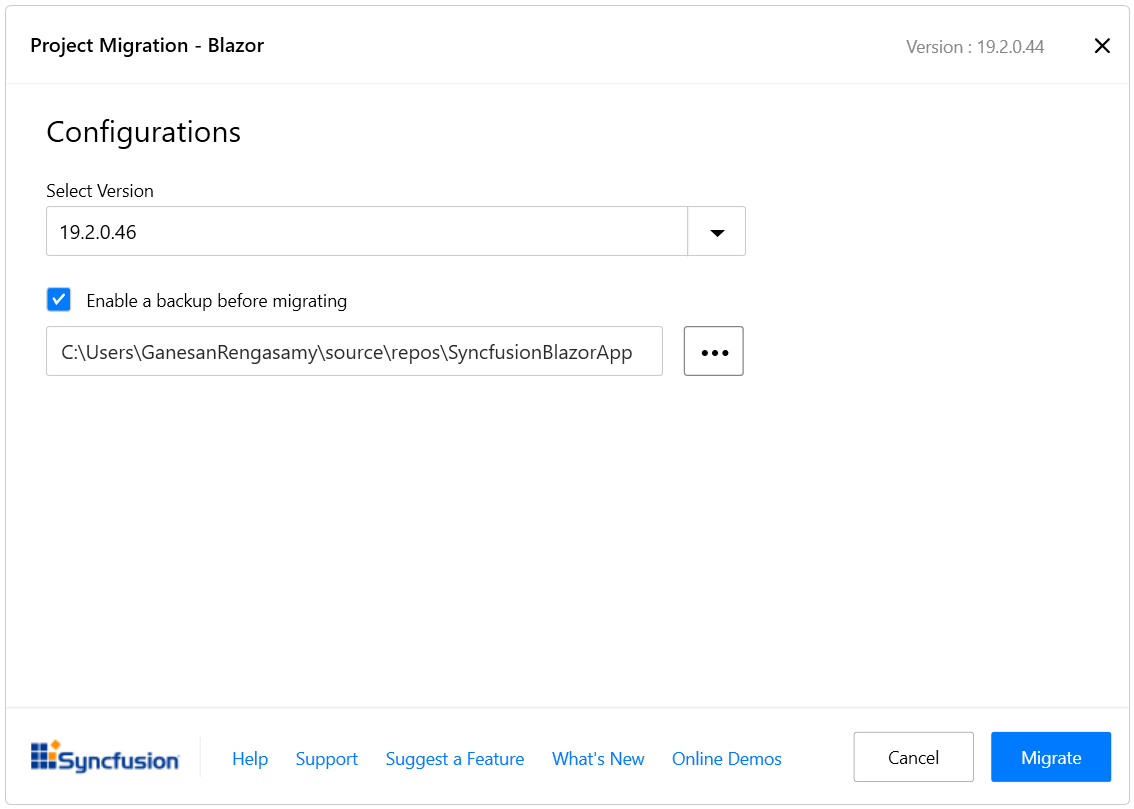
-
Check the “Enable a backup before migrating” checkbox if you want to take the project backup and choose the location.
-
Once the migration process is completed, you will get a successful message window
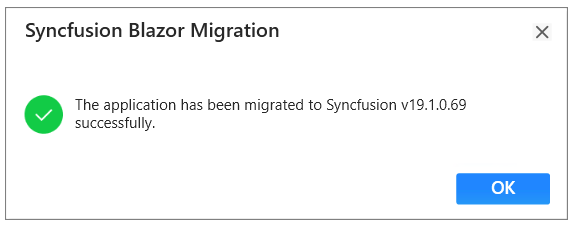
If you enabled project backup before migrating, the old application was saved in the specified backup path location, as shown below once the migration process completed.
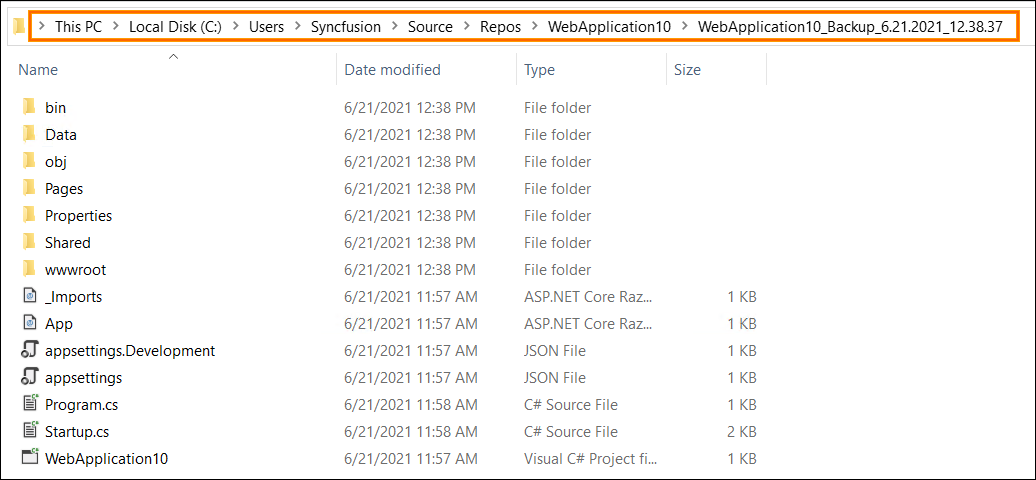
-
The Syncfusion® Blazor NuGet packages are updated to the respective selected version in the Syncfusion® Blazor application.
-
If you installed the trial setup or NuGet packages from nuget.org you must register the Syncfusion® license key to your application since Syncfusion® introduced the licensing system from 2018 Volume 2 (v16.2.0.41) Essential Studio® release. Navigate to the help topic to generate and register the Syncfusion® license key to your application. Refer to this blog post for understanding the licensing changes introduced in Essential Studio®.