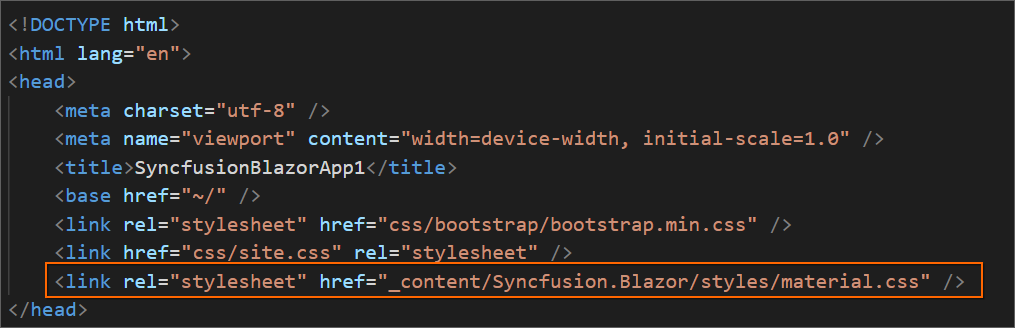How can I help you?
Converting Blazor Extension for Visual Studio Code
18 Jun 20253 minutes to read
The Syncfusion® Blazor conversion is an add-in for Visual Studio Code that converts an existing Blazor application into a Syncfusion® Blazor Web Application by adding the required NuGet packages and themes.
NOTE
The Syncfusion® Blazor Web Application Project Conversion utility is available from
v17.4.0.39.
The steps below assist you to using the Syncfusion® Project conversion in your existing Blazor Web Application:
-
Open an existing Blazor Web Application or create a new Microsoft Blazor Web Application in Visual Studio Code.
-
Select Convert to Syncfusion Blazor Application… from the context menu when you right-click on the Project file from Explorer (Workspace). Refer the screenshot below.
-
Select Blazor Version (which published in
nuget.org) from the palette appears. -
Choose the Theme from the palette appears.
-
The application configured with Syncfusion® Blazor required NuGet packages and themes.
-
If you installed the trial setup or NuGet packages from nuget.org you must register the Syncfusion® license key to your application since Syncfusion® introduced the licensing system from 2018 Volume 2 (v16.2.0.41) Essential Studio® release. Navigate to the help topic to generate and register the Syncfusion® license key to your application. Refer to this UG topic for understanding the licensing details in Essential Studio® for Blazor.
NuGet Packages
Based on the application type, the following NuGet packages are added as NuGet references.
| Syncfusion Blazor NuGet packages | Application type |
|---|---|
Syncfusion.Blazor |
Syncfusion Blazor Web App Syncfusion Blazor Server App Syncfusion Blazor WebAssembly App Syncfusion Blazor WebAssembly App (ASPNET Core hosted) Syncfusion Blazor WebAssembly App (Progressive Web Application) |
Syncfusion.Blazor.PdfViewerServer.Windows |
Syncfusion Blazor Server App |
Syncfusion.Blazor.WordProcessor |
Syncfusion Blazor Server App Syncfusion Blazor WebAssembly App Syncfusion Blazor WebAssembly App (ASPNET Core hosted) Syncfusion Blazor WebAssembly App (Progressive Web Application) |
The NuGet packages added to the application file as follows.
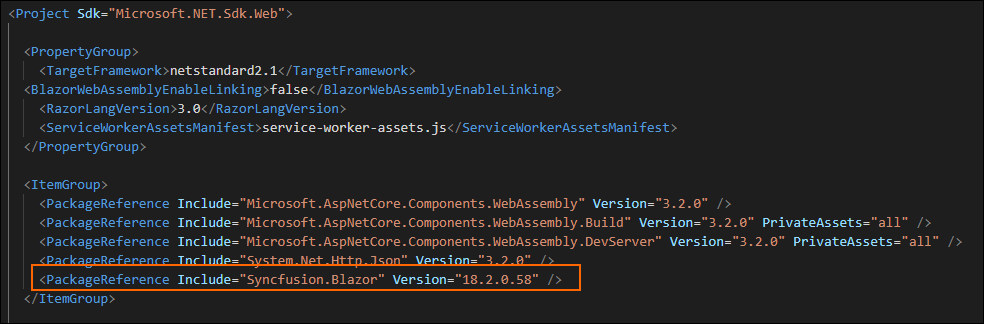
Theme links
While converting the application, the selected Syncfusion® Blazor theme is added in the following location of a Blazor type application.
| Application type | File location |
|---|---|
| Syncfusion Blazor Web App | ~/Components/App.razor |
| Syncfusion Blazor Server App | {Project location}/Pages//_Host.cshtml |
| Syncfusion Blazor WebAssembly App (ASPNET Core hosted) Syncfusion Blazor WebAssembly App (Progressive Web Application) |
{Client Project location}/wwwroot/index.html |
| Syncfusion Blazor WebAssembly App | {Project location}/wwwroot/index.html |