How to securely store and use Syncfusion® License Keys in Azure Key Vault?
28 Jan 20252 minutes to read
You can store the Syncfusion® license key in azure key vaults and register it in your application.
To use the secrets(Syncfusion® License Key) stored in Azure Key Vault in your application, you can follow these general steps:
Create an Azure Key Vault and add your secrets to it
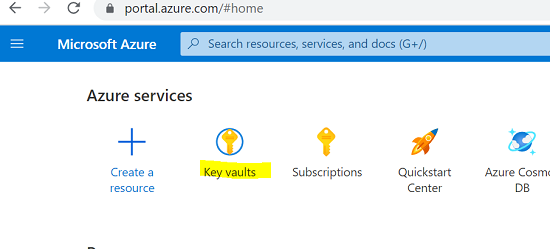
-
Sign in to the Azure portal and navigate to the Key Vault service.
-
Create a new Key Vault or select an existing one.
-
Add the secrets (Here Syncfusion® License Key) to the Key Vault.
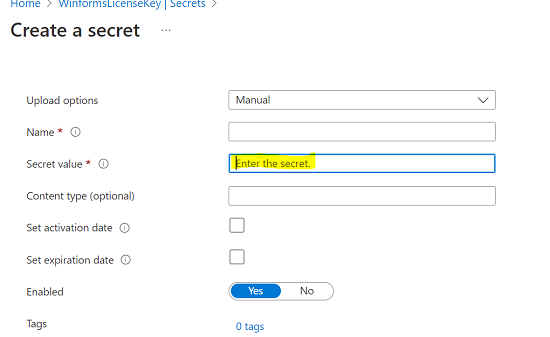
Grant your application access to the Key Vault and the secrets it requires.
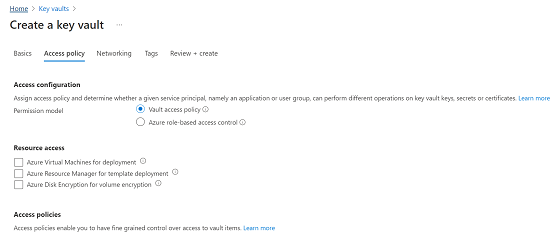
-
In the Key Vault settings, add an access policy for your application. This policy will define the permissions that your application has for accessing secrets in the Key Vault.
-
If you’re using an Azure-hosted application, you can assign an Azure Managed Identity to your application and use it to access the Key Vault. This is a secure way to authenticate your application without having to manage any credentials.
Refer to the documentation for Vault access policy.
Modify your application code to retrieve the secrets from the Key Vault
-
Use the Azure Key Vault client library to connect to the Key Vault and retrieve the secrets you need. The client library provides a simple and secure way to authenticate to the Key Vault, access secrets, and manage secret rotation and versioning.
-
Depending on the programming language and framework of your application, you can use the Azure Key Vault client library for .NET, Java, Python, or any other supported language.
Refer to the following code snippet for more details.
using Azure.Identity;
using Azure.Security.KeyVault.Secrets;
// Replace with your Key Vault URL and secret name
string vaultUrl = "https://my-key-vault.vault.azure.net/";
string secretName = "my-secret";
// Authenticate to Azure using the default credentials
var credential = new DefaultAzureCredential();
// Create a new Key Vault client
var client = new SecretClient(new Uri(vaultUrl), credential);
// Retrieve the secret by name
KeyVaultSecret secret = client.GetSecret(secretName);
// Access the value of the secret
string secretValue = secret.Value;
// Use the secret value in your application
Syncfusion.Licensing.SyncfusionLicenseProvider.RegisterLicense(secretValue);
Refer to the documentation for the Azure Identity Client Library.
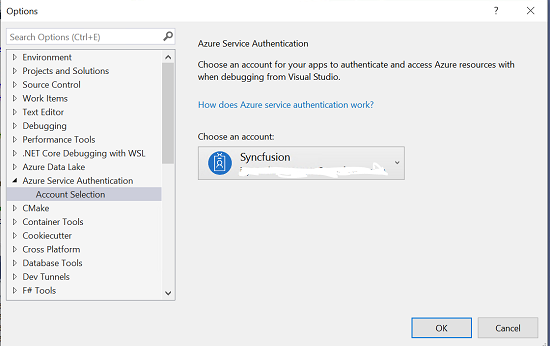
NOTE
You will need to have the necessary NuGet packages installed, such as Azure.Identity and Azure.Security.KeyVault.Secrets, and you may need to configure your Azure Key Vault access policies to allow your application to access the secrets.
By following these steps, you can securely and reliably store the Syncfusion® license key in Azure Key Vault and use it in your application.