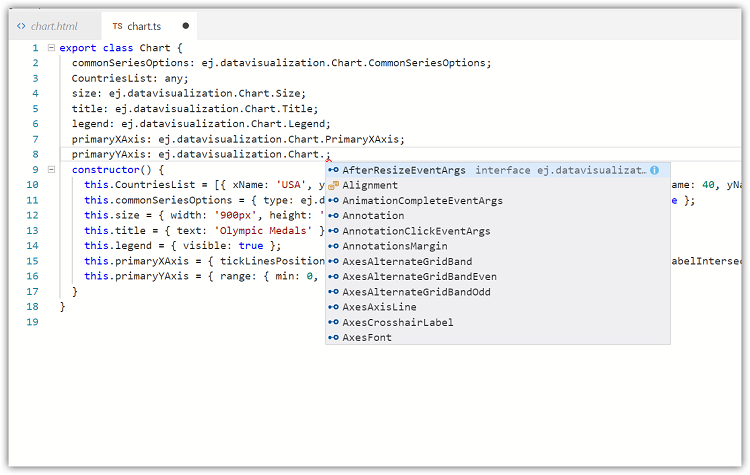Having trouble getting help?
Contact Support
Contact Support
Exposing ej object globally in typescript application
15 Oct 20183 minutes to read
We have already configured Syncfusion Typings for all our typescript skeletons.
So, to use ej object globally, Clone syncfusion-templates-repository and use any of the typescript skeleton.
The below code snippet will demonstrate the usage of ej object for chart component properties. commonSeriesOption's type and tickLinesPosition are declared with ej object.
[view]
<template>
<ej-chart id="container" e-legend.bind="legend" e-size.bind="size" e-title.bind="title" e-primary-x-axis.bind="primaryXAxis"
e-enable-canvas-rendering=true e-primary-y-axis.bind="primaryYAxis" e-common-series-options.bind="commonSeriesOptions">
<ej-series e-data-source.bind="CountriesList" e-x-name="xName" e-y-name="yName" e-name="India">
</ej-series>
<ej-series e-data-source.bind="CountriesList" e-x-name="xName" e-y-name="yName1" e-name="Germany">
</ej-series>
<ej-series e-data-source.bind="CountriesList" e-x-name="xName" e-y-name="yName2" e-name="England">
</ej-series>
</ej-chart>
</template>[view-model]
export class Chart {
commonSeriesOptions: ej.datavisualization.Chart.CommonSeriesOptions;
CountriesList: any;
size: ej.datavisualization.Chart.Size;
title: ej.datavisualization.Chart.Title;
legend: ej.datavisualization.Chart.Legend;
primaryXAxis: ej.datavisualization.Chart.PrimaryXAxis;
primaryYAxis: ej.datavisualization.Chart.PrimaryYAxis;
constructor() {
this.CountriesList = [{ xName: 'USA', yName: 50, yName1: 70, yName2: 45}, { xName: 'China', yName: 40, yName1: 60, yName2: 55 }, { xName: 'Japan', yName: 70, yName1: 60, yName2: 50 }];
this.commonSeriesOptions = { type:ej.datavisualization.Chart.Type.Column, enableAnimation: true };
this.size = { width: '900px', height: '550px' };
this.title = { text: 'Olympic Medals' };
this.legend = { visible: true };
this.primaryXAxis = { tickLinesPosition:ej.datavisualization.Chart.TickLinesPosition.Inside, labelIntersectAction:'hide' };
this.primaryYAxis = { range: { min: 0, max: 80, interval: 20 } };
}
}Now we can use ej object anywhere in our typescript application like the below screenshot.