Globalization and Localization support for Syncfusion Aurelia components
15 Oct 20188 minutes to read
Globalization
Syncfusion components has been provided with the built-in globalization support, so that it will be able to adapt for the culture-specific number and date format based on the defined locale property. Globalization values will be automatically used when locale property is set with locale value (e.g.) en-US. The en-US locale is currently being used in all the Syncfusion components by default.
Globalizing Syncfusion Aurelia components
To globalize Syncfusion Aurelia components into a specific culture, it is necessary to refer the culture-specific script files which contains globalized texts.
The following steps will explain about globalizing Syncfusion Aurelia components.
- Clone syncfusion-templates-repository and install project dependencies by executing the following commands.
> git clone https://github.com/aurelia-ui-toolkits/syncfusion-templates-repository.git
> cd syncfusion-templates-repository/skeleton-esnext
> npm install
> jspm install- Map syncfusion-ej-global package path in
config.jsfile.
paths: {
"*": "dist/*",
"github:*": "jspm_packages/github/*",
"npm:*": "jspm_packages/npm/*",
"syncfusion-ej-global/*": "jspm_packages/npm/[email protected]/*"
}NOTE
Installation of syncfusion-javascript package will automatically install
syncfusion-ej-globalpackage. Additionally, we need to add thesyncfusion-ej-globalpackage path mapping with respect to installedsyncfusion-ej-globalpackage version inconfig.jsfile
- Set
localeproperty in grid view which is used to set the culture that we want to use in our grid sample. For that, creategrid.htmlfile insidesrc/samples/gridfolder with the below code snippet.
<template>
<h2>ejGrid sample</h2>
<div>
<ej-grid e-data-source.bind="data" e-locale="de-DE" e-edit-settings.bind="edit" e-toolbar-settings.bind="toolbar">
<ej-column e-field="CustomerName"></ej-column>
<ej-column e-field="OrderDate" e-format="{0:MM/dd/yyyy}"></ej-column>
<ej-column e-field="Freight" e-format="{0:C}" e-text-align="right"></ej-column>
</ej-grid>
</div>
</template>- To translate our grid sample from default
Englishto any of the culture, say for exampleGermanculture, then we need to refer theej.culture.de-DE.min.jsfile in grid view-model. For that, creategrid.jsfile insidesrc/samples/gridfolder with the below code snippet.
import 'syncfusion-ej-global/i18n/ej.culture.de-DE.min.js';
export class ejGrid {
constructor() {
this.edit = { allowAdding: true, editMode: ej.Grid.EditMode.Dialog };
this.toolbar = { showToolbar: true, toolbarItems: [ej.Grid.ToolBarItems.Add] };
this.data = [{
CustomerName: "VINET", OrderDate: new Date(8364186e5), Freight: 32.38
},
{
CustomerName: "TOMSP", OrderDate: new Date(836505e6), Freight: 11.61
},
{
CustomerName: "HANAR", OrderDate: new Date(8367642e5), Freight: 65.83
}]
}
}- Now, we are going to configure the navigation for created Grid sample in
src/app.jsfile.
export class App {
configureRouter(config, router) {
config.title = 'Aurelia';
config.map([
{ route: ['', 'welcome'], name: 'welcome', moduleId: 'welcome', nav: true, title: 'Welcome' },
{ route: 'users', name: 'users', moduleId: 'users', nav: true, title: 'Github Users' },
{ route: 'child-router', name: 'child-router', moduleId: 'child-router', nav: true, title: 'Child Router' },
{ route: 'button', name: 'button', moduleId: 'samples/button/button', nav: true, title: 'Button' },
//Add the router configuration for Grid sample here
{ route: 'grid', name: 'grid', moduleId: 'samples/grid/grid', nav: true, title: 'Grid' }
]);
this.router = router;
}
}- To run the app, execute the following command and browse to http://localhost:9000 to see the application.
> gulp watchThe below screenshot shows the grid sample with Globalization support.
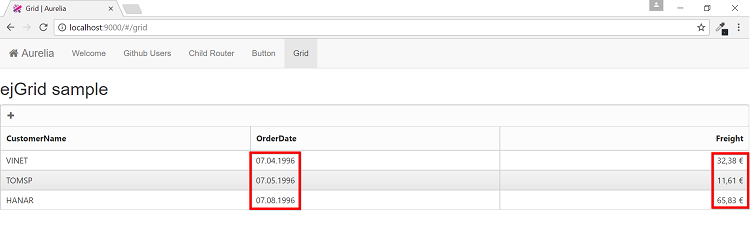
Localization
Syncfusion components has also been provided with the built-in localization support, so that it will be able to adapt based on the defined locale value. The en-US locale is currently being used in all the Syncfusion components by default.
Localizing Syncfusion Aurelia components
To localize Syncfusion Aurelia components into a specific culture, it is necessary to refer the culture-specific script files which contains localized texts.
The steps for localizing Syncfusion Aurelia component is like globalizing Syncfusion Aurelia component except, we need to add localized script file in grid.js file additionally. For example, to translate default English to German culture, then we need to refer the ej.localetexts.de-DE.min.js file in our grid view-model.
import 'syncfusion-ej-global/i18n/ej.culture.de-DE.min.js';
import 'syncfusion-ej-global/l10n/ej.localetexts.de-DE.min.js';
export class ejGrid {
constructor() {
this.edit = { allowAdding: true, editMode: ej.Grid.EditMode.Dialog };
this.toolbar = { showToolbar: true, toolbarItems: [ej.Grid.ToolBarItems.Add] };
this.data = [{
CustomerName: "VINET", OrderDate: new Date(8364186e5), Freight: 32.38
},
{
CustomerName: "TOMSP", OrderDate: new Date(836505e6), Freight: 11.61
},
{
CustomerName: "HANAR", OrderDate: new Date(8367642e5), Freight: 65.83
}]
}
}The below screenshot shows the grid sample with Localization support.
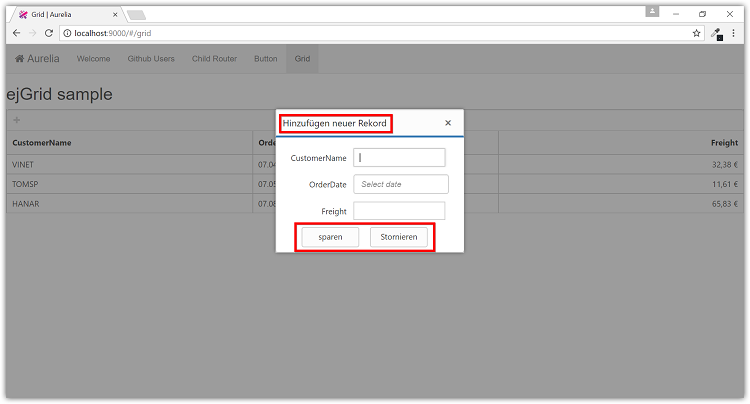
FAQ
Query : How to install syncfusion-ej-global package?
Answer : we need not to install npm:syncfusion-ej-global package separately. Installation of syncfusion-javascript package will automatically install syncfusion-ej-global package.
Query : My native culture is not included in syncfusion-ej-global?
Answer : syncfusion-ej-global package will have only 13 culture files. If our culture is not included in syncfusion-ej-global then we need to install npm:syncfusion-ej-global-all package separately.
we can install syncfusion-ej-global-all by either NPM or JSPM package manager.
To install syncfusion-ej-global-all via NPM package manager, execute the below command.
> npm install syncfusion-ej-global-all --saveto install syncfusion-ej-global-all via JSPM package manager, execute the below command.
> jspm install npm:syncfusion-ej-global-allAnd then refer localization and globalization file/files from syncfusion-ej-global-all package like the below code snippet.
import 'syncfusion-ej-global-all/i18n/ej.culture.de-DE.min.js';
import 'syncfusion-ej-global-all/l10n/ej.localetexts.de-DE.min.js';