Range Padding
20 Nov 20174 minutes to read
Range Padding adds padding for range in RangeNavigator. It allows you to space the grid lines in the RangeNavigator. By
default, this property is set to none.
Numeric
The RangePadding property allows you to customize the automatic range calculation using the default auto range calculation for
RangeNavigator.
<ej:RangeNavigator ID="RangeNavigator1" runat="server" RangePadding="none" ValueType="numeric">
<%--Code --%>
</ej:RangeNavigator>None:
By default, the RangePadding for numerical range is none. The range is calculated from the minimum value to the maximum value of data in the RangeNavigator.
The following screenshot illustrates a RangeNavigator with RangePadding set to none.
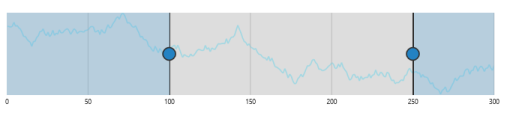
RangeNavigator with RangePadding set to none
Additional:
When you set the RangePadding for numerical range to Additional, range is padded with an interval.
The following screenshot illustrates a RangeNavigator with RangePadding set to additional.
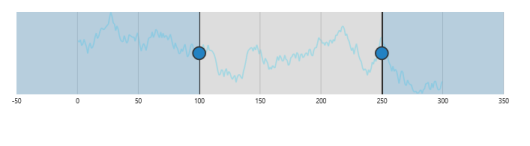
RangeNavigator with RangePadding set to additional
Normal:
In normal RangePadding, automatic range calculation differs based on the data.
The following screenshot illustrates RangeNavigator with RangePadding set to normal
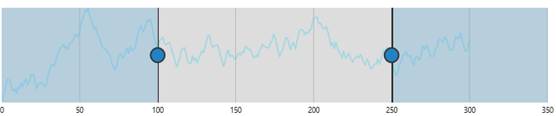
RangeNavigator with RangePadding set to normal
Round:
Round RangePadding for a numerical range rounds the range of the control to the nearest possible value that is divisible by the interval.
The following screenshot illustrates a RangeNavigator with RangePadding set to Round.
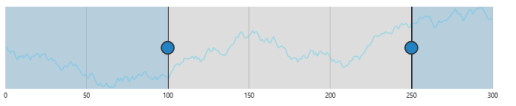
RangeNavigator with RangePadding set to Round
DateTime
Using the default range calculation for RangeNavigator, the RangePadding property allows you to customize the range.
<ej:RangeNavigator ID="RangeNavigator1" runat="server" RangePadding="none">
<%--Code --%>
</ej:RangeNavigator>None:
By default, the RangePadding for DateTime range is none. The range is calculated from the minimum value to the maximum value of data in the RangeNavigator
The following screenshot illustrates a RangeNavigator with RangePadding set to none.
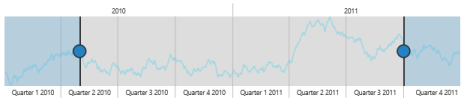
RangeNavigator with RangePadding set to none
Round:
Round RangePadding for a DateTime range rounds the range of the control to the nearest possible value.
The following screenshot illustrates a RangeNavigator with RangePadding set to Round.
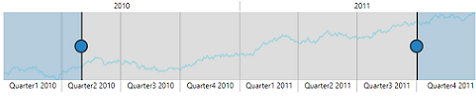
RangeNavigator with RangePadding set to Round
Padding
The gap between the container and the RangeNavigator can be specified using Padding property.
<ej:RangeNavigator ID="RangeNavigator1" runat="server" Padding="15">
</ej:RangeNavigator>AllowSnapping
An AllowSnapping property toggles the placement of slider exactly on the place it left or on the nearest interval.
<ej:RangeNavigator ID="RangeNavigator1" runat="server" AllowSnapping="true">
</ej:RangeNavigator>Responsive
Set IsResponsive value to make the RangeNavigator responsive on resize.
<ej:RangeNavigator ID="RangeNavigator1" runat="server" IsResponsive="true">
</ej:RangeNavigator>Auto Resizing
Enable EnableAutoResizing option to resize the RangeNavigator.
<ej:RangeNavigator ID="RangeNavigator1" runat="server" EnableAutoResizing="true">
</ej:RangeNavigator>Customize range Navigator border
RangeNavigator provides options to customize the Color, Opacity and Width of range navigator Border.
<ej:RangeNavigator ID="RangeNavigator1" runat="server">
<Border Color="Green" Opacity="0.5" Width="2"></Border>
</ej:RangeNavigator>Customize size of range navigator
The Height and Width of RangeNavigator can be customized using SizeSettings property.
<ej:RangeNavigator ID="RangeNavigator1" runat="server">
<Size Height="130" Width="900"></Size>
</ej:RangeNavigator>Customize axis range of navigator
RangeNavigator calculates the range automatically based on the values of series data points. However you can explicitly specify the range using the Start, End properties in RangeSettings that is not possible when data is provided.
The following code example renders a RangeNavigator with a range from 2010 January 1st to 2013 January 1st.
<ej:RangeNavigator ID="RangeNavigator1" runat="server">
<RangeSettings Start="2010/1/1" End="2012/13/1" />
<%--Code --%>
</ej:RangeNavigator>
RangeNavigator